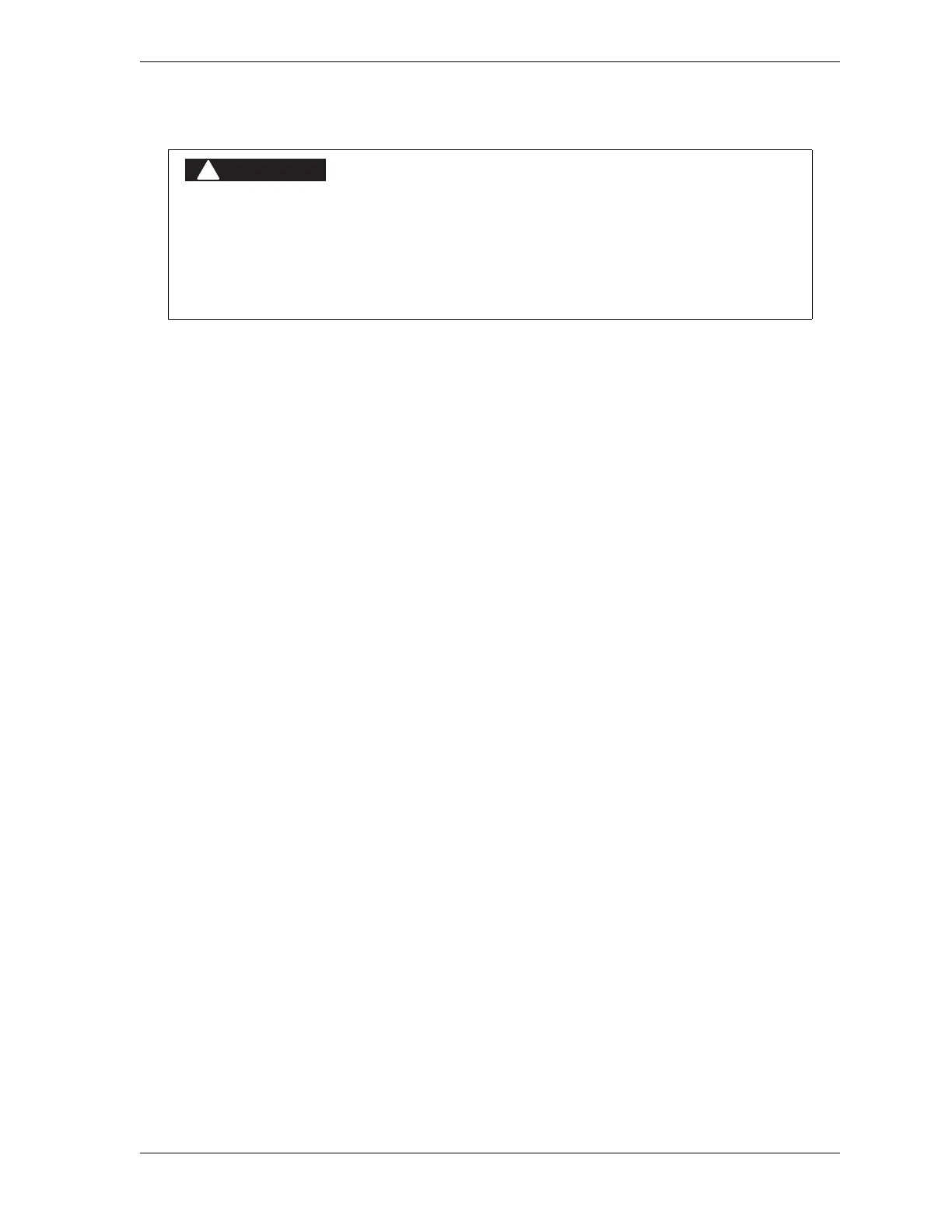WPC 2000 User Manual 1128500
Installation 2-51
8. Re-initialize the system, following the instructions starting on page page 3-3.
9. Re-enter the settings you recorded in step 1.
10. Perform installation verification (see page 2-58) and final checkout (see page 3-35) tests.
Installing WPC 2000 without Enclosure
When you order WPC 2000 without enclosure, you receive a Main Processor board, power
supply, and input power terminal block mounted on an aluminum plate and either a panel
mount display or display board kit. First, install the mounting plate as instructed in the next
section, then mount the display according to instructions in Installing the Panel-mount
Display, page 2-52 or Installing Display Board Kit with Selector Switches, page 2-55.
Installing the WPC 2000 Mounting Plate
The mounting plate has a hole in each corner to facilitate mounting of the WPC 2000 Main
Processor board and related components in your enclosure or console. When installing the
mounting plate, refer to Figure 2-27, page 2-52 for mounting dimensions. Be sure to allow at
least 1 in. clearance on top, bottom, and both sides of the plate and above the power supply
and Main Processor board. Allow at least 2 1/2 in. clearance on the right side of the plate for
making wiring connections to terminal blocks TB101-TB104.
The power supply on the mounting plate is pre-wired to the power terminal, TB105, on the
Main Processor board and to the input power terminal block on the plate. To connect AC
wiring to the input power terminal block, follow the instructions in Connecting AC Wiring,
page 2-8.
MAKE SURE THAT STOP TIME LIMIT IS CORRECT AFTER INITIALIZATION
Whenever you initialize WPC 2000, the Stop-time Limit is reset to its factory value of 500
mS. Make sure to set the Stop-time Limit to a value based on the actual stopping time of
your press. Use the stopping time measured in the 90º stop-time test to calculate the
safety distance.
Failure to comply with these instructions will result in death or serious injury.
