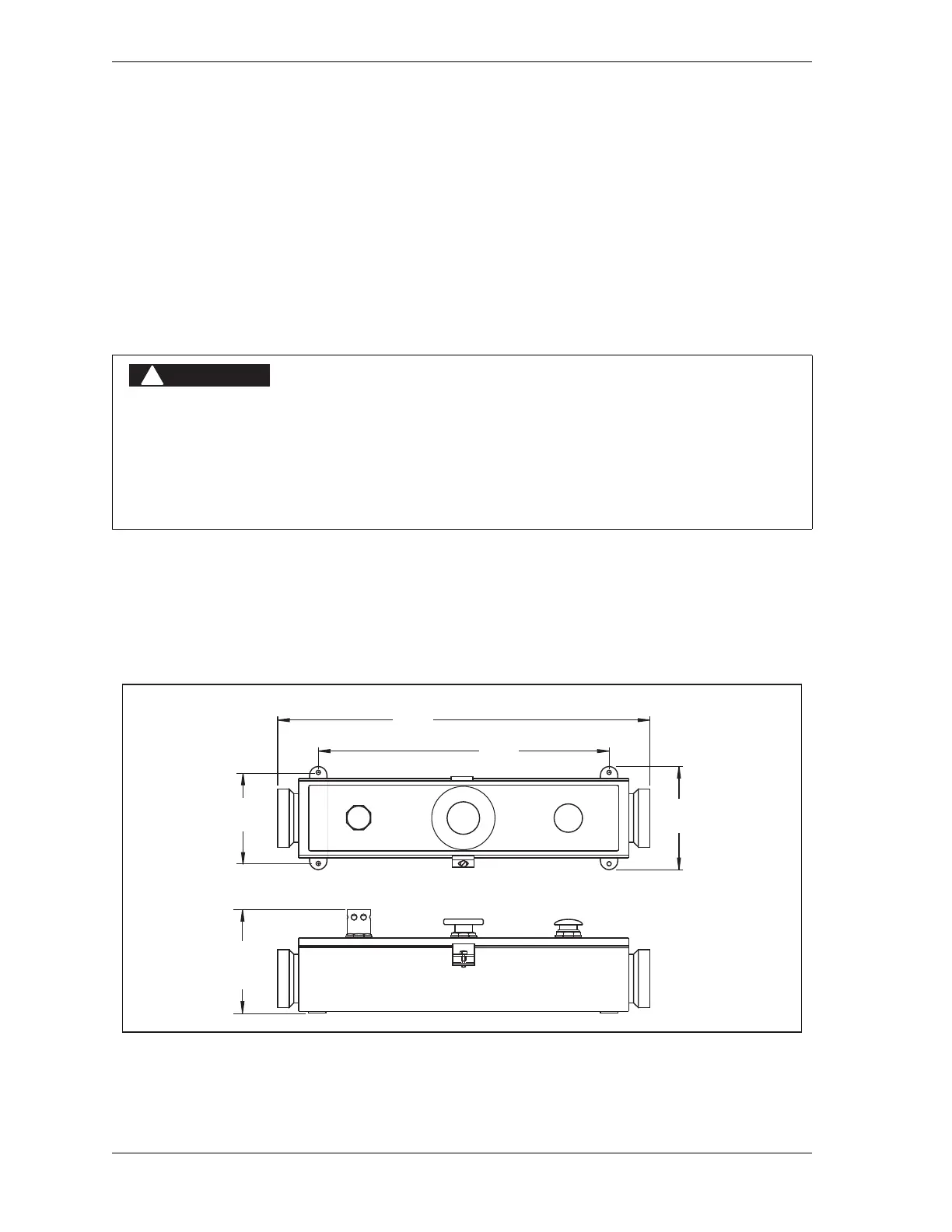1128500 WPC 2000 User Manual
2-16 Installation
3. Run the Operator Station cable in the sealtight.
4. Plug the connector end of the cable into the Operator Station.
5. At the other end of the cable, connect the wires to the Main Processor board connector
terminals, as shown in Table 2-17, page 2-62 and Figure 1 at the end of the manual.
6. Mount the Operator Station in a permanent location after performing the applicable
verification and checkout tests and calculating the correct safety distance. Refer to
Figure 2-8 and Figure 2-9 (previous page) for mounting dimensions.
Wiring an Unwired Operator Station
To wire the unwired Wintriss Operator Station, follow the wiring diagram in Figure 7 at the
end of this manual. Before using your press, be sure to check the wiring carefully, run all the
applicable verification and checkout tests, and calculate the safety distance. You can then
mount the Operator Station in a permanent location, referring to Figure 2-10 for mounting
dimensions.
OPERATOR STATION MAY NOT MEET SAFETY REQUIREMENTS
• Ensure that the Operator Station is wired correctly.
• Run all necessary tests to verify that each Operator Station is wired correctly and provides
proper anti-tie-down and anti-repeat protection. Test procedures are provided at the end of this
chapter and at the end of Chapter 3.
Failure to comply with these instructions will result in death or serious injury.
Figure 2-10. Unwired Operator Station: Mounting Dimensions
Dimensions:
inches
(mm)
PRIOR
ACT
INTRISS
W
TOP
STOP
5.8
(148)
REF
4.69
(119.1)
16.75
(425.5)
R
U
N
/
I
N
C
H
R
U
N
/
I
N
C
H
5.50
(139.7)
21.25
(539.8)
E
M
E
R
G
E
N
C
Y
S
T
O
P
