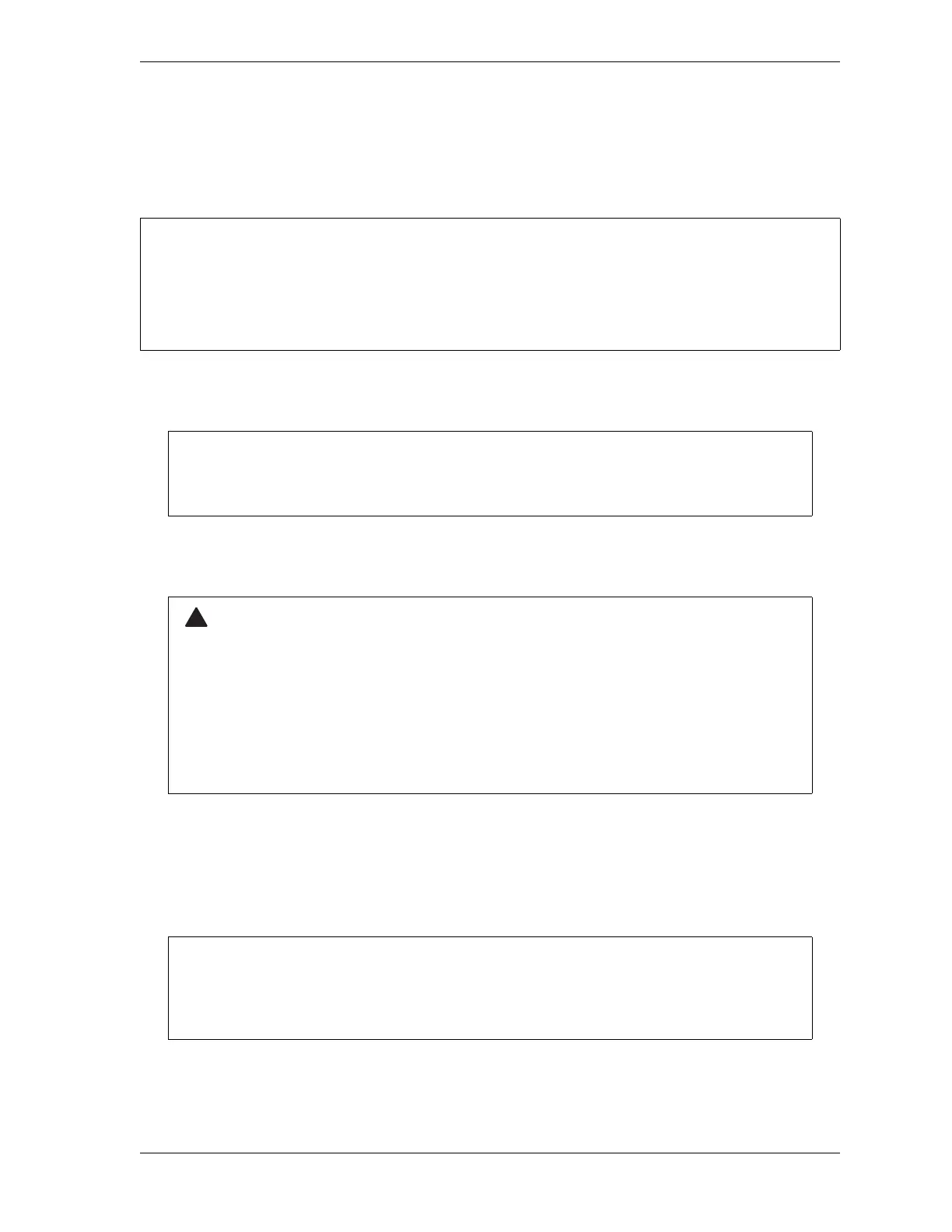WPC 2000 User Manual 1128500
Option 1 User Inputs C-3
Installing the Option 1 Board
To install the WPC 2000 Option 1 board (see Figure C-1, page C-4), perform the following
steps:
1. Making sure you are grounded, carefully unpack the Option 1 board and remove it from its
anti-static bag.
2. Verify that the board has not been damaged during shipment. If damage has occurred,
contact Wintriss Tech. Support immediately.
3. Shut off power to WPC 2000.
4. Open the WPC 2000 enclosure or console.
5. Locate the four 1/4-in. hex standoffs in the lower left corner of the WPC 2000 Main
Processor board.
DAMAGE TO BOARD FROM STATIC DISCHARGE
Ground yourself before touching circuit boards or chips by touching a large metal object such as
the press. Static electricity can destroy electronic components.
Failure to comply with these instructions could result in property damage.
Be sure to save the shipping box and protective anti-static bag in case you need to return
the Option 1 board.
ELECTRIC SHOCK HAZARD
• Ensure that the power source is off before you replace electronic components in a
control.
• Disconnect power from the machinery it is connected to before replacing electronic
components. This includes disconnecting power to the machine control and motor.
• Ensure that servicing is performed by qualified personnel.
Failure to comply with these instructions could result in death or serious injury.
If there are six 1/4-in. standoffs in the area where the Option 1 board is to be installed,
remove the top middle and bottom middle standoffs, using a 1/4-in. nut driver. Be sure to
remove the screws underneath the standoffs so they don’t short out the board.