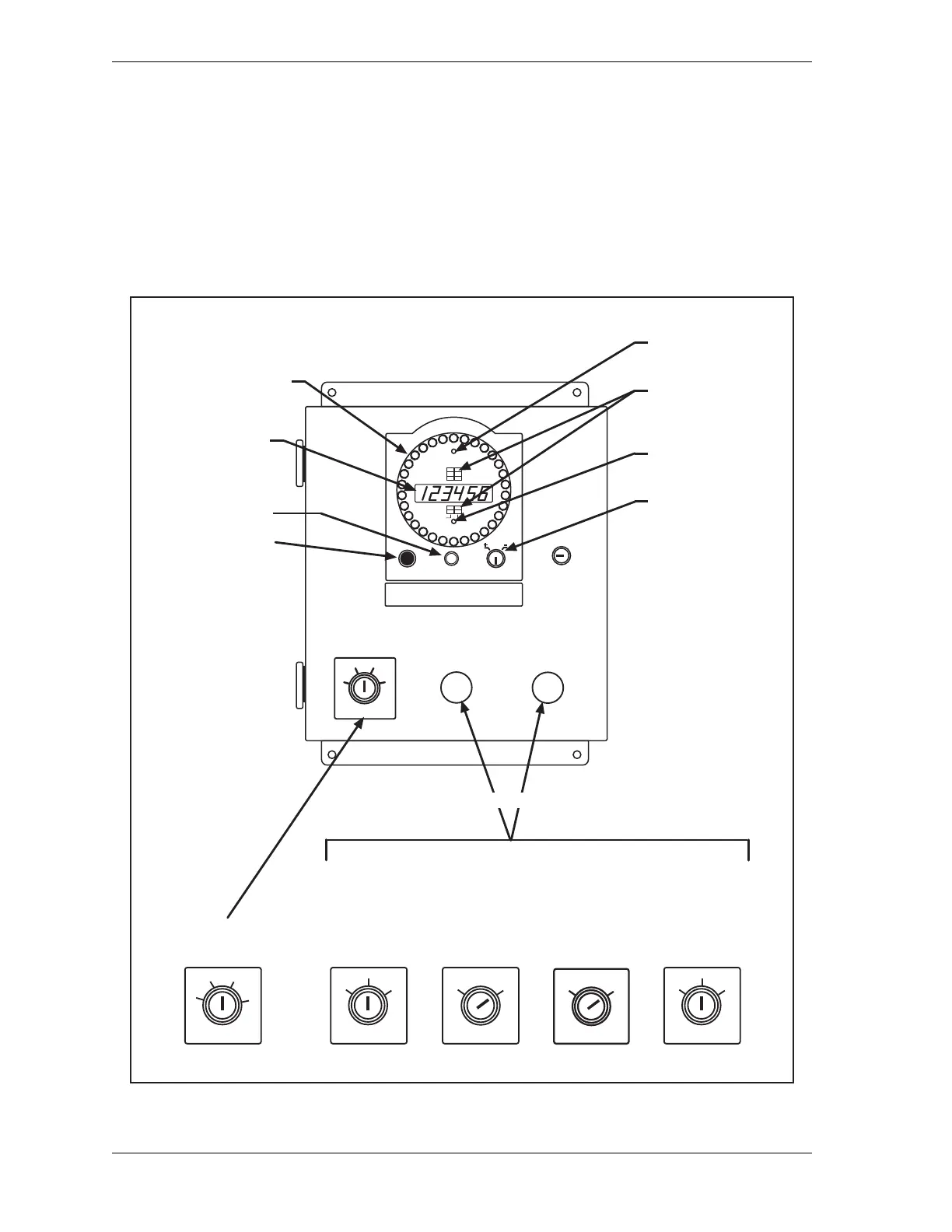1128500 WPC 2000 User Manual
1-2 Introduction
• Micro-inch (Optional)–Provides a switch setting for turning on the Micro-inch feature (see
Standard Features, page 1-6).
• Automatic (Optional)–Provides a switch setting for turning on the Automatic Single-
stroke (External Trip) or Continuous On-demand feature.
• Operator Station Select (Optional)–Provides switch settings for selection of Operator
Station A, Operator Station B, or both Operator Station A and B in dual Operator Station
configurations.
Figure 1-1. WPC 2000 Control Enclosure and Display
STROKE SELECT
O
F
F
I
N
C
H
S
I
N
G
L
E
C
O
N
T
WPC SETTINGSRESET/SELECT
BRAKE WARNING
INTERRUPTED STROKE
TOP STOP ANGLE
AUTO CARRYUP
STOP TIME LIMIT
MICRO-INCH
STOPPING TIME
STOPPING ANGLE
90
° STOP TEST
COUNTER
COUNTER PRESET
ANGLE / SPM
Digital LED Display
Counter
Press Speed
Error Codes
Crank Angle
Crank-angle Clock
Reset/Select
Button
Indicator Segments
WPC Settings
Key Switch
Interrupted Stroke
LED
Brake Warning
LED
cam on angle
cam off angle
MUTE
WPC 2000
Wintriss
®
Clutch/Brake Control
Mute lamp
Key switch options
Stroke Select
Key Switch
STROKE SELECT
O
F
F
I
N
C
H
S
I
N
G
L
E
C
O
N
T
Mode Select
Key Switch
(optional)
MODE SELECT
1
H
A
N
D
2
H
A
N
D
F
O
O
T
Micro-Inch
Key Switch
(optional)
MICRO-INCH
O
F
F
O
N
Automatic
[Single Stroke
(External Trip)
or Continuous
On-demand]
Key Switch
(optional)
AUTOMATIC
O
F
F
O
N
OP STN
A
B
O
T
H
B
Operator
Station Select
Key Switch
(optional)
