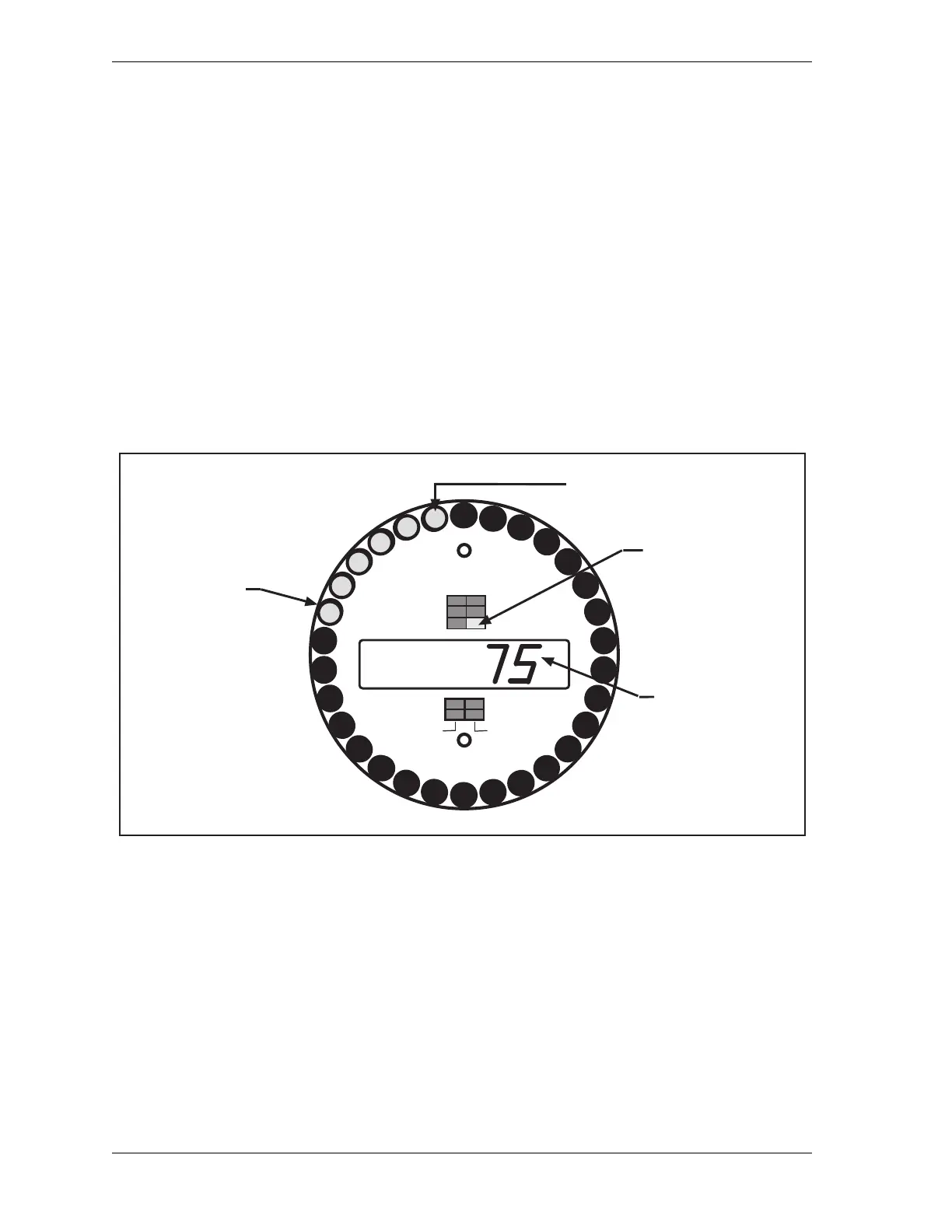1128500 WPC 2000 User Manual
4-4 Operation
Stopping Angle
Stopping Angle is the number of degrees of crankshaft rotation required for the press to stop
after a “stop” command is issued. The Stopping Angle is calculated by subtracting the
crankshaft position when the dual safety valve (DSV) is closed from the press’s position when
it actually stops. This parameter is useful in determining where to set Top Stop and in
die-protection settings.
To view Stopping Angle, press the Reset/Select button until the display indicator highlights
the “Stopping Angle” segment (see Figure 4-1). The Stopping Angle recorded the last time a
Stop command was sent to the press is shown in the digital readout and displayed graphically
by an arc of LEDs on the crank-angle clock. Figure 4-1 shows a Stopping Angle of 75° as an
example.
Stopping angle will compensate for the complete rotation when it takes more than 360° to
stop.
Figure 4-1. WPC 2000 Display with “Stopping Angle” Value Shown
When stop
command
was issued
When press
actually stopped
Number of degrees
it took for press
to stop
Illuminated LEDs in
crank angle clock show
approximate arc it took
for press to stop
BRAKE WARNING
INTERRUPTED STROKE
TOP STOP ANGLE
AUTO CARRYUP
STOP TIME LIMIT
MICRO-INCH
STOPPING TIME
STOPPING ANGLE
90
°
STOP TEST
COUNTER
COUNTER PRESET
ANGLE / SPM
cam on angle
cam off angle
Stopping angle
segment
illuminated
