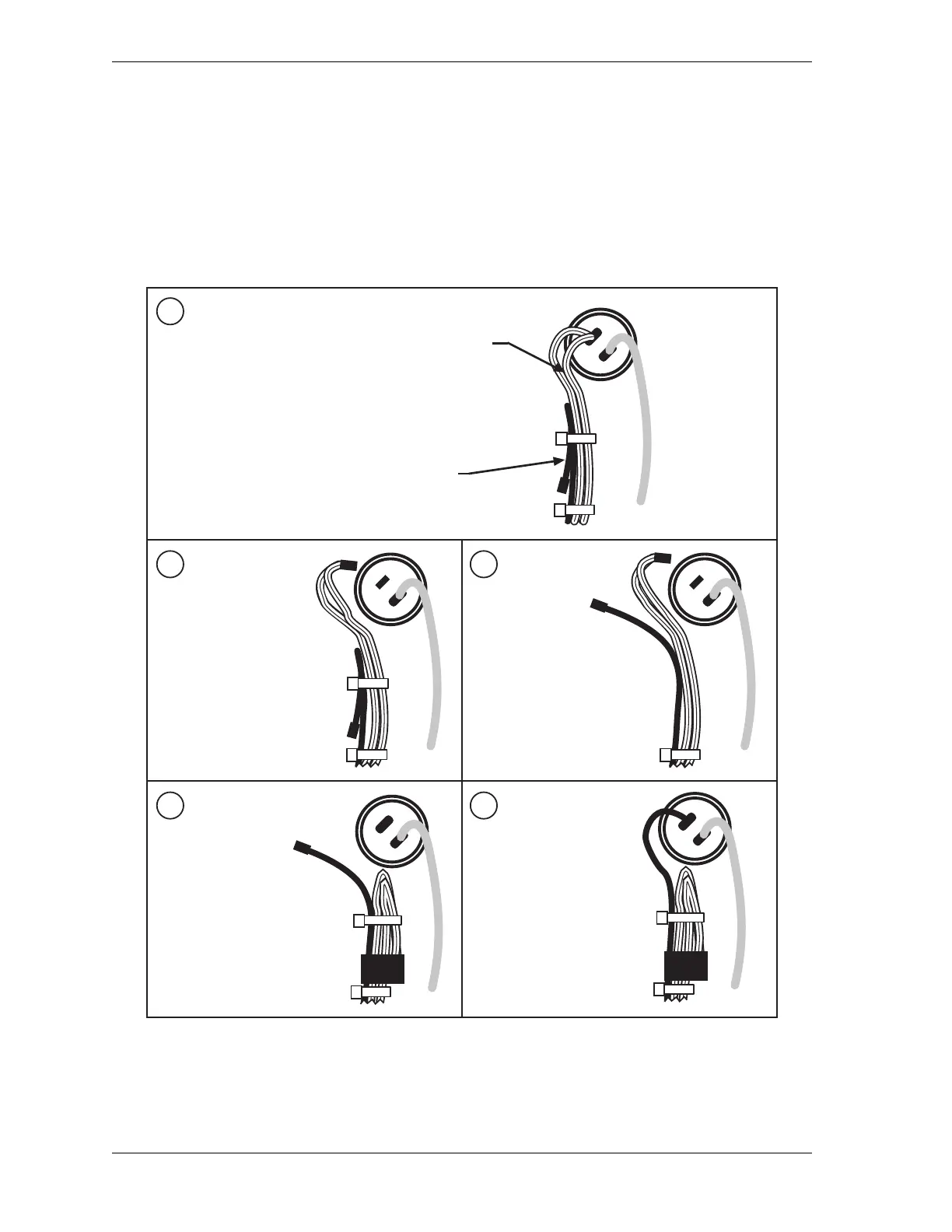1128500 WPC 2000 User Manual
2-14 Installation
3. Determine whether you need to modify the mute lamp wiring:
• If your mute lamp wiring looks like panel “E” in Figure 2-7 (i.e., the black wire is
connected, the red-and-white wire not connected), the wiring is correct.
• If your mute lamp wiring looks like panel “A”, follow steps A through E in Figure 2-7
to disconnect the white-and-red wires and connect the black wire.
4. When the mute lamp wiring is correct, connect the Operator Station to WPC 2000.
Figure 2-7. Wiring Steps to Modify Operator Station for WPC 2000
B
Free the black wire.
Disconnect the pair of
white-and-red wires.
C
Connect the black wire
where you just
disconnected the pair
of white-and-red wires.
Bend the white-and-red
wires back on themselves.
Ty-wrap them in place.
Insulate connector lug
with electrical tape.
D
E
Black wire with
connector lug,
not connected
to anything
Pair of white-and-red
wires connected to
one terminal
of the mute lamp
Examine the mute
lamp wiring as it
came from the factory.
NOTE:
Orientation of connections
may be different.
A
