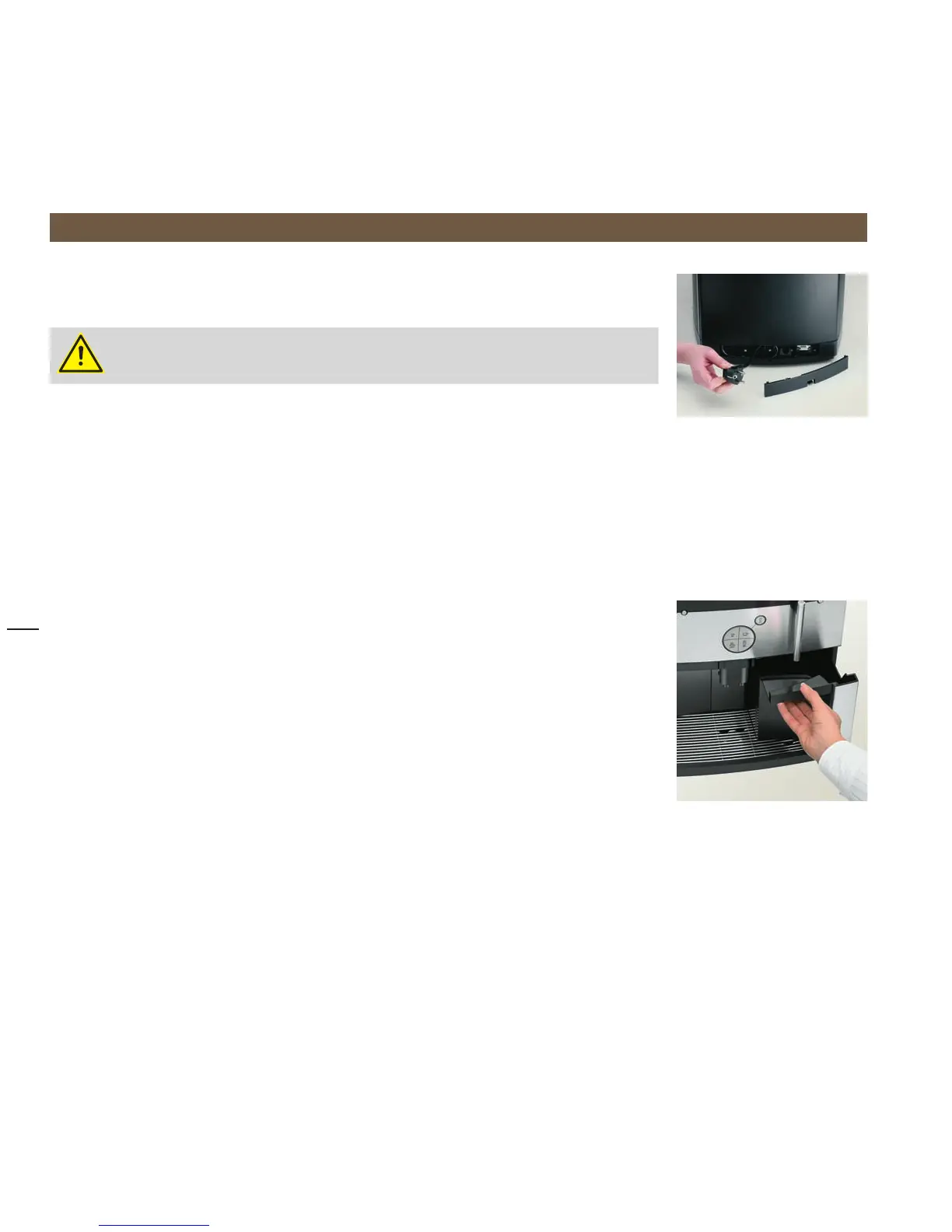Start-up
Unpacking and setting up
> Unpack coffee machine and set it up on a stable, horizontal surface
Always heed the safety instructions in the “Safety” chapter, starting on page 56.
Inspect the coffee machine for possible shipping damage
>
Plug the connector into a grounded outlet >
Insert drip tray and drip tray grid >
Test the water hardness
Briefly dip a carbonate hardness test strip into water (approx. 1 second) >
One minute later, read the degree of hardness on the colour scale of the test strip package >
The water hardness is set during start-up.
Prepare the water tank
> Lift the water tank slightly and remove from the coffee machine
Remove all accessories from the water tank
>
Rinse the water tank thoroughly with clear water >
Do not put the water tank back into the machine yet. The milk hose must be assembled first.
Cable compartment
Fill the water tank with drinking water
