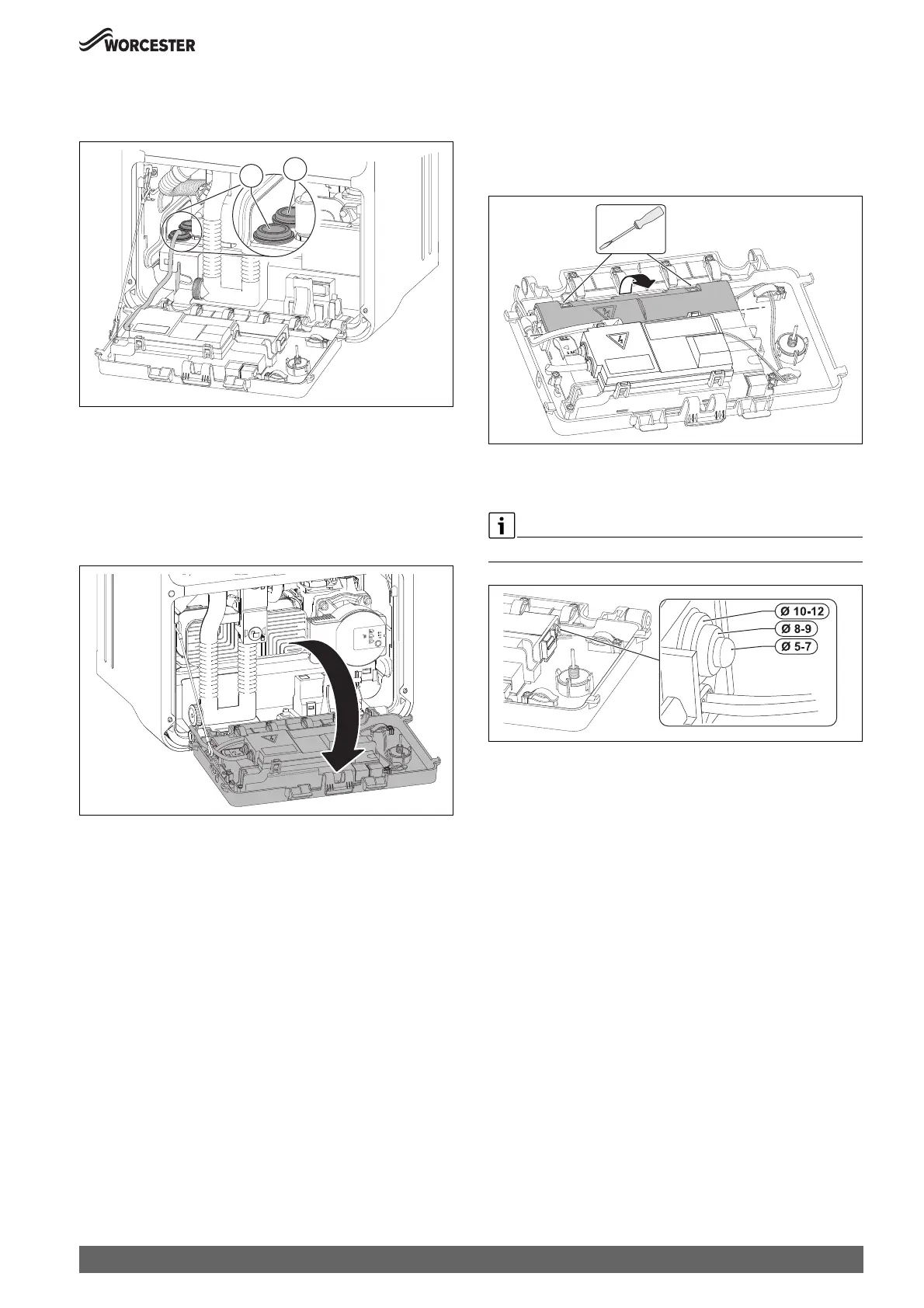Installation
41
Greenstar 2000 – 6 721 820 552 (2021/02)
Mains cable routing
▶ Mains supply cable routing must be routed through either of the
rubber grommets in the frame assembly Figure 50.
Fig. 50 Mains supply cable routing
[1] Front cable grommet
[2] Rear cable grommet
5.5.1 Installer connections
Component access
▶ Release catch and hinge open the control panel into the service
position.
Fig. 51 Moving control panel into service position
Connect external accessories
Low Voltage (signal cable) accessories connections.
▶ Release the latches using a thin bladed screwdriver. Arrows on the
electrical cover indicate the position where the screw driver must be
inserted to release the catches.
▶Open the rear cover.
Fig. 52 Open the cover
▶ For splash protection (IP): Cut the strain relief according to the
diameter of the cable.
Care should be taken not to damage cables when cutting strain relief.
Fig. 53 Cable feed
▶ Guide the cable through the strain relief.
▶ Connect the cable to the terminal block for external accessories.
▶ Secure the cable to the strain relief.
0010033854-001
2
1
