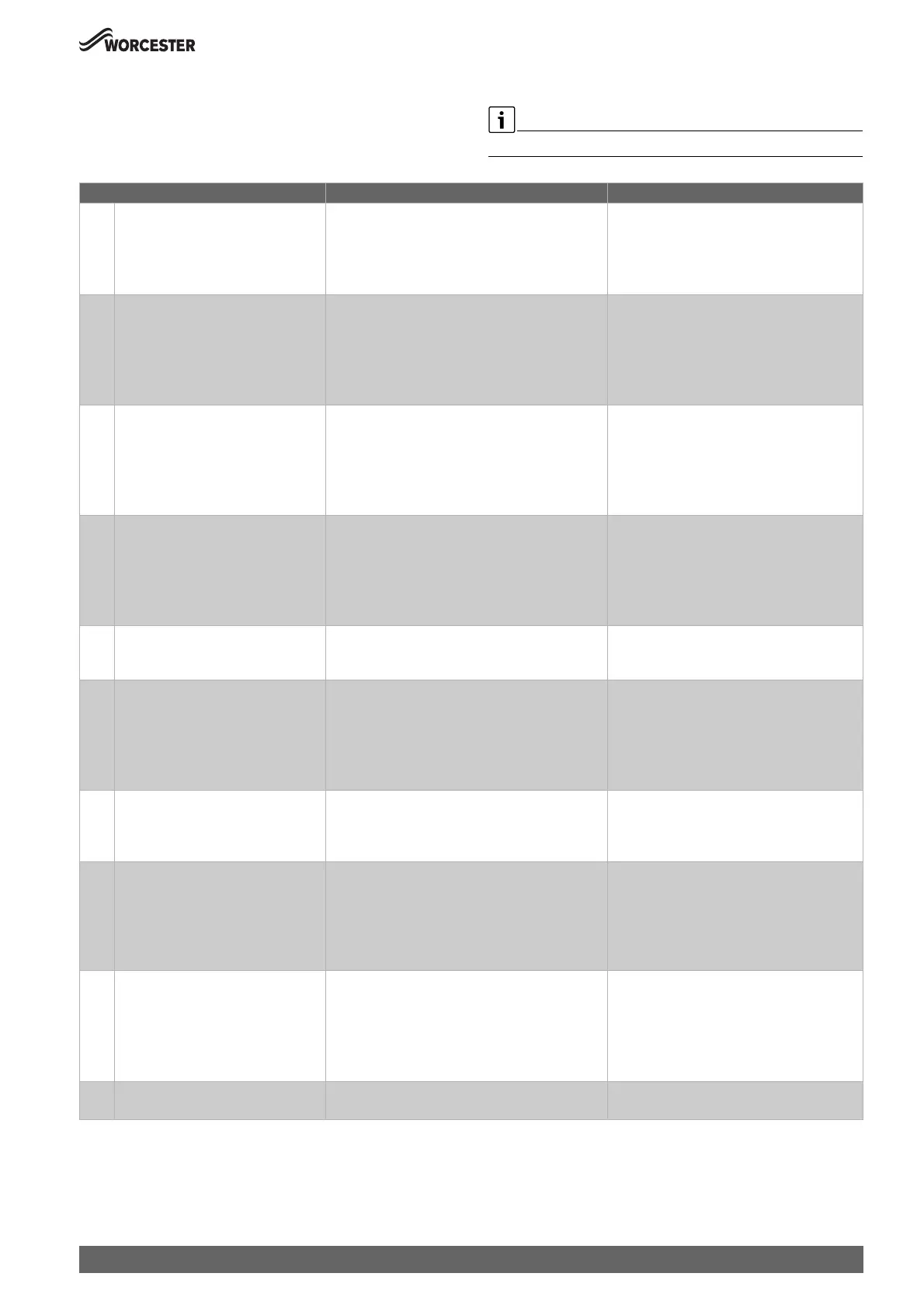Settings in the service menu
55
Greenstar 2000 – 6 721 820 552 (2021/02)
8.2.3 Menu 3
▶ Press the ( key and * key at the same time until L.1 appears.
▶ Press arrow key until L.3 is displayed.
▶ To confirm the selection: press OK key.
▶ Selecting and setting the service function.
The basic settings are depicted as highlighted in the following table.
Table 27 Menu 3: factory settings
Service function Settings/adjustment range Remark/restriction
3-b1 Maximum approved heat output • GR2300iW 25 C : 50 … 80 %
• GR2300iW 30 C : 50 … 68 %
▶ Set heat output in percent.
▶ Measure gas flow rate.
▶ Compare measured result with the setting
tables ( page 92). Correct the setting in
the case of any deviation.
3-b2 Time interval between stopping and
starting the burner in heating mode
•3 … 10 … 60 minutes The time interval specifies the minimum waiting
time between switching on the burner and
switching it on again.
If a weather-compensated heating controller is
connected, this setting is optimised by the
heating controller.
3-b3 Temperature interval for switching the
burner off and back on
•-15 … -6 … -2 K ( °C) The difference between the current flow
temperature and the set flow temperature until
the burner is switched on.
If a weather-compensated heating controller is
connected, this setting is optimised by the
heating controller.
3-C1 Maximum released DHW output • 50 … 100 % On natural gas devices:
▶ Set heat output in percent.
▶ Measure gas flow rate.
▶ Compare measured result with the setting
tables ( page 92). Correct the setting in
the case of any deviation.
3-C4 Turbine signal delay • 2 … 16 × 0.25 seconds The delay prevents sudden changes in the water
supply pressure from causing the burner to
briefly operate although no water is drawn off.
3-C5 Delay of DHW mode (solar mode) • 0 (not active) ... 50 seconds DHW mode will be suppressed until the DHW
temperature sensor detects that the water
preheated by solar energy has reached the
desired DHW temperature.
▶ Set the DHW mode delay according to the
system conditions.
3-C6 Time interval between stopping and
restarting the burner for DHW heating
(only in comfort mode and summer
mode)
• 0 … 30 minutes After DHW is drawn off, the DHW heating
remains disabled for this period.
3-C8 Thermal disinfection up to draw-off
point
• OFF: switched off
•ON: switched on
If too much water is drawn off, the required
temperature may not be reached.
▶ Only draw off enough water to allow the DHW
temperature of 70 °C to be reached.
▶ Perform thermal disinfection
( Instructions for the user).
3-CA DHW mode • 0: comfort mode, the device is continually kept at
the set temperature.
• 1: ECO mode, only heat-up to the selected
temperature when hot water is being drawn.
• 2: (not available)
• 3: (not available)
Short waiting time in comfort mode, when
domestic hot water is extracted. The device
therefore switches on, even if no domestic hot
water is extracted.
3-d6 Overrun time of the heating pump in
heating mode
•1 … 3 … 60 minutes
• 61: 24 hours
The pump overrun begins at the end of the heat
demand by the heating controller.