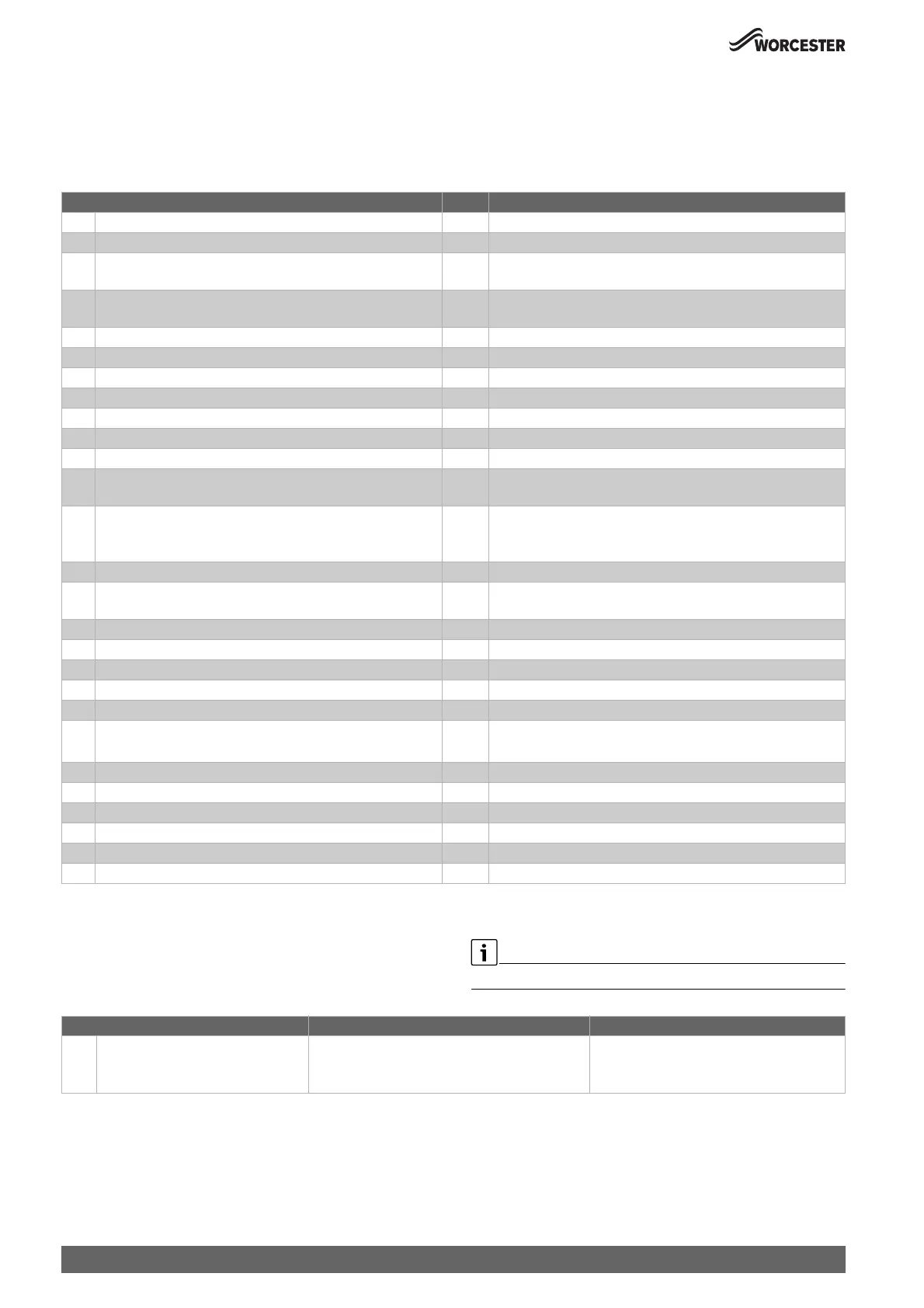Settings in the service menu
Greenstar 2000 – 6 721 820 552 (2021/02)
54
8.2 Service functions overview
8.2.1 Menu 1
▶ Press the ( key and * key at the same time until L.1 appears.
▶ To confirm the selection: press OK key.
▶ Selecting and setting the service function.
Table 25 Menu 1: display of information
8.2.2 Menu 2
▶ Press the ( key and * key at the same time until L.1 appears.
▶ Press arrow key until L.2 is displayed.
▶ To confirm the selection: press OK key.
▶ Selecting and setting the service function.
The basic settings are depicted as highlighted in the following table.
Table 26 Menu 2: hydraulic settings
Service function Unit Further information
1-A1 Current operating status Status code, Section 11.2
1-A2 Current fault Error code, Section 11.2
1-A3 Upper limit of the maximum heat output % The maximum heat output can be decreased via the service function
3-b1.
1-A4 Upper limit of the maximum DHW output % The maximum DHW output can be decreased via the service
function 3-C1.
1-A5 Temperature at flow temperature sensor °C –
1-A6 Set flow temperature °C –
1-b2 Current turbine flow rate l/min –
1-b3 Current DHW temperature °C –
1-b4 Current DHW outlet temperature °C –
1-b5 Current temperature at the cylinder °C –
1-b7 Set DHW temperature °C –
1-b8 Current thermal output as a % of the maximum rated heat output
in heating mode
% During DHW heating, values greater than 100 % may be displayed.
1-C1 Ionisation current A • Minimum burner operation or greater: ≥ 2 A=OK,
<2A=faulty
•While the burner is switched off: < 2 A=OK, ≥2A=faulty
1-C2 Current pump output as % of rated pump output –
1-C4 Current outside temperature with outside temperature sensor
connected
°C –
1-C5 Temperature at the solar buffer cylinder °C Only displayed when a solar module is connected.
1-C6 Operating pressure bar –
1-d1 Collector temperature °C Only displayed when a solar module is connected.
1-d2 Temperature at the solar buffer cylinder (bottom) °C Only displayed when a solar module is connected.
1-d3 Solar pump % Only displayed when a solar module is connected.
1-d4 Solar unit fault Only displayed when a solar module is connected.
Error code
1-E1 Software version of the control panel (main version) –
1-E2 Software version of the control panel (secondary version) –
1-E3 Coding plug number –
1-E4 Coding plug version –
1-EA Software version of device electronics (main version) –
1-Eb Software version of device electronics (secondary version) –
Service function Settings/adjustment range Remark/restriction
2-A1 Low-loss header • 0: no low loss header installed
• 1: (not available)
• 2: low loss header connected to the module
This setting defines where the sensor of the low
loss header is connected.