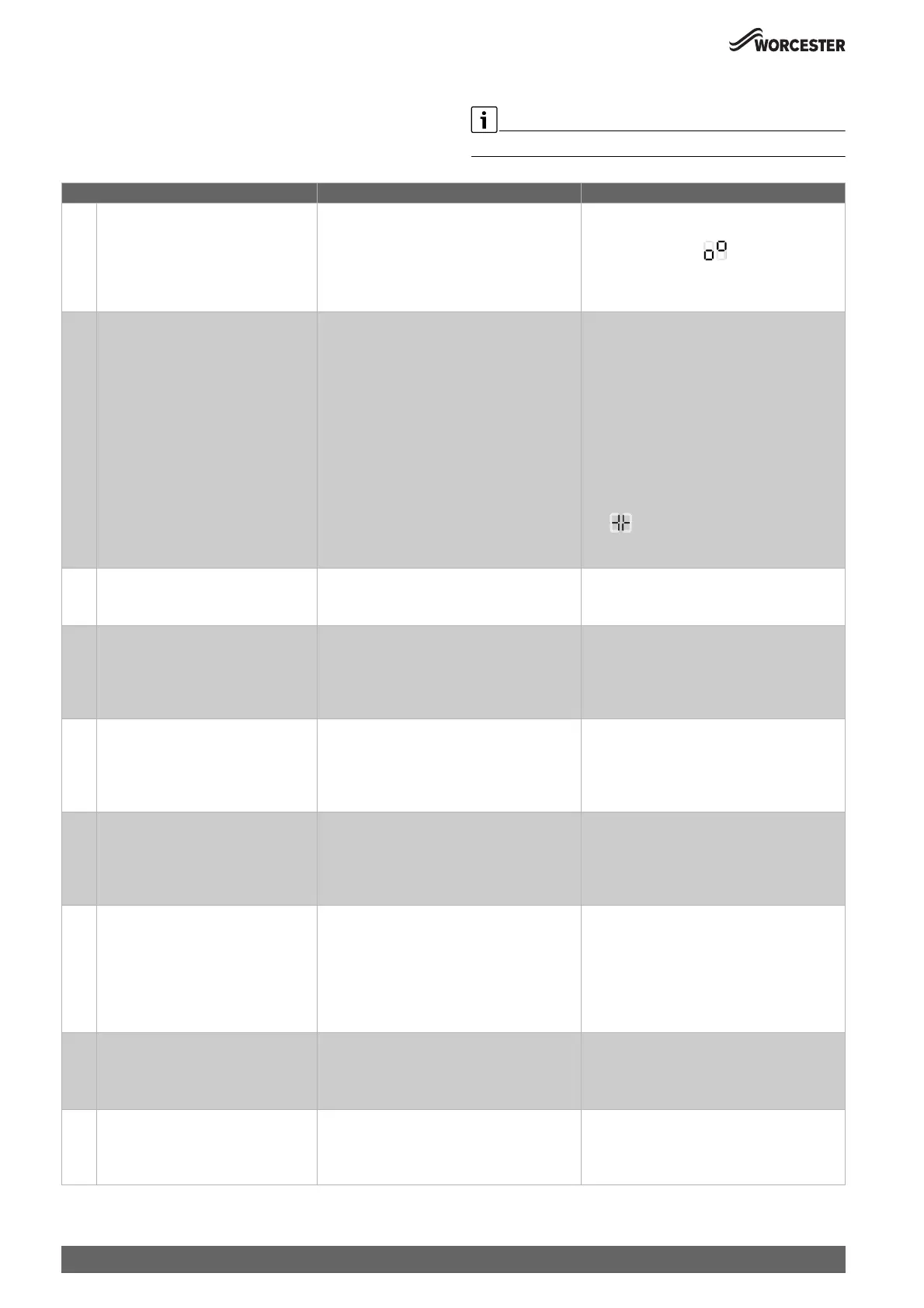Settings in the service menu
Greenstar 2000 – 6 721 820 552 (2021/02)
56
8.2.4 Menu 4
▶ Press the ( key and * key at the same time until L.1 appears.
▶ Press arrow key until L.4 is displayed.
▶ To confirm the selection: press OK key.
▶ Selecting and setting the service function.
The basic settings are depicted as highlighted in the following table.
Service function Settings/adjustment range Remark/restriction
4-A1 Venting function • 0: switched off
• 1: automatic (Ventilation is carried out once.
At the end of ventilation, the setting reverts to
the “Deactivated” status.)
• 2: permanently switched off (The setting is
retained until the operation mode changes.)
The venting function can be switched on after
maintenance work.
During ventilation, the symbol and flow
temperature appear alternately in the display.
4-A2 Siphon filling program • 0: switched off (only permissible during
maintenance)
• 1: switched on with minimum power
• 2: switched on with minimum heat output
The siphon filling program is activated in the
following cases:
• The device is switched on at the On/Off
switch.
• The burner was not in operation for at least
28 days.
• The operating mode is switched from summer
to winter mode.
The next time there is a heat demand in heating or
cylinder mode, the heat output of the device is
kept low for 15 minutes.
The symbol and flow temperature appear
alternately in the display for the duration of the
siphon filling program.
4-A4 Service display • 0: switched off
• 1: acc. to hours run
• 3: acc. to elapsed time
4-A5 Inspection interval according to hours
run
• 10 … 60 x 100 hours This service function is only available if service
function 4-A4 is activated. (=01)
After this interval has expired, the display
indicates that an inspection is due via the service
display 1018.
4-A6 Inspection interval according to elapsed
time
• 1 … 72 months This service function is only available if service
function 4-A4 is activated. (=03)
After this interval has expired, the display
indicates that an inspection is due via the service
display 1018.
4-b1 Device-internal weather-compensated
control
• OFF: not active
• ON: active
This service function is only available if an outside
temperature sensor is detected in the system.
This service function is no longer available when a
weather-compensated control unit with EMS
connection is connected.
4-b2 Outside temperature limit for automatic
changeover between summer and winter
mode.
• 0 ... 16 ... 30 °C This service function is only available if service
function 4-b1 is activated.
If the outside temperature exceeds the set
temperature limit, the heating is switched off
(summer mode). If the outside temperature falls
to at least 1 K ( °C) below the setting, the heating
is switched back on (winter mode).
4-b3 End point of the heating curve for
weather-compensated control
• 20 ... 90 °C This service function is only available if service
function 4-b1 is activated.
Set flow temperature for an outside temperature
of – 10 °C ( heating curve, page 90).
4-b4 Base point of the heating curve for
weather-compensated control
• 20 ... 90 °C This service function is only available if service
function 4-b1 is activated.
Set flow temperature for an outside temperature
of + 20 °C ( heating curve, page 90).
