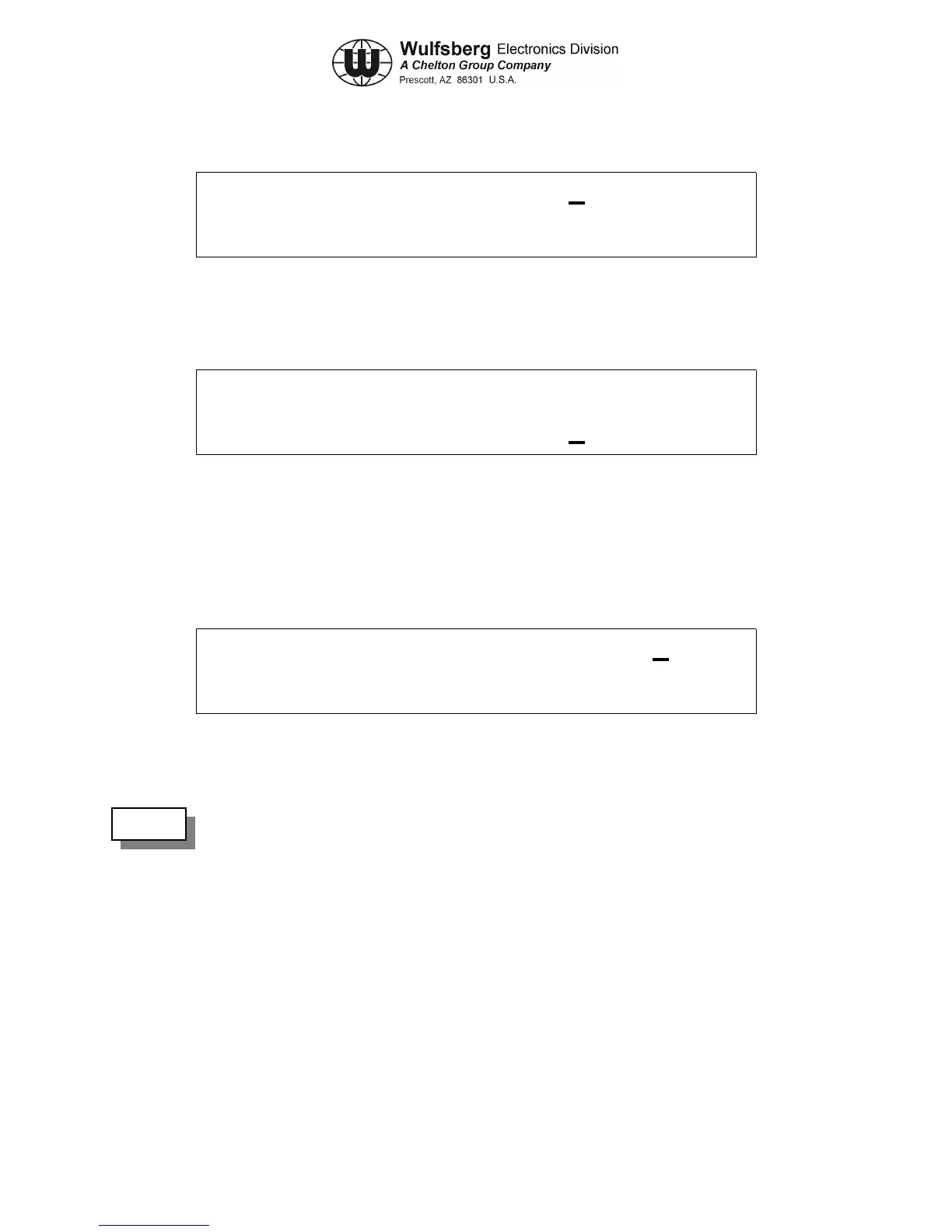C-5000 COMMUNICATION MANAGEMENT CONTROLLER
INSTALLATION MANUAL
Publication No. 150-041118 Page 5-15
Rev. A Section 5 – Configuration and Programming
Sep 2001
..1 506.987R T... FM
S H 509.987T T.17 ..
• Press the ENTER button to move the cursor under the “T” of the transmit tone field.
• Rotate the VALUE knob clockwise once. The transmit tone field will show “…” as depicted below.
..1 506.987R T... FM
S H 509.987T T... ..
Selecting a CTCSS Tone
• Move the cursor under the least significant digit of the tone field you want to change. The illustration below
assumes we want to change the receive tone.
..1 506.987R T.17 FM
S H 509.987T T.17 ..
• Rotate the VALUE knob clockwise to increment the tone, or counterclockwise to decrement the tone. Keep
rotating the VALUE knob until the desired tone is displayed.
Appendix A lists the frequencies associated with the Wulfsberg CTCSS tone numbers.
Selecting a DCS Tone
• Move the cursor under the most significant digit of the tone field you want to change. The illustration below
assumes we want to change the receive tone.
NOTE: