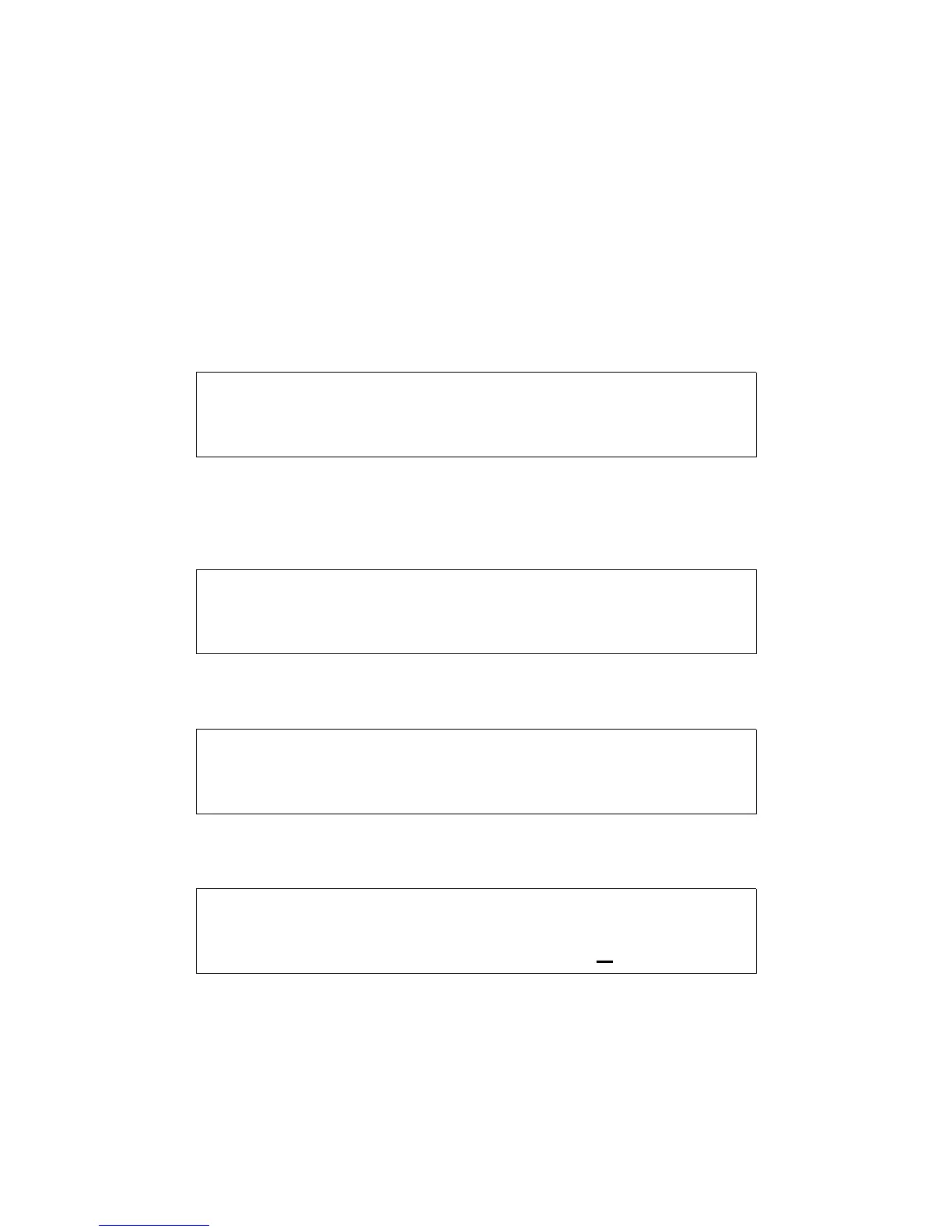Page 5-32 Publication No. 150-041118
Section 5 – Configuration and Programming Rev. A
Sep 2001
Configuring the C-5000
Configuring the C-5000
Although Wulfsberg highly recommends using the PC based Remote Programmer software to specify the C-5000’s
configuration, it can be specified from the front panel. The process is as follows.
• Ensure you are on the HOME PAGE.
• Press the PROG button. You will be prompted to enter a password, as follows.
ENTER PASSWORD 2
#=.... <ENTER>
• Input the appropriate password using the keypad and press the ENTER button.
• Press the MODE button until the following display page appears.
PROG: 2=NEXT 3=BACK
<ENTER>= CFG SYSTEM
• Press the ENTER button. You will be prompted to enter a password, as follows.
ENTER PASSWORD 1
#=.... <ENTER>
• Input the appropriate password and press the ENTER button. The display will appear as follows.
SETUP: 2=NEXT 3=BACK
C5000 P/N = 1220
• Use the cursor/value knobs to input the last four digits of your C-5000’s part number. Press the MODE button
to display the next menu page.