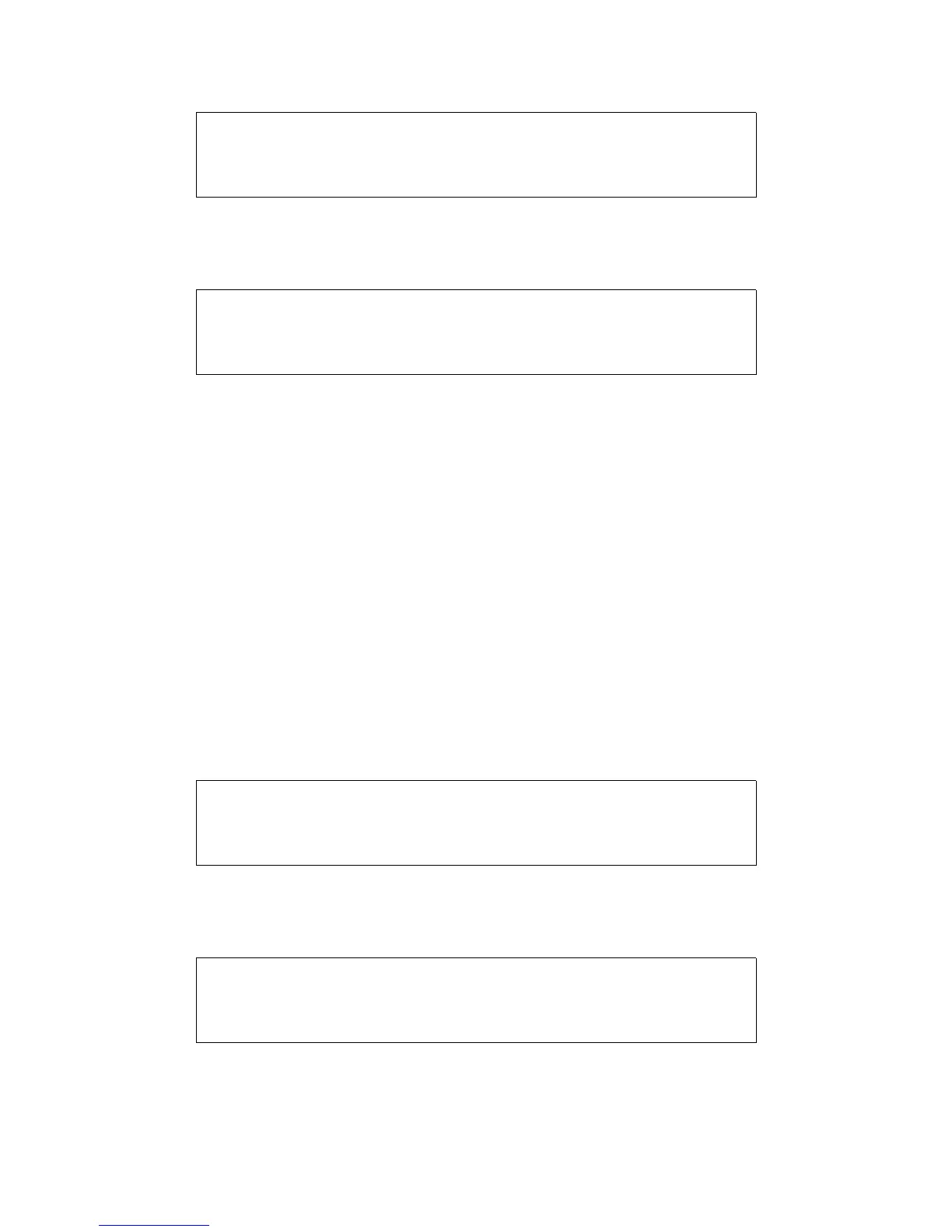Page 5-20 Publication No. 150-041118
Section 5 – Configuration and Programming Rev. A
Sep 2001
PRESS ENTER BUTTON
FOR RELAY MODE
• Press the ENTER button. The following illustrates the RELAY PAGE for radio 1 on channel 1 and radio 2 on
channel 2.
RELAY MODE
1 ..1 2 ..2
• Press the HOME button to exit relay mode and return to the HOME PAGE.
Relay/Simulcast Operation
Relay-Simulcast mode combines the functions of Relay Mode and Simulcast Mode. It allows you to establish an
automatic radio link with two other locations that have radios tuned to different frequencies in different frequency
bands, and allows you to transmit to those same locations simultaneously. You can establish relay/simulcast
operation as follows.
• Ensure you are on the HOME PAGE.
• Select the desired channel for radio 1.
• Select the desired channel for radio 2.
• Press the MODE button until the following display page appears.
PRESS ENTER BUTTON
FOR RELAY/SIMULCAST
• Press the ENTER button. The following illustrates the RELAY/SIMULCAST PAGE for radio 1 on channel 1
and radio 2 on channel 2.
RELAY/SIMULCAST MODE
1 ..1 2 ..2
• Press the HOME button to exit relay/simulcast mode and return to the HOME PAGE.