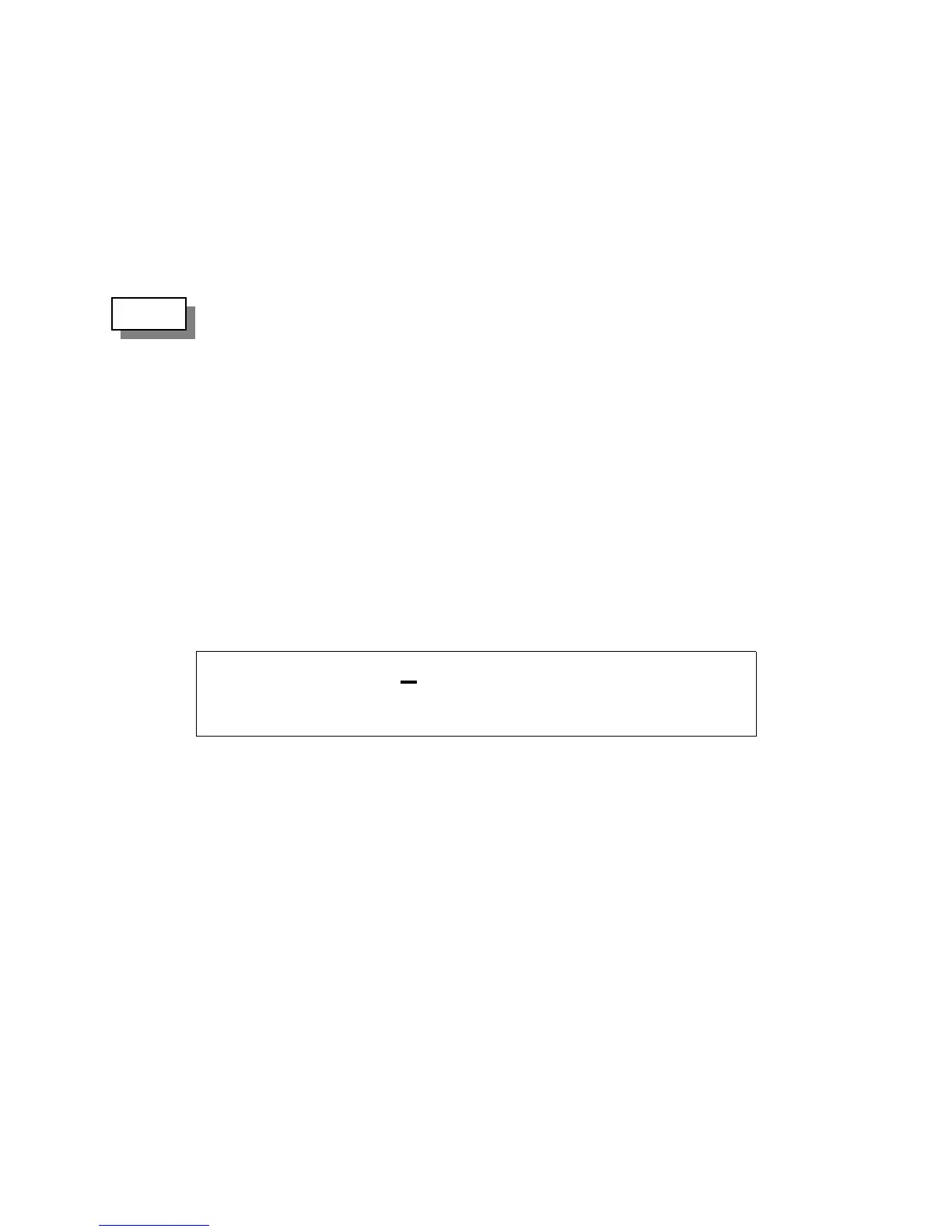Page 5-22 Publication No. 150-041118
Section 5 – Configuration and Programming Rev. A
Sep 2001
Encryption Features
Turning Encryption On and Off
Put the cursor on the top or bottom line depending on which radio is to be selected. Press the PVT button to toggle
encryption on and off. If the C-5000 has been configured to control an RT-5000 with an encryption module and the
preset channel being used has been set up for encryption, the privacy indicator will light.
Encryption can only be turned on for channels that have been pre-programmed with an encryption
key. Three error beeps will sound if the channel has not been setup for encryption.
Changing the channel will automatically reset the encryption setting to OFF. The
encryption device in the RT-5000 will still decode encrypted messages i.e. the encryption
ON/OFF affects only the transmit and not the receive function of the encryption unit.
Selecting an Encryption Key
The preset encryption key (sometimes called KEYMAT) for a channel can be temporarily changed as follows.
• Ensure you are on the HOME PAGE, and the cursor is on the line of the radio you wish to select and encryption
capable channel is also selected.
• Press the KEY button. The following illustrates the display when the KEY button was pressed with the cursor
on the top line, i.e. on radio 1. If the KEY button is pressed on a channel that has not been preset to use
encryption, three warning beeps will sound.
TX KEY=PSET<ENTER>
2
..1 TACTICAL-001
• Rotate the VALUE knob to change the encryption key. A value of “PSET” indicates you want to use the
channel’s preset encryption key. A numeric value (1-16) indicates you want to override the preset key with the
specified key.
• Press the ENTER button to accept the displayed key. The display will return to the HOME PAGE.
• When transmitting, a if encryption keys are properly loaded, a tone at the start of the transmission will be
generated by the radio and heard by the operator. Begin speaking AFTER the tone or part of your transmission
will be lost.
• When transmitting in the encrypted mode, if you hear a continuous warble tone, this indicates that the
encryption key(s) have not been loaded. Either manually enter encryption keys or perform an OTAR if your
system has that capability.
• The newly selected KEYMAT WILL REMAIN even if the channel is changed in effect until power down.
NOTE: