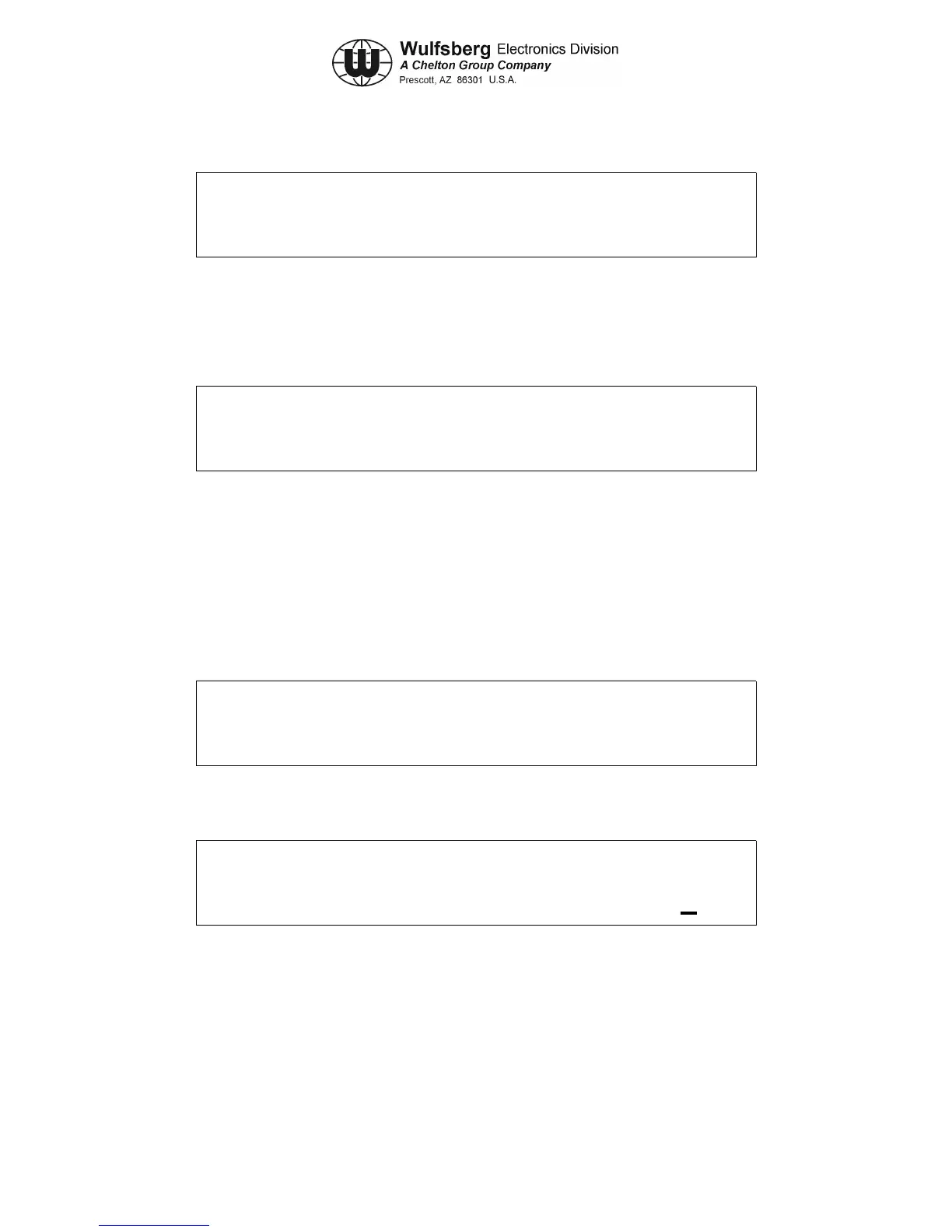C-5000 COMMUNICATION MANAGEMENT CONTROLLER
INSTALLATION MANUAL
Publication No. 150-041118 Page 5-35
Rev. A Section 5 – Configuration and Programming
Sep 2001
INC 2=NEXT 3=BACK
DEC SQUELCH LVL=160
• This page allows you to set the RT-5000’s squelch level. Press the UPPER SOFT KEY to increase the squelch
level, or the LOWER SOFT KEY to decrease squelch level. The squelch level determines the signal strength
required by the RT-5000 to open its audio gates, allowing you to hear what it is receiving. The larger the
number, the stronger the required signal. Press the MODE button to display the next menu page.
SETUP RADIO #1
HOME=EXIT 2=REVIEW
• Press the HOME button to exit the radio setup menu pages, or press the MODE button to review the current
settings.
Configuring the C-5000 to Control A Non RT-5000
This section drills down into the radio setup sub-menu pages. Refer to the section on configuring the C-5000 for
details on how to reach these menu pages. This section assumes the C-5000 part number you entered indicated a
Flitecomm or Flexcomm I radio was present on radio #2. We pick up at the following display page.
SETUP: 2=NEXT 3=BACK
ENTER=SETUP RADIO #2
• Press the ENTER button to begin configuring the radio.
SYS #2:2=NEXT 3=BACK
RT-30 PRESENT-NO
• Use the cursor/value knobs to tell the C-5000 if an RT-30 is present. Press the MODE button to display the
next menu page.