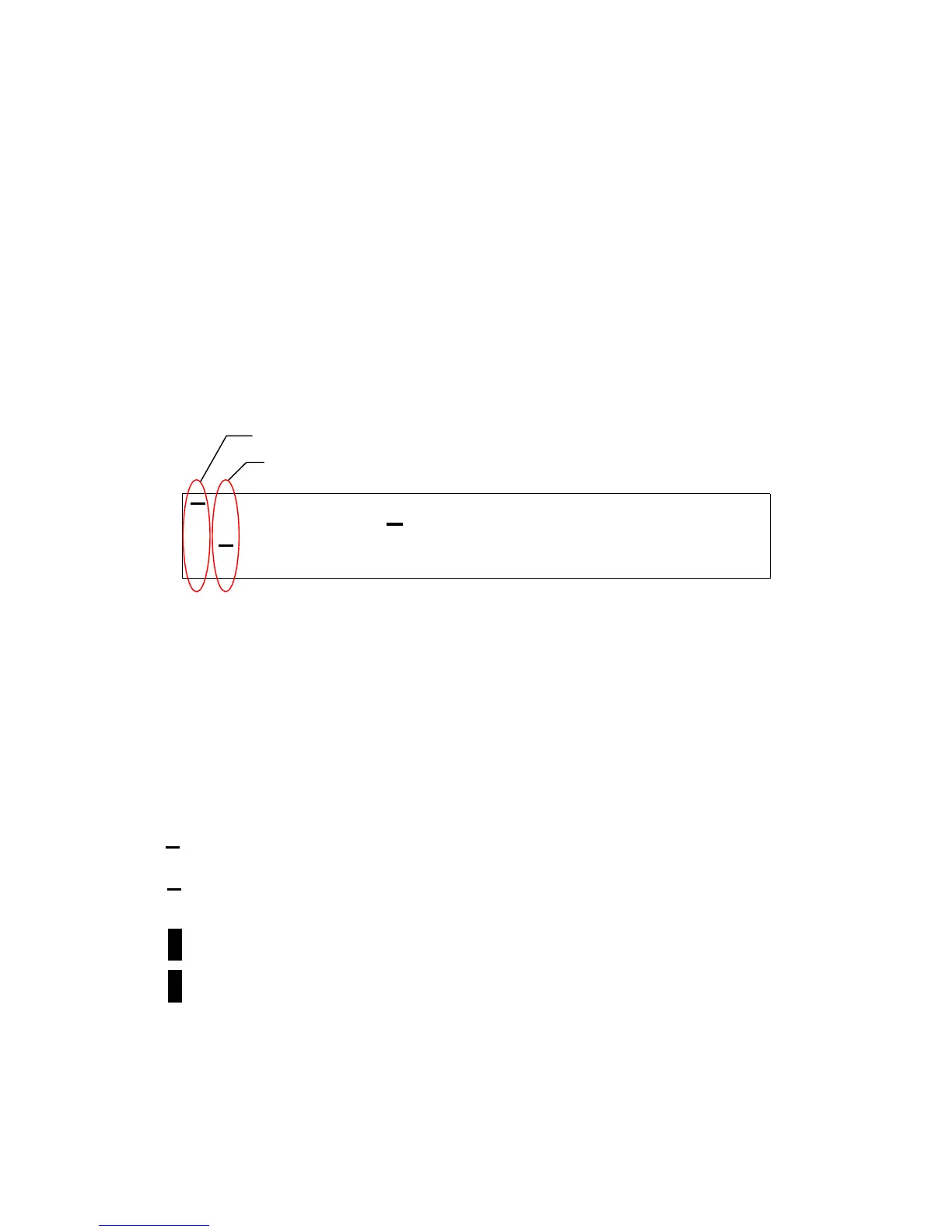Page 5-62 Publication No. 150-041118
Section 5 – Configuration and Programming Rev. A
Sep 2001
Appendix B – Mode 2 Operation
Overview
The C-5000 has the capability to control the RT-5000 in such a way that the user can monitor both the main and the
Guard (ITM) channel at the same time. This mode of operation is more difficult to use than MODE 1.
The Home Page
The only visible difference in the HOME PAGE from Mode 1 operation is in the Main/Guard status fields. The
illustration below depicts the HOME PAGE for a system comprised of two digital RT-5000 radios. Both radios are
configured to operate in Mode 2. The Main transceiver is the active transceiver on radio 1. The digital transceiver
(Guard) is the active transceiver on radio 2. The active transceiver is the one that will transmit when the push-to-
talk switch is depressed.
11
123
→
→→
→
LUKEAFB TWR1
22
φ
φφ
φ
..1 TACTICAL-001
Main/Guard Status Fields – These fields display symbols indicating the current status of all the available
transceivers in the system. The symbols are as follows.
.
– Indicates a radio is available, but not enabled.
►
– Indicates a radio is transmitting.
1
– Indicates Main/Guard 1 is available and enabled, but not active.
2
– Indicates Main/Guard 2 is available and enabled, but not active.
1
– Indicates Main/Guard 1 is available, enabled, and active.
2
– Indicates Main/Guard 2 is available, enabled, and active.
1
– Indicates Main/Guard 1 is receiving.
2
– Indicates Main/Guard 2 is receiving.
Main Status Indicators
Guard Status Indicators