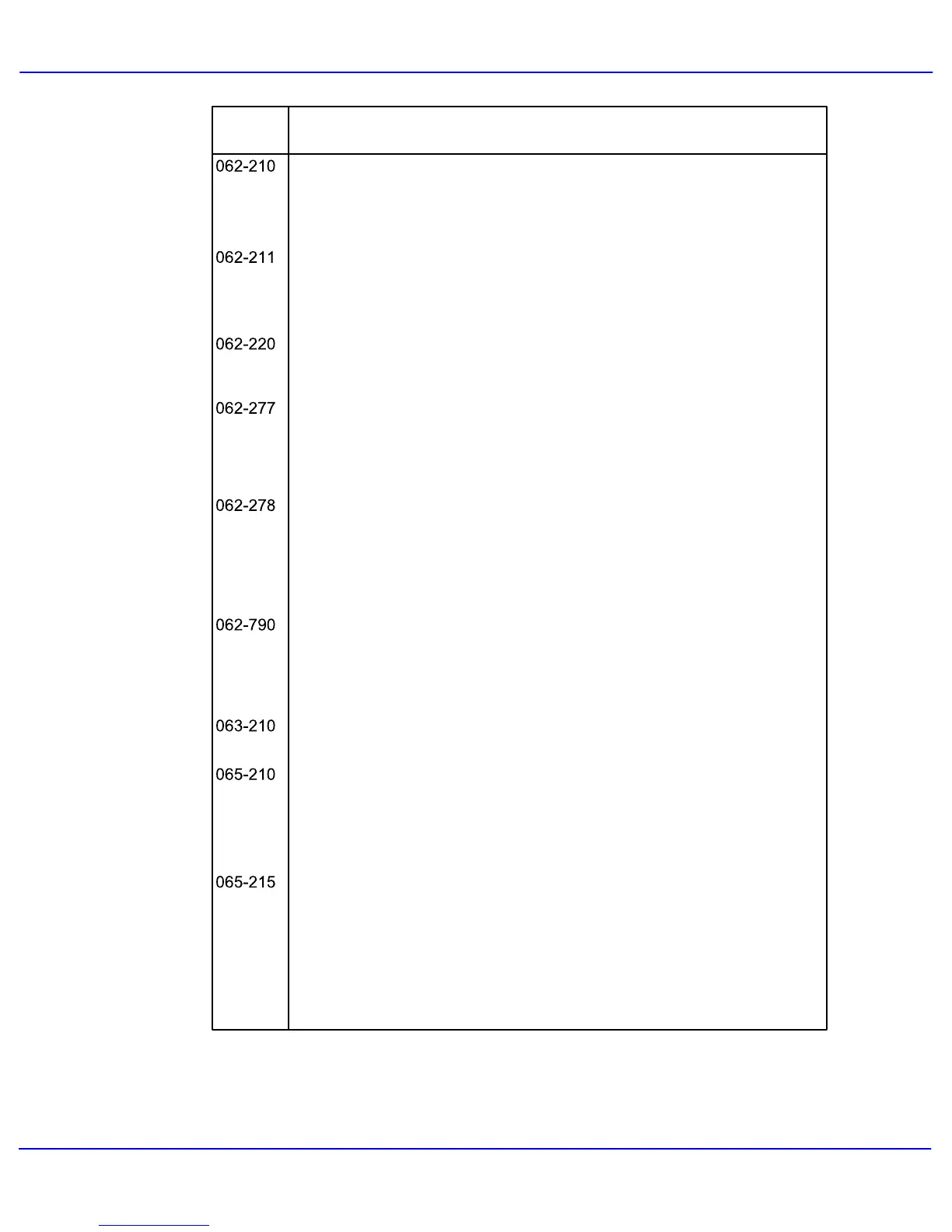Xerox 700 Digital Color Press User Guide
Problem Solving
8-35
Cause/RemedyCode
Cause: The document feeder malfunctioned.
Remedy: Contact your Xerox Customer Support Center.
Cause: An error occurred in the document feeder.
Remedy: Contact your Xerox Customer Support Center.
Refer to 062-210.
Cause: A communications error occurred between the document
scan unit and the document feeder.
Remedy: Contact your Xerox Customer Support Center.
Cause: An error occurred in the document feeder.
Remedy: Power-cycle the machine. If the machine is not improved by
performing the relevant remedy, contact your Xerox Customer Support
Center.
Cause: The scanned document is copy-protected.
Remedy: Refer to "Illegal Copies and Printouts" (P.23), and check to
see if the document can be copied.
Refer to 062-211.
Cause: An error occurred with the machine.
Remedy: Contact your Xerox Customer Support Center.
Cause: An error occurred in the document feeder.
Remedy: Power-cycle the machine. If the machine is not improved by
performing the relevant remedy, contact your Xerox Customer Support
Center.
