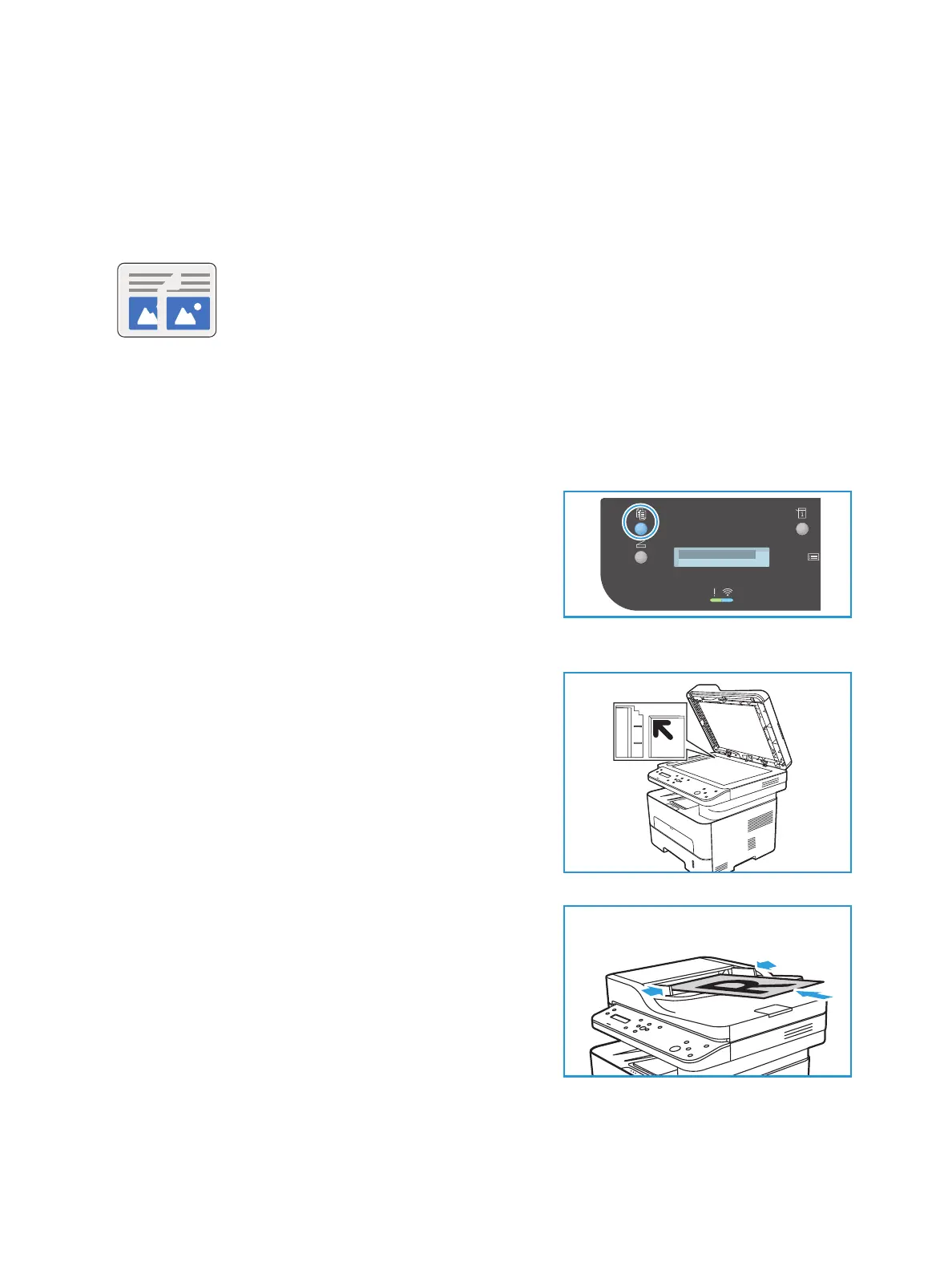Copy
Xerox
®
B205 Multifunction Printer
User Guide
101
Copy
Copy Overview
Making a Copy
1. At the printer control panel, press the Copy button.
2. Load your original documents:
• Use the platen glass for single pages or paper that
cannot be fed using the automatic document
feeder. Lift the document feeder, then place the
original document face down in the upper-left
corner of the platen glass.
• For single or multiple pages, use the automatic
document feeder. Remove any staples and paper
clips from the pages. Insert the original documents
face up in the document feeder, with the top of the
page entering the feeder first. Adjust the paper
guides so that they fit against the original
documents.
3. Use the up/down arrows on the control panel to enter
the number of copies required. The maximum copy
quantity is 99. The number entered is displayed in the lower right-hand corner of the display.
Note: To cancel an incorrect entry, press Clear All and enter the correct quantity.
Use Copy to make copies of original documents loaded in the automatic
document feeder or on the platen glass. The device scans your original
documents and temporarily stores the images. The documents are printed
based on the options selected.
You can adjust the default settings for Copy jobs. For information about
customizing the Copy service, refer to Copy Settings.
