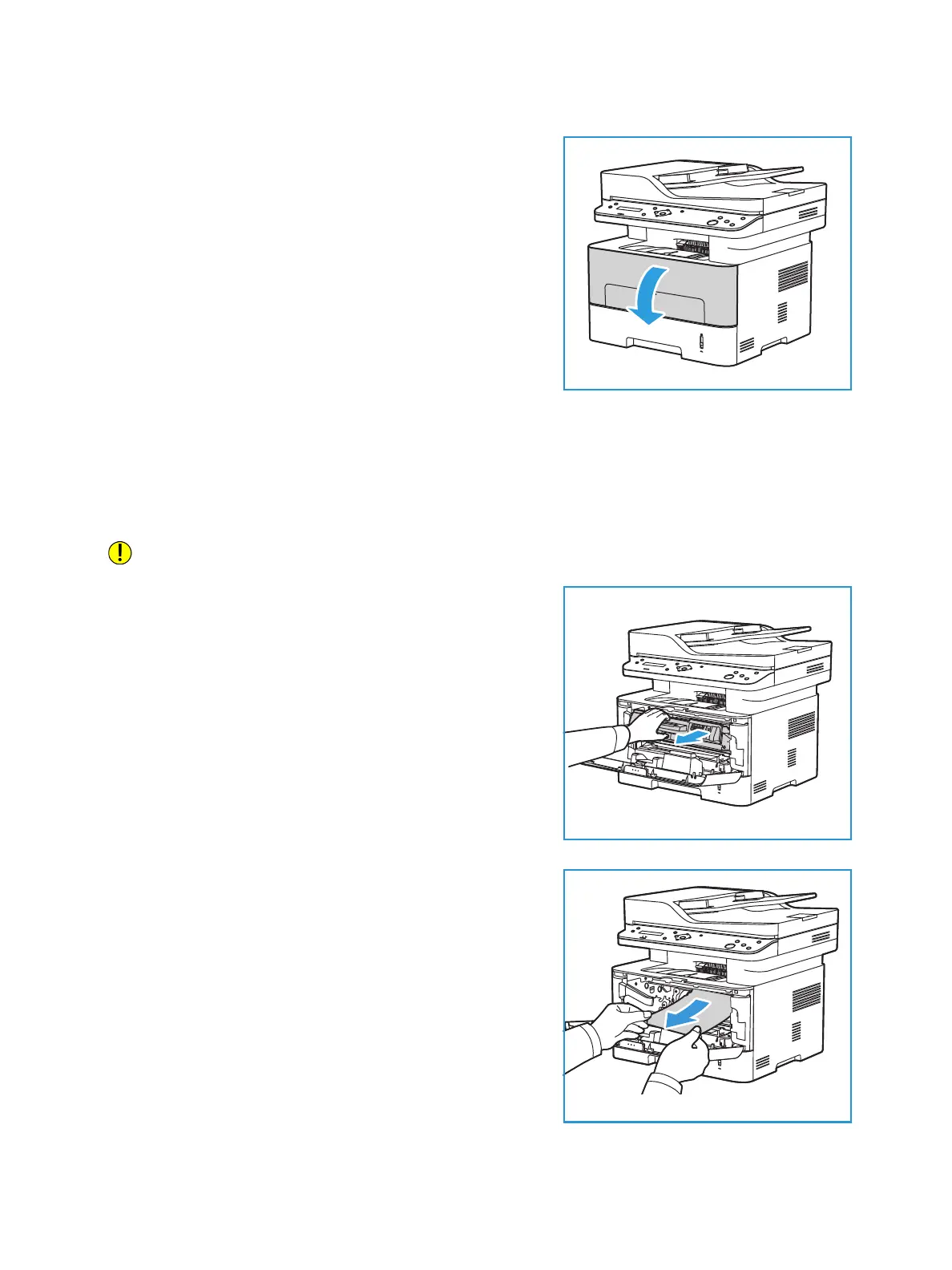Paper Jams
Xerox
®
B205 Multifunction Printer
User Guide
200
3. Open the printer front cover and then close it.
4. Re-load the paper in the manual feed slot to resume
printing.
Clearing Paper Jams from Inside the Printer
To resolve the error that appears on the control panel, clear all paper from inside the printer.
CAUTION: Some areas of the printer are hot. Take care when removing paper from the printer.
1. Open the front cover. Pull the toner cartridge out.
2. Remove the jammed paper by gently pulling it straight
out.