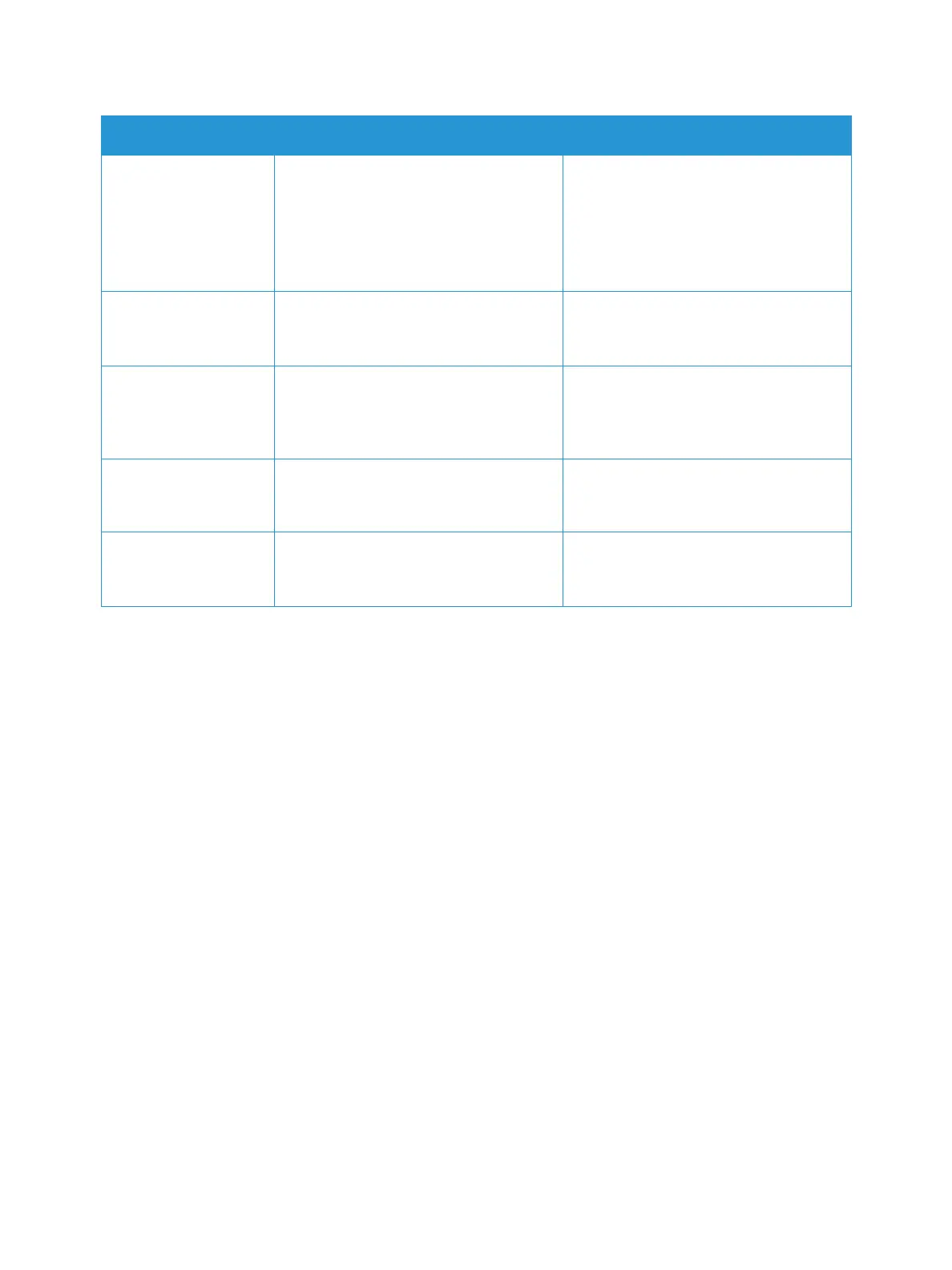Setting Up the Services
Xerox
®
B205 Multifunction Printer
User Guide
92
4. Press the Up/Down arrows to select the option required and press OK.
5. Press the Up/Down arrows to select the setting required and press OK.
Resolution Affects the appearance of the scanned
image. A higher resolution produces a
better quality image. A lower resolution
reduces communication time when
sending the file over the network.
•300 dpi
•400 dpi
•600 dpi
•72 dpi
•100 dpi
•200 dpi
Output Color Select to produce black and white,
grayscale or color output.
• Black & White
• Color
•Grayscale
File Format Determines the type of file created and
can be temporarily changed for the
current job.
• PDF (Portable Document Format)
• Single-TIFF (Tagged Image File
Format)
•Multi-TIFF
Lighten/Darken Adjusts the lightness or darkness of the
output.
•Normal
• Darken +1 to +2
• Lighten +1 to +2
Email Confirmation Prints a report with details about the
email transmission and any errors that
may have occurred.
• On Error
•On
•Off
Feature Description Options
