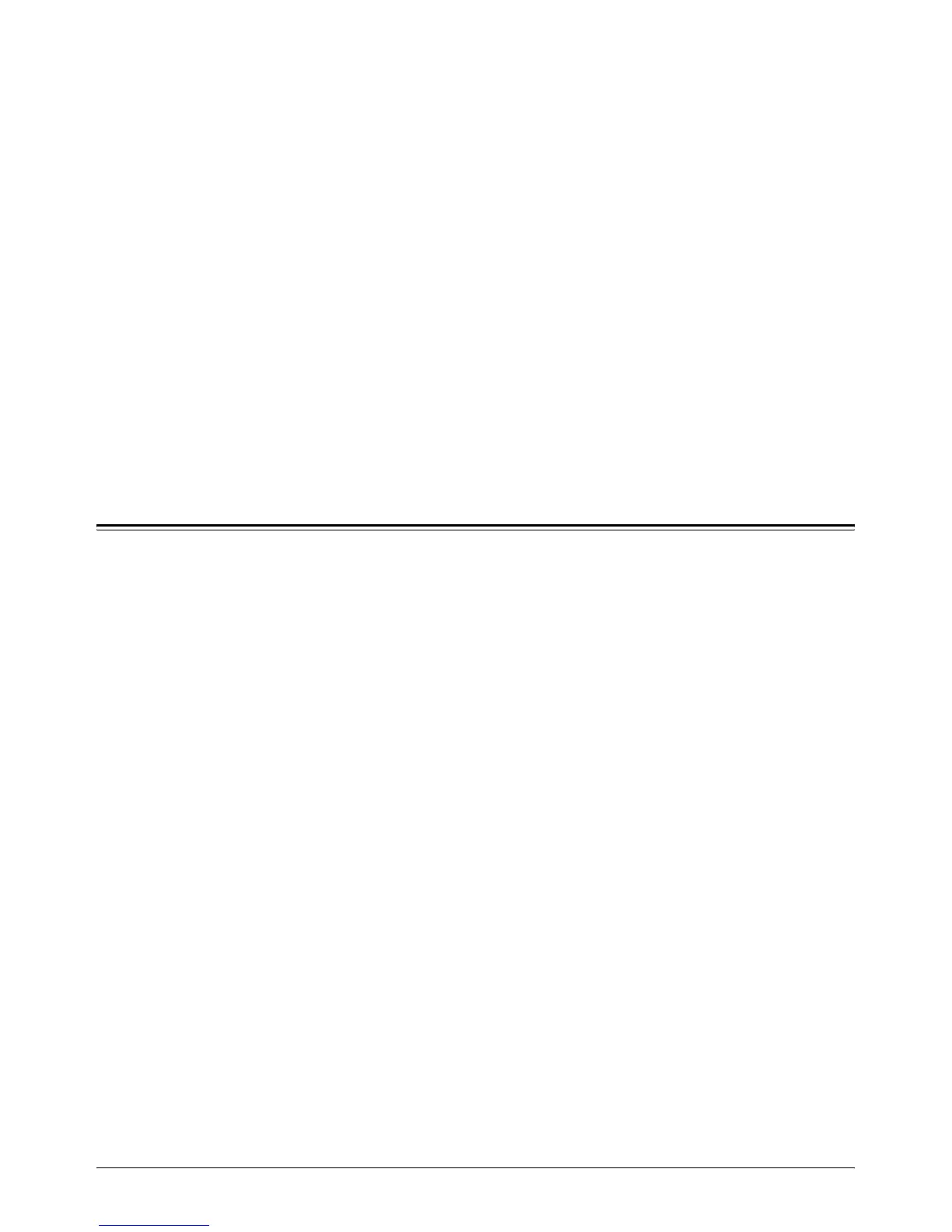Xerox CopyCentre/WorkCentre 118 System Administration Guide 111
13 Problem Solving
This chapter contains problem solving procedures and how to seek further assistance.
For more information, refer to the following.
Problem Solving Procedures – page 111
Problems using a NetWare Environment – page 112
Problems using an SMB Environment – page 117
Problems using a UNIX Environment – page 119
Problems using a Windows Environment – page 121
Problems using EtherTalk – page 124
Problem using CentreWare Internet Services – page 125
Problem using Mail Notice Service – page 127
Problem Solving Procedures
This section enables you to identify the steps to solve problems relating to the network
functions of the machine. Use the following steps to identify and solve the problem. If
the problem is not network related, refer to the User Guide for corrective action.
1. Resolve any local copier or fax problems first. Perform the corrective action that is
recommended by the User Guide. Do not attempt to resolve a network problem if
the local copier and fax functions are not operating correctly.
2. Check that the machine has power and it is switched on.
3. Check that the network cable is connected to the machine.
4. Check that the network cable is connected to the workstation.
5. Check that the correct print driver for the machine is selected at the workstation.
6. Check that the software application being used to send print jobs is set up
correctly.
7. If one workstation is not printing/faxing, then re-install the print driver on the
workstation.
8. Call the local Xerox Welcome Center, where a representative will assist in the
diagnosis and solution of the problem.
