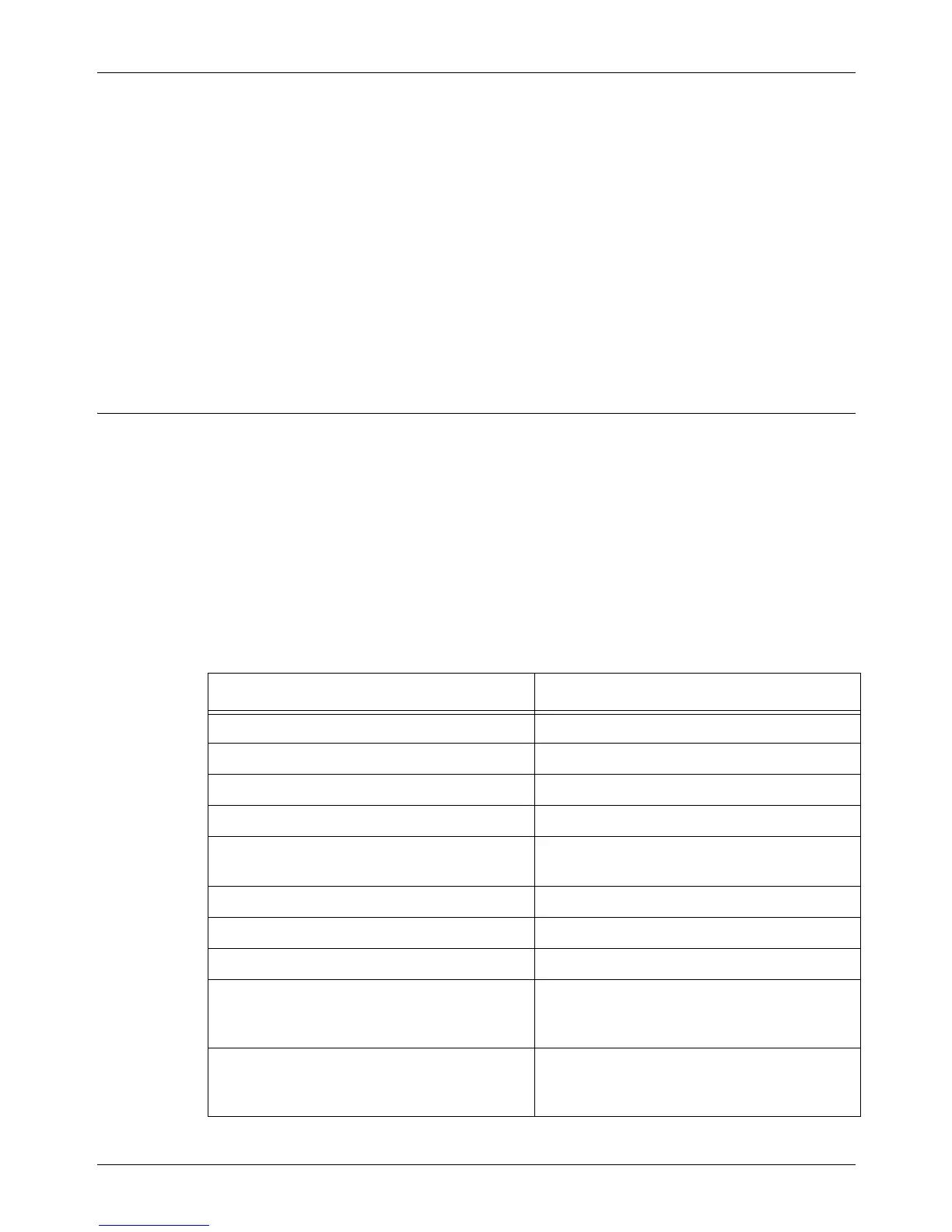4 UNIX TCP/IP
42 Xerox CopyCentre/WorkCentre 118 System Administration Guide
6. Use the same steps as IP address setting to enter the subnet mask and gateway
address.
NOTE: You can enter 000, 128, 192, 224, 240, 248, 252, 254, or 255 into each section
as the values for the subnet mask.
NOTE: You cannot enter 127, 254, or 255 into the first section of the format for the
gateway address.
7. Press the <Log In/Out> button.
NOTE: If you wish to filter access to the machine from the client computers, activate
the IP Filter. The [Filter] screen is located in the same layer as the [TCP/IP Settings]
screen.
Workstation Setup
This section explains how to change the workstation OS for Solaris, SunOS, and HP-
UX workstations. Refer to the relevant instructions below.
Solaris – page 44
SunOS – page 44
HP-UX – page 46
Print language/mode/logical printer
A printer name for logical printer should correspond to the print language/mode to be
used for printing, or to the Logical Printer Number which was registered through
CentreWare Internet Services.
Printer Name Print Language/Mode/Logical Printer
PS* PostScript
PSASC/PSA* PostScript
PSBIN/PSB* PostScript
PCL PCL
LP Print language which was specified on the
touch screen of the machine.
DUMP/DMP Dump mode
AUTO/ATO Auto detection mode
TIFF/TIF TIFF direct print
TIFF%n TIFF (%n: Logical Printer Number 1 to 10
which were registered through CentreWare
Internet Services.)
PS%n* PostScript (%n: Logical Printer Number 1 to
10 which were registered through
CentreWare Internet Services.)
