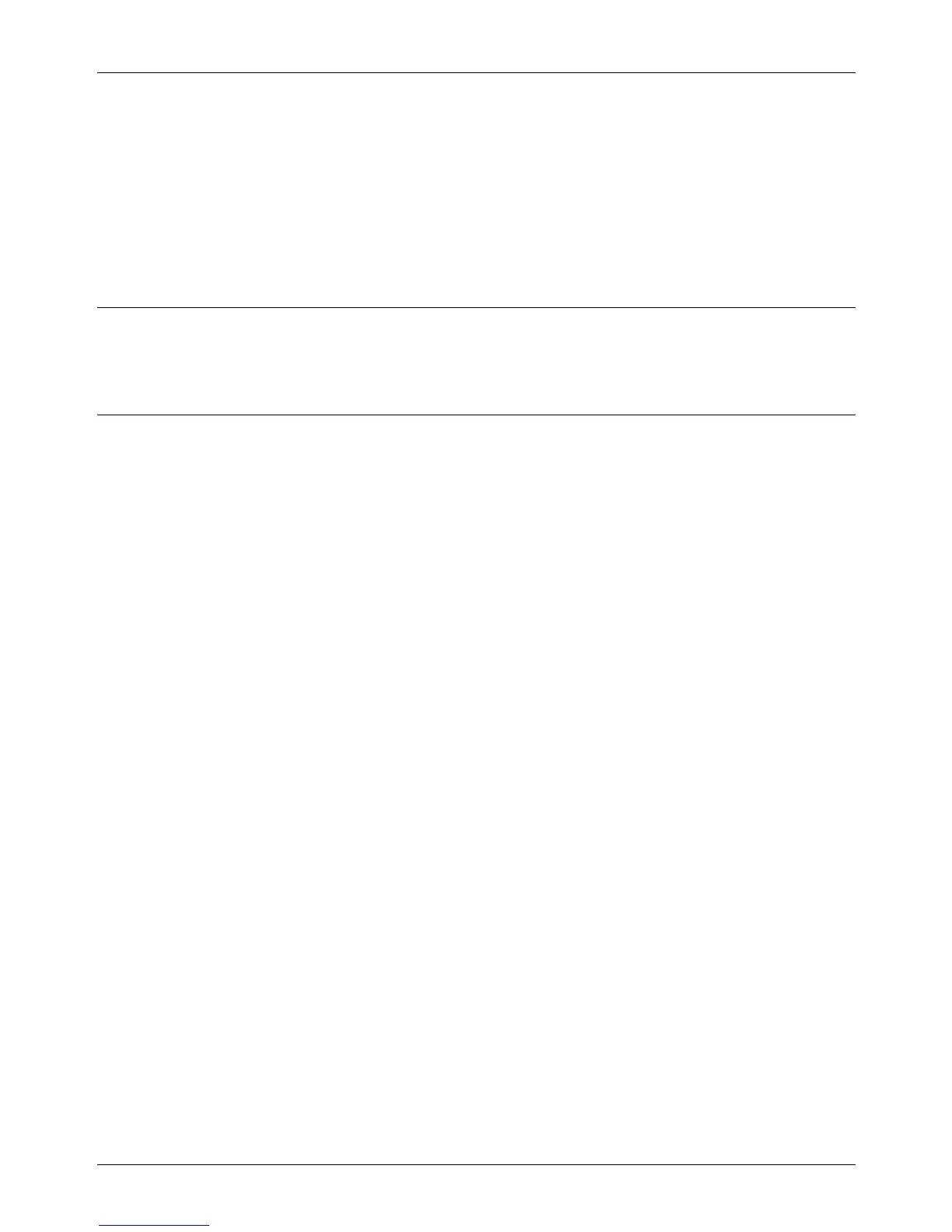5EtherTalk
62 Xerox CopyCentre/WorkCentre 118 System Administration Guide
NOTE: You cannot enter 127, 254, or 255 into the first section of the format for the
gateway address.
7. Press the <Log In/Out> button.
NOTE: If you wish to filter access to the machine from the client computers, activate
the IP Filter. The [Filter] screen is located in the same layer as the [TCP/IP Settings]
screen.
Workstation Setup
Install the print driver (Adobe PS) for Macintosh. Install the screen font if necessary.
Refer to the PostScript User Guide.
Test Print
To make sure that the machine has been installed on the network correctly a test print
should be submitted from a client workstation. Perform the following steps.
1. Open a sample document on a client workstation.
2. Select the machine using the Chooser (Mac OS 7.x through 9.x) or the Print
Center (Mac OS X 10.2).
3. Print the document on the machine and verify that it prints correctly.
4. Make sure that the driver is installed on every workstation that will be sending jobs
to the machine.
5. Repeat the test for all workstations that will be sending jobs to the machine.
The installation process is now complete.
If the test print fails, refer to Problem Solving chapter for assistance.
