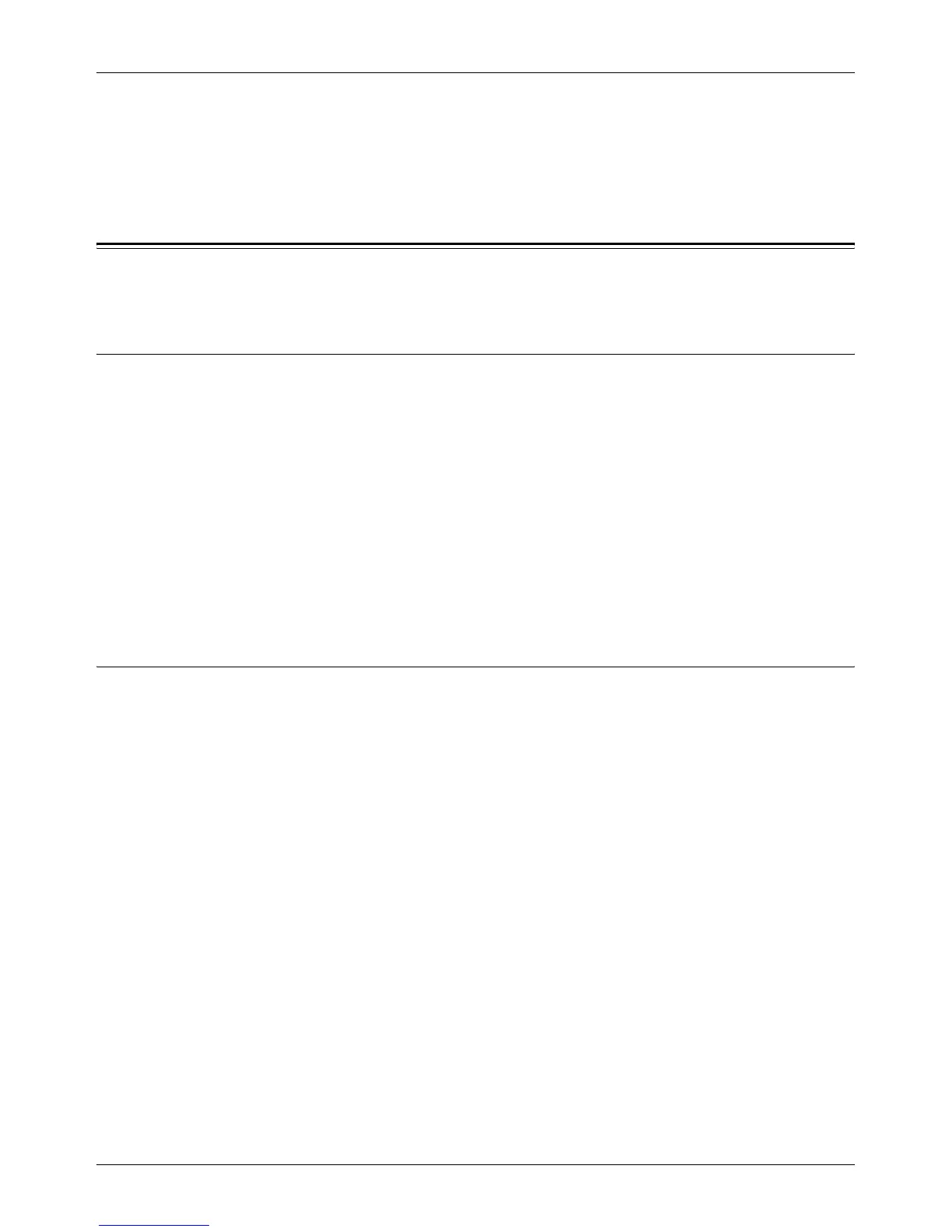E-mail Installation
Xerox CopyCentre/WorkCentre 118 System Administration Guide 107
NOTE: A file may not print if the format differs from those in the above table.
NOTE: It is recommended to use Microsoft Outlook Express 5.5/6.0 or Netscape 7 as
an E-mail software.
E-mail Installation
This section describes how to enable the E-mail feature.
Installation Procedure
To use the E-mail feature, configure the following settings through CentreWare Internet
Services.
Network Communication Setup
For more information, refer to Network Communications Setup on page 107.
NOTE: Before using CentreWare Internet Services, set the IP address for the
machine.
Test Mail
The E-mail job should be submitted to make sure that the machine has been installed
and configured correctly.
Network Communications Setup
Use this procedure to set up the network communication parameters of the machine.
At the machine, perform these steps.
NOTE: Keep the SNMP port enabled while you use the machine on the TCP/IP
network.
NOTE: Some settings will only be available after you reboot the machine from
CentreWare Internet Services, or after the machine is switched off and on.
First, set the following items.
1. At the CentreWare Internet Services home page for the machine, select the
[Properties] tab.
NOTE: For more information about how to access the home page, refer to
CentreWare Internet Services chapter on page 91.
2. In the [Properties] frame, select [Machine Details].
3. Enter the required E-mail address in [Administrator E-mail Address].
4. Select [Apply New Settings].
5. Enter the user ID and password, then select [OK].
