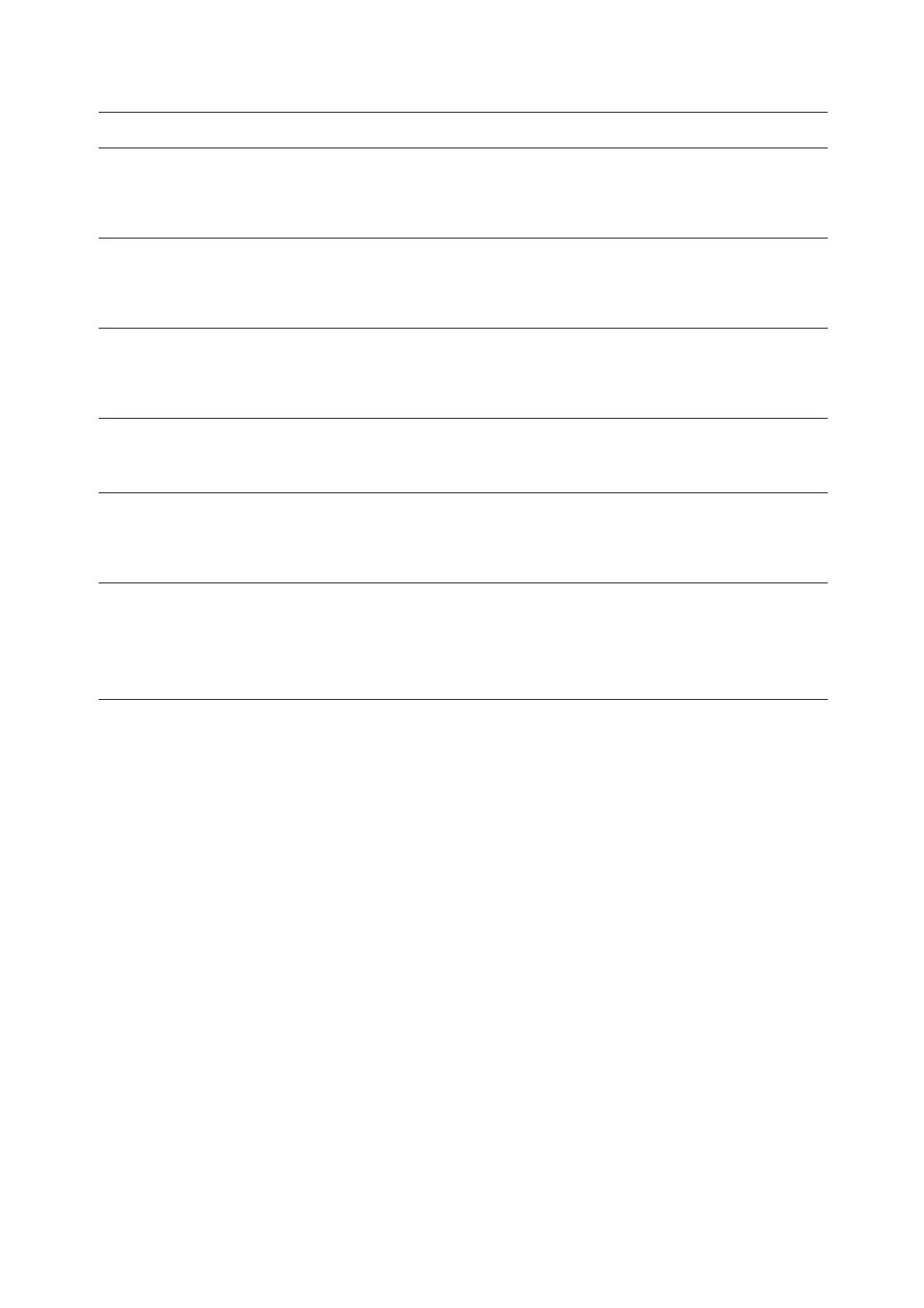Printer Console Error Messages
10-25
XXX indicates a numeric value.
PDL Error
Error 016-720
Press OK Button
Error relating to PCL emulation problems has occurred.
Press the OK button to clear the message, cancel the current print job, and
conduct the next print job, if any.
Press the Stop button to cancel the print job.
Jam at Exit
Open Front Cover
Paper is jammed inside the printer.
Follow the instructions displayed on the printer console to remove the
jammed paper.
See Paper Jams on page 10-2.
XXX Error
Error NNN-NNN
Restart Printer
Error NNN-NNN relates to printer problems.
Turn the printer off and then on.
If the error continues, contact the Fuji Xerox local representative office or
an authorised dealer.
RAM Error
Error 116-320
Restart Printer
Memory malfunction. Contact your Xerox Customer Support Center.
NV RAM Error
Error 116-390
Restart Printer
An internal error has occurred.
Restart the printer.
If the problem persists, contact the Fuji Xerox local representative office or
an authorised dealer.
Load Tray 1
NNN
YYY
The correct paper is not set in Tray 1.
Set the following size, direction, and type of paper into Tray 1.
Or no paper is detected.
NNN indicates the paper size.
YYY indicates the paper type.
Message Condition/Reason/Action
