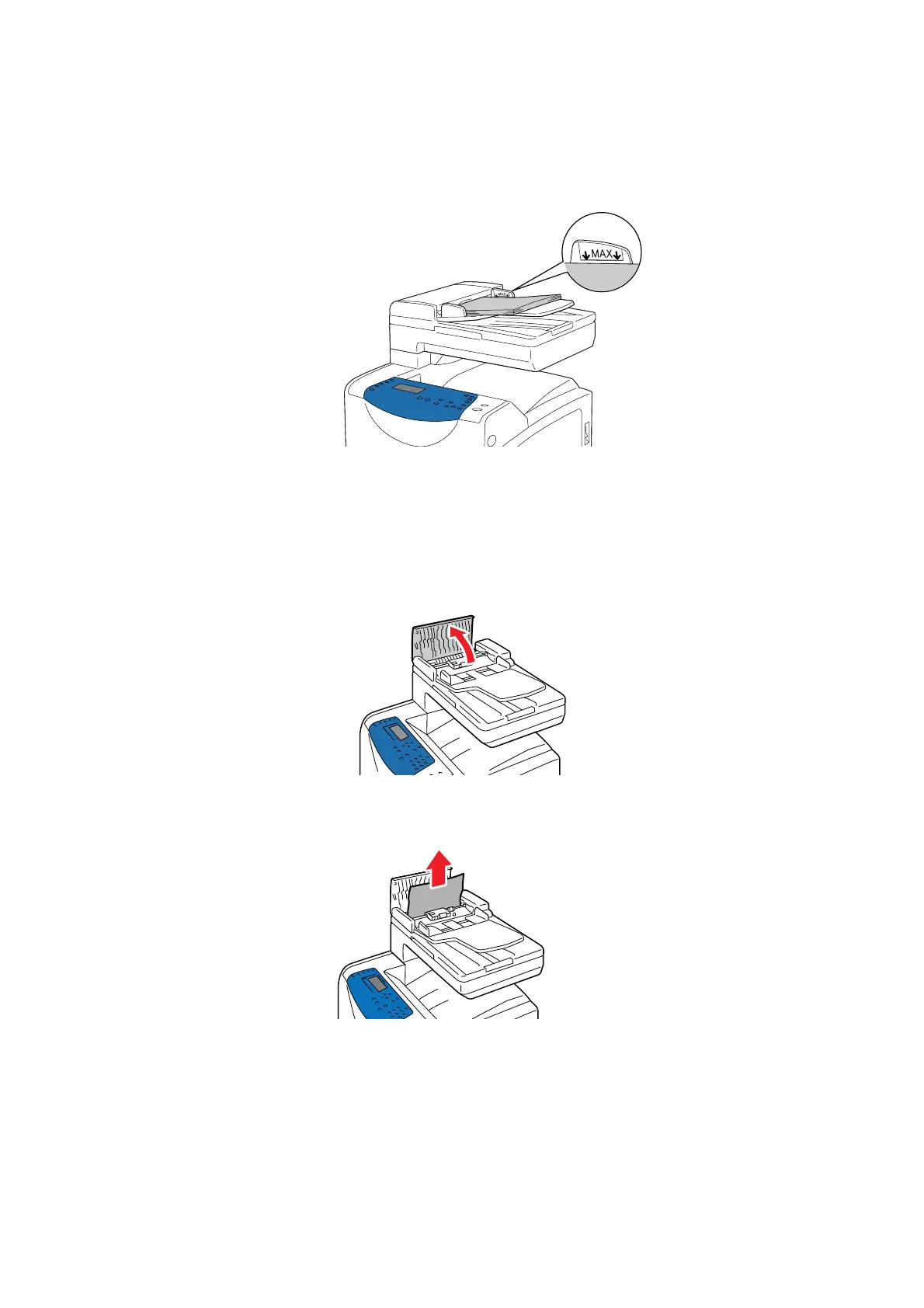Paper Jams
10-9
Paper Jams at the Automatic Document Feeder
Note: Paper can jam in the ADF if the document feed tray is overfilled. Fill the document feed tray only
up to the MAX line indicated on the tray.
The procedure differs depending on the location of the paper. Remove paper in the ADF according to the
following procedures.
■ If the paper jam is in the paper feed area:
a. Open the ADF cover.
b. Remove the paper by carefully pulling it up.
