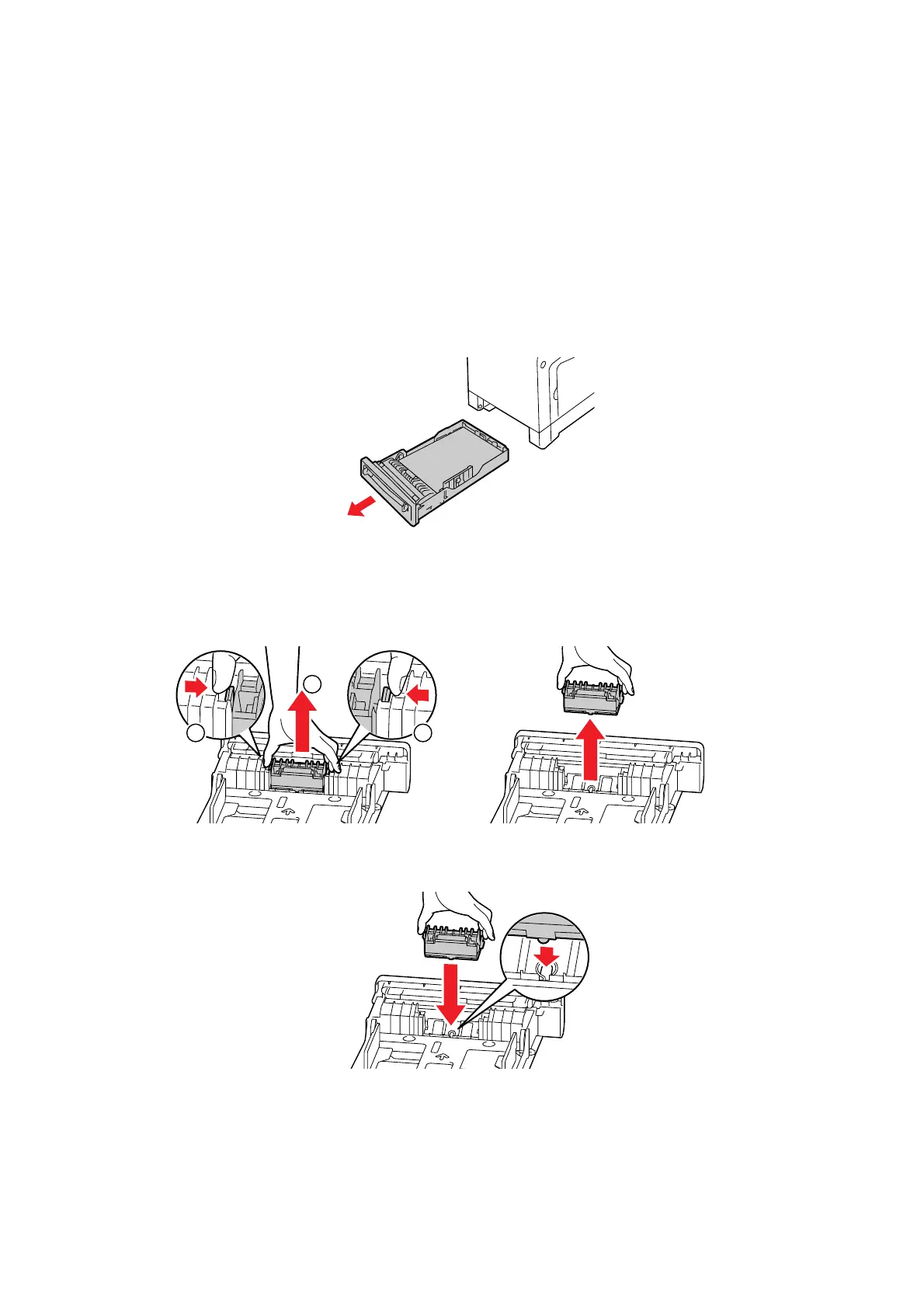Replacing the Consumables
11-13
Replacing the Feed Roller
The feed roller is mounted on Tray 1. After replacing the fuser unit, replace the feed roller at the same
time. Also, if multiple sheets are often fed at once, replacing the feed roller may solve the problem.
Important: Switch off the printer and wait for 40 minutes for the fuser to cool down before removal.
Replacement Procedure
Use the following procedure to replace the Feed Roller.
1. Pull Tray 1 out of the printer.
2. Remove all the paper from Tray 1.
3. While pushing the feed roller by the tabs at both ends in the inward directions, pull the roller out of the
groove in the axle.
4. Align the new feed roller to the groove in the axle.
11
2
