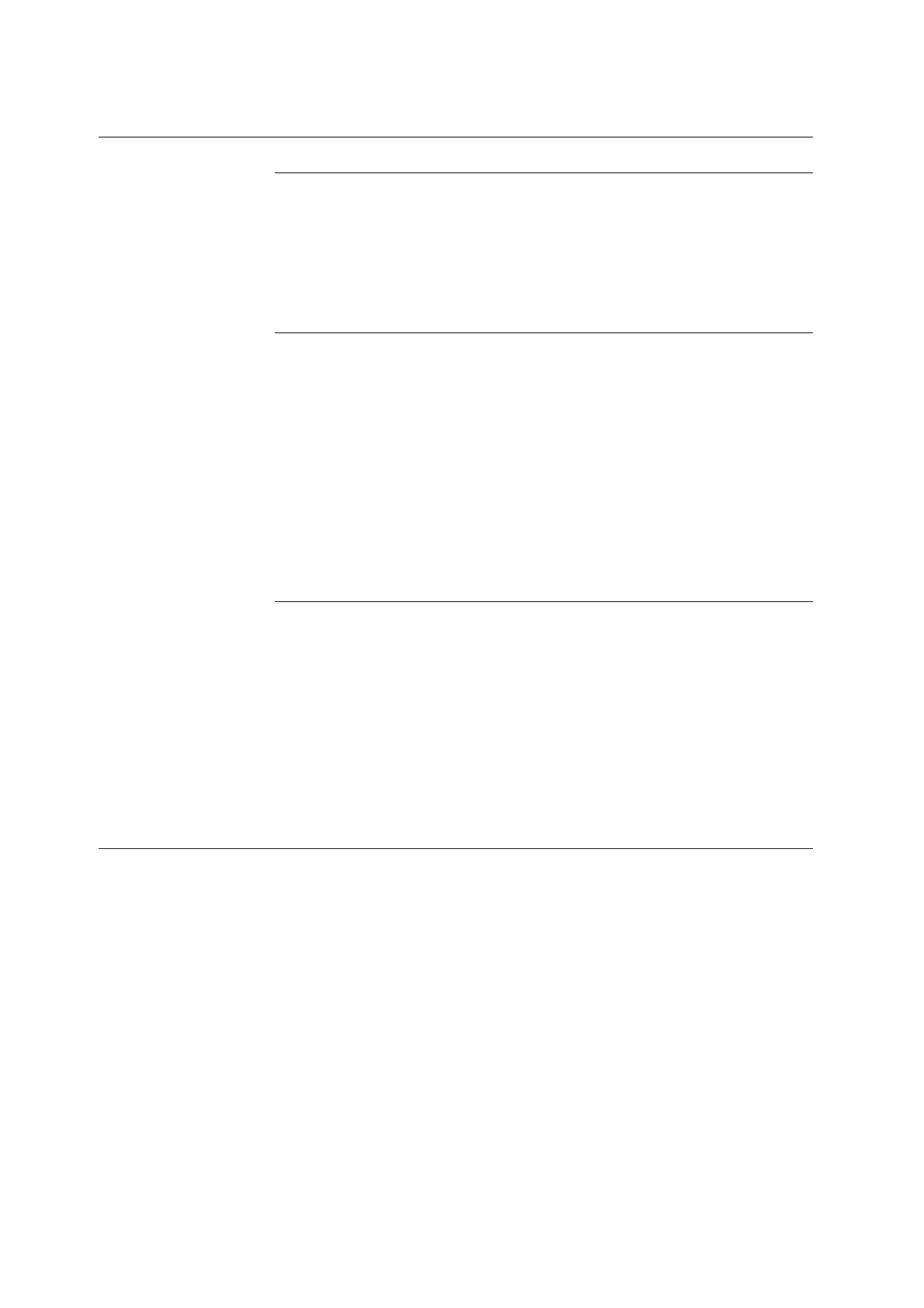Selecting Printing Options
5-16
Layout tab ■ Image Orientation
■ Multiple-Up
■ Booklet / Poster / Mixed Document / Rotation
■ Fit to New Paper Size
■ Specify Zoom
■ Image Shift / Print Position
■ Defaults
Watermarks / Forms tab
■ Watermarks
■ New Watermark
■ New Watermark (Bitmap)
■ Edit Watermark
■ Delete Watermark
■ Apply to First Page Only
■ Forms
■ No Forms
■ Create / Resister Forms
■ Image Overlay
■ Annotation
■ Defaults
Advanced Settings tab ■ Skip Blank Pages
■ Draft Mode
■ Banner Sheet
■ Substitute Tray
■ Other Settings (Graphics Settings)
■ Items
■ Settings for
■ Paper Tray Selection Method
■ Specify Font
■ About
■ Deraults
PCL Printing Options for Windows
Operating System Driver Tab Printing Options
