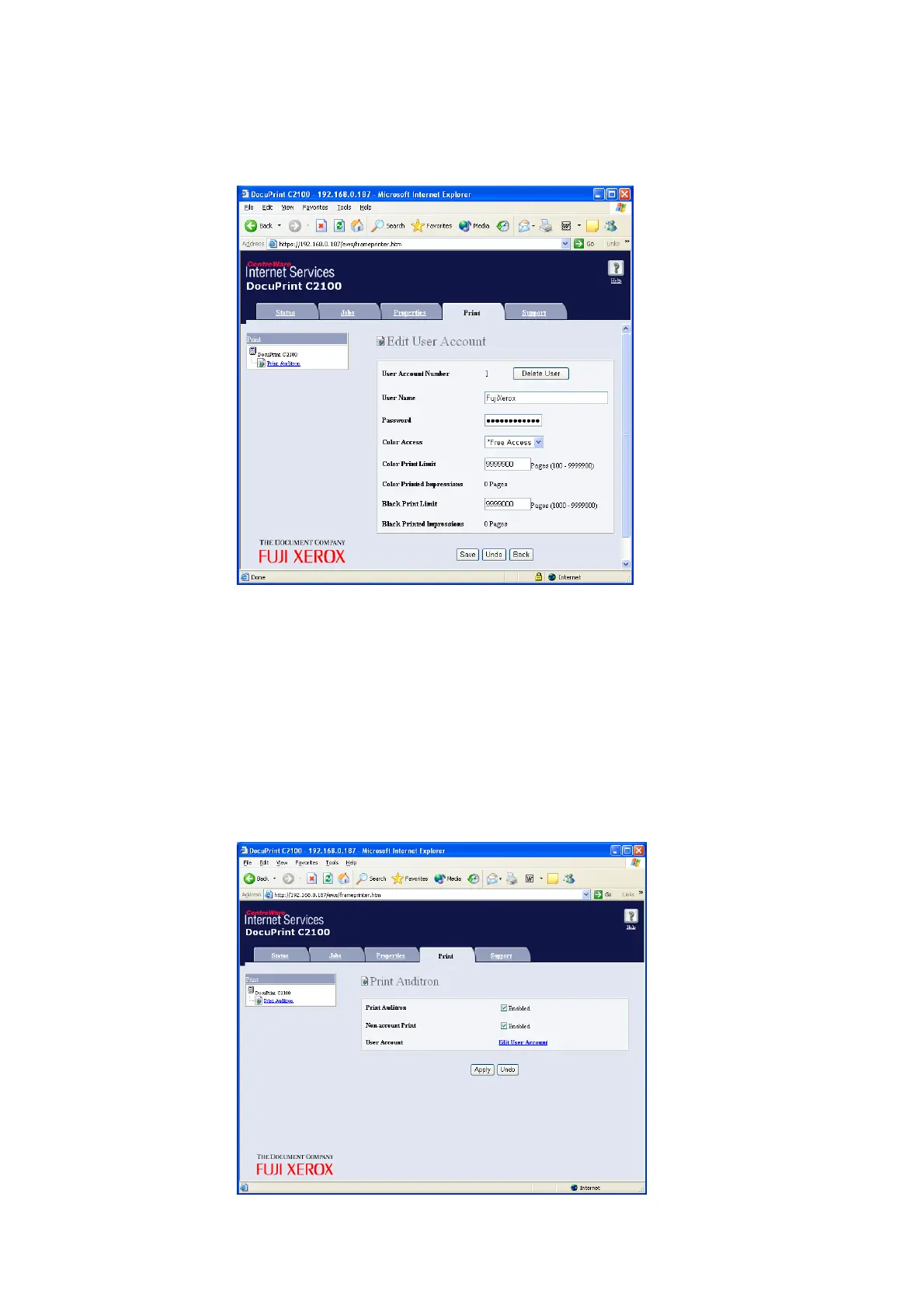2.8 Auditron Function 47
Note
• The user name and password set here can also be used as the setting on the printer driver.
6. Verify the registered information and click the appropriate buttons.
The following descriptions explain the operations when the button or menu option is clicked.
• [Delete User] button: Deletes the user and returns to step 4.
• [Save] button: Saves the changed information on this screen.
• [Back] button: Returns to step 4.
• [Print Auditron] menu: Continues to step 7.
7. To complete the user registration, click on [Print Auditron] from the menu on the left
side of the screen.
8. To complete the registration, click [Apply].
