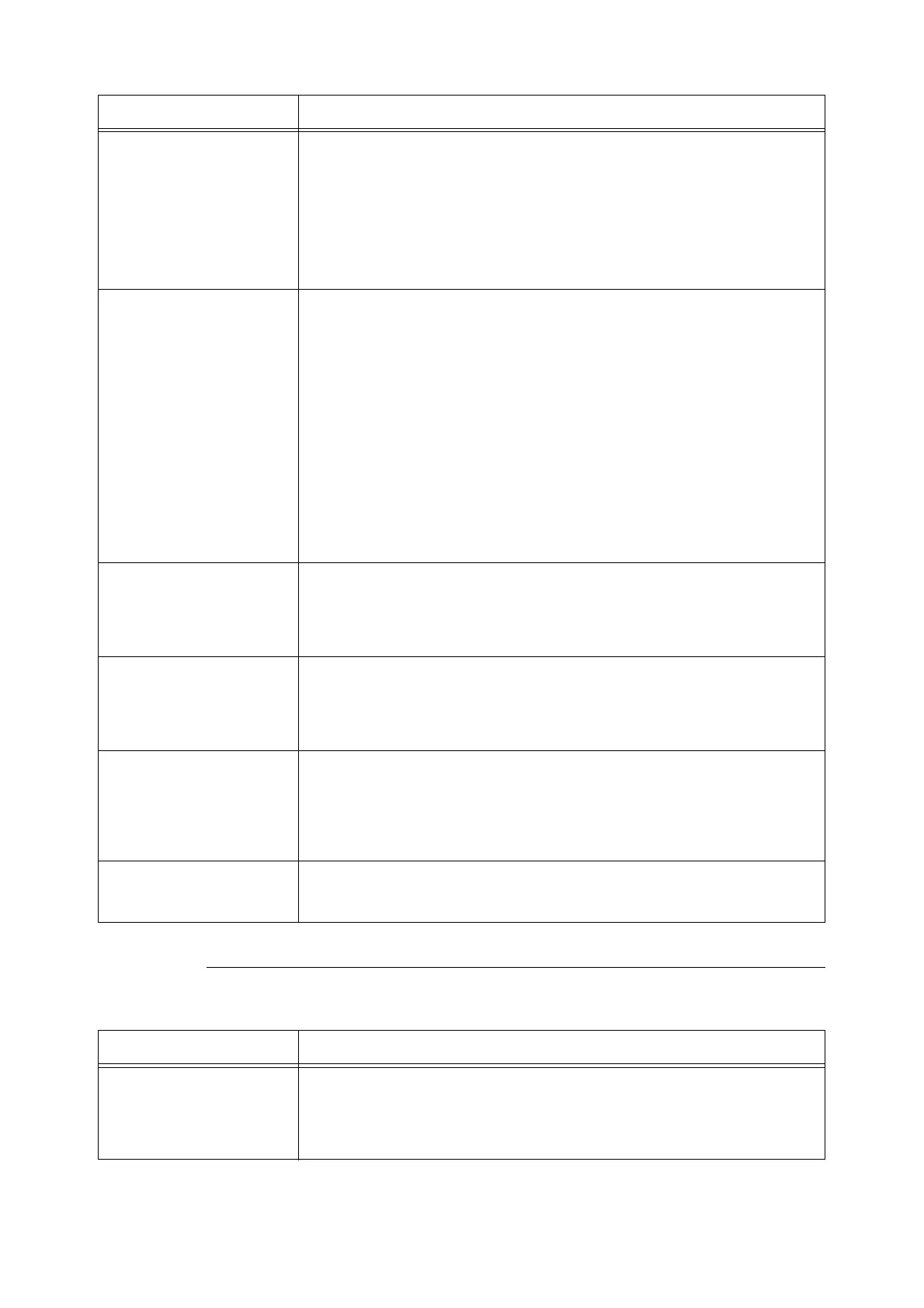4.2 Description of Menu Items 73
Maintenance Mode
Use this menu to initialize the NVM, or to adjust the configurations for each type of paper.
RAM Disk Allocates memory to the RAM Disk file system for the secure print and Sample print
features.
• [On]
Allocates memory for using the secure print and proof print features.
• [Off] (default)
Does not allocate memory for using the secure print and proof print features.
Note
• This item is displayed when at least 256 MB of memory are added.
Substitute Tray Specifies whether to print on paper loaded in another tray when there is no paper left in
the tray selected by the auto tray selection feature. This item is displayed when the
optional sheet feeder is installed.
• [Off] (default)
Select this not to replace paper but display a message prompting you to load paper.
• [Larger Size]
Select this to replace the paper with a larger size paper before printing in 100%
magnification ratio.
• [Closest Size]
Select this to replace the paper with the nearest size paper before printing in 100%
magnification ratio.
• [Bypass Feed]
Select this to print on paper loaded in the bypass tray.
Note
• If a computer issues the instruction about paper selection, it overwrites this setting.
mm / inch Set the units for the custom paper size to millimeters (mm) or inches.
• [Millimeters(mm)] (default)
The paper size is displayed in millimeters.
• [Inches(")]
The paper size is displayed in inches.
Interrupt Print Sets whether to use interrupt print and stop the sent print data momentarily.
• [On] (default)
Turns on interrupt print.
• [Off]
Turns off interrupt print.
Print Priority Sets the priority order for print jobs. Print jobs that are given high priority are output
ahead of other jobs.
• [Off] (default)
Turns on print priority.
• [On]
Turns off print priority.
DefaultPaper Size Sets the default of [Paper Size] for the PDF print mode and the reports.
• [A4] (default)
• [8.5 x 11]
Item Description
Adjust PaperType Specifies the paper type of plain paper and labels.
• [Plain Paper] (default: [Lightweight])
Selects the density for the plain paper from [Lightweight] and [Heavyweight].
• [Labels] (default: [Lightweight])
Selects the density for the labels from [Lightweight] and [Heavyweight].
Item Description