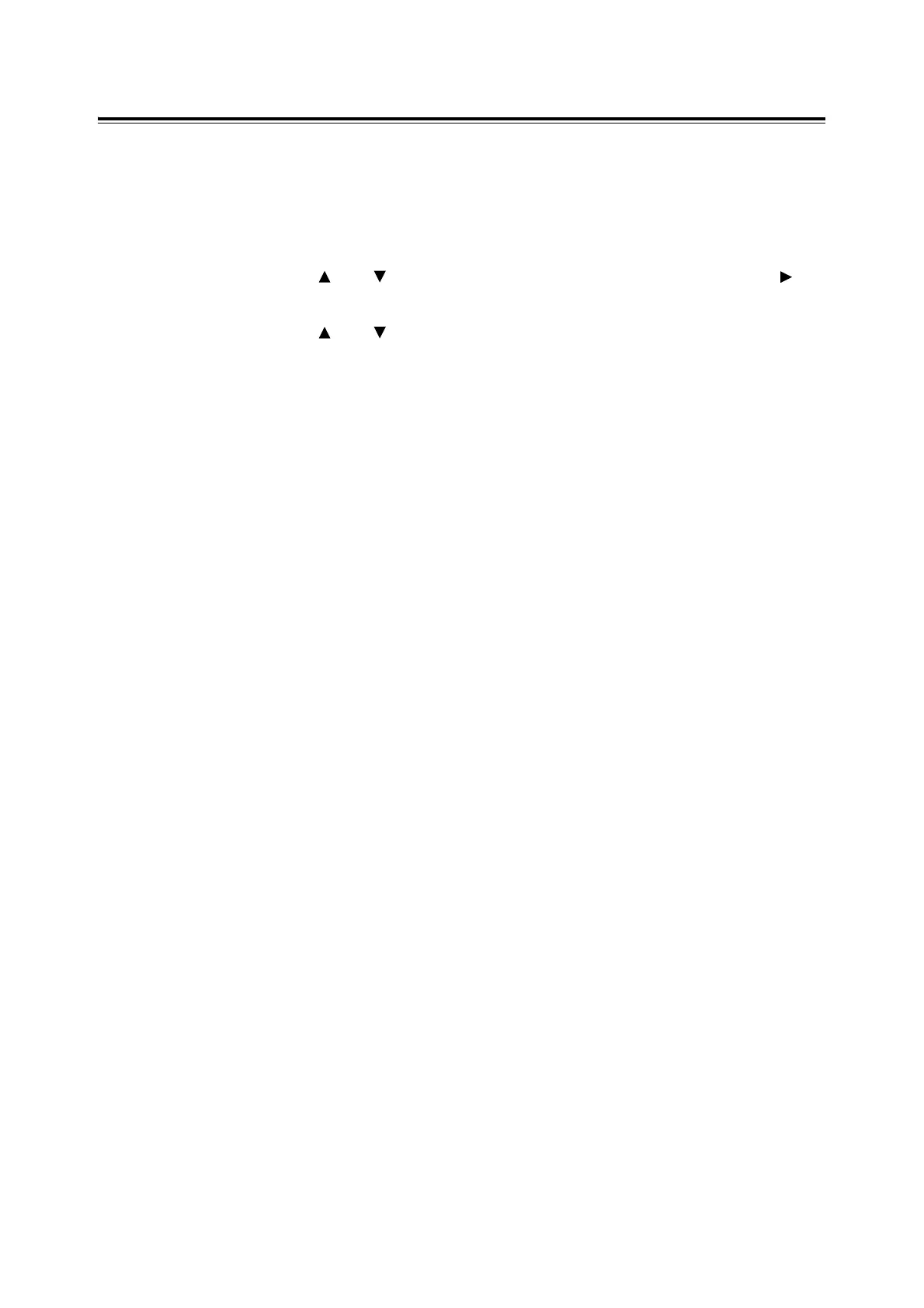112 6 Daily Care
Printing Reports/Lists
Print the report/list by operating the control panel.
Important
• When optional sheet feeders are installed, load A4 size paper into Tray 1.
1. Press the <Menu> button to display the Menu screen.
2. Press the < > or < > button until [Report / List] is displayed, then press the < > or
<Eject/Set> button.
3. Press the < > or < > button until the desired report/list is displayed, then press the
<Eject/Set> button.
The selected report/list will be printed.