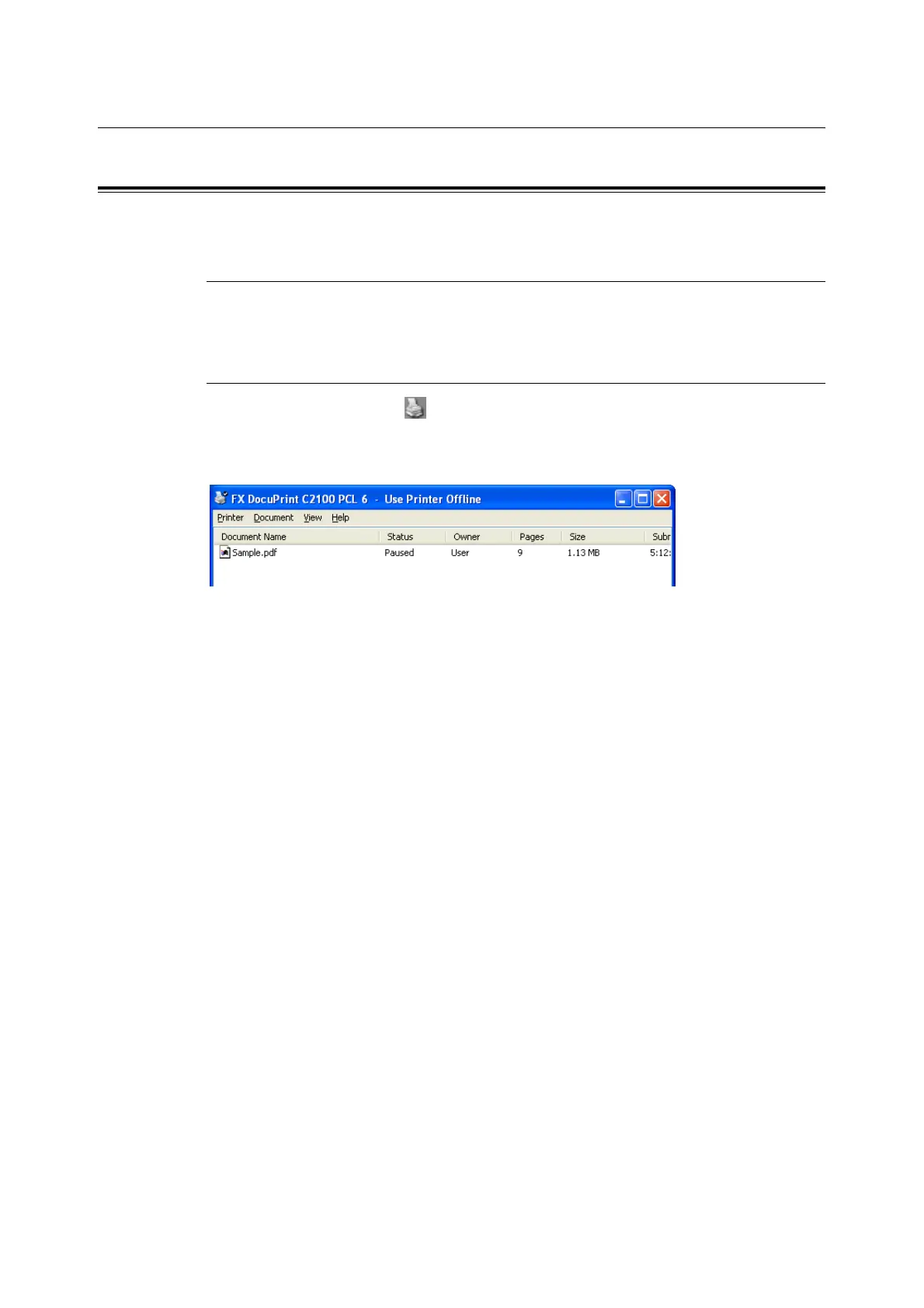18 1 Basic Operations
1.4 Canceling/Checking Printing
Canceling Printing
You can cancel print jobs either from the printer or on your computer.
Canceling a Printing of Data Being Printed or Received at the Printer
Press the <Cancel Job> button on the control panel. However, pages being printed at the
moment will continue to be printed.
Canceling a Printing of Data Being Processed at the Computer
Double-click the printer icon at the bottom right of the taskbar in Windows.
From the displayed window, click the document name that you wish to delete and press the
<Delete> key.