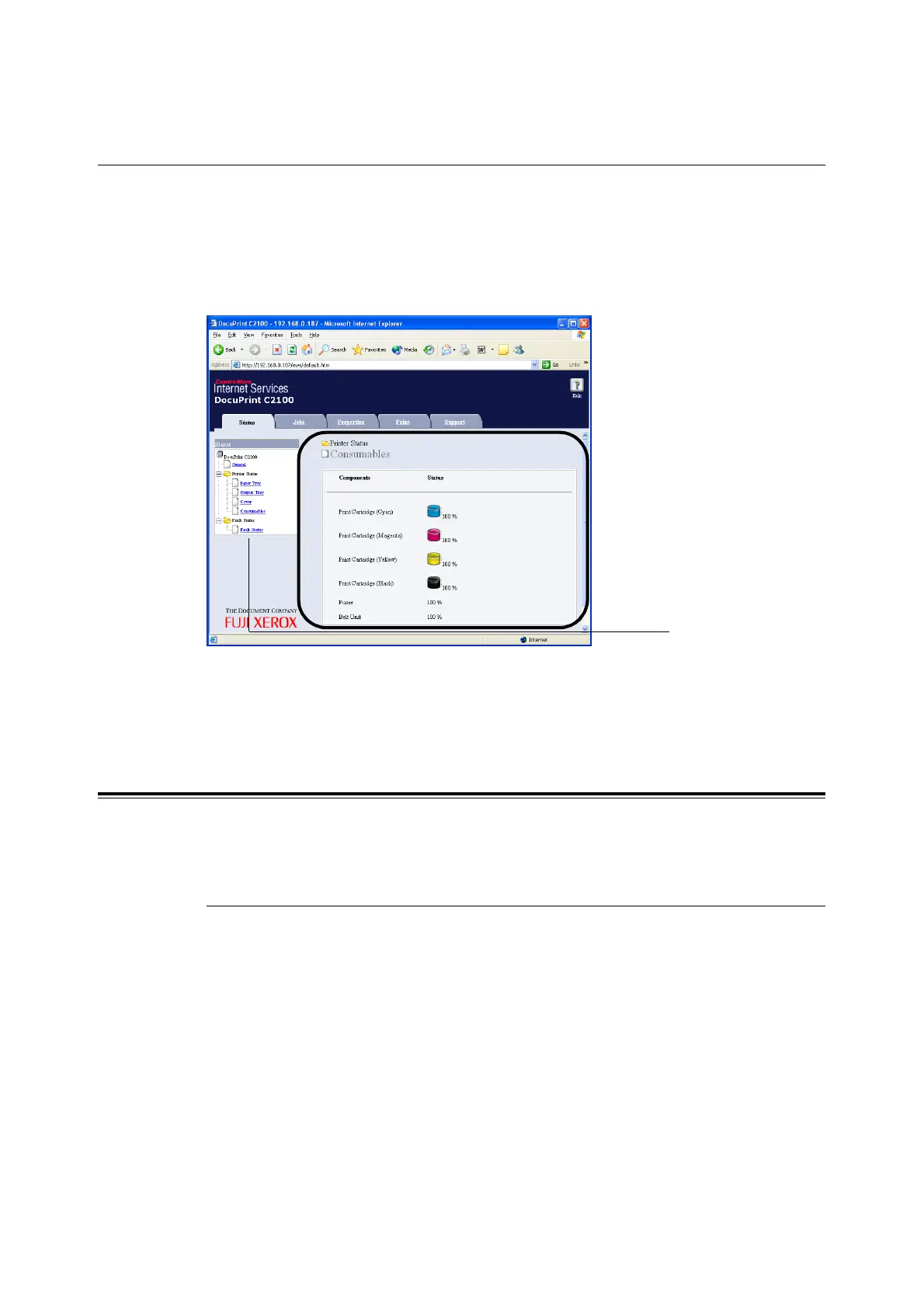6.3 Checking / Managing the Printer Status on a web browser 113
6.3 Checking / Managing the Printer Status on
a web browser
When the printer is installed in a TCP/IP environment, you can check printer status and
configure settings using a web browser on a network computer.
This feature is known as CentreWare Internet Services.
You can also check the remaining volume of consumables and the paper loaded in this
printer via CentreWare Internet Services.
Note
• When using the printer as a local printer, you cannot use CentreWare Internet Services. For details
about checking the status of the local printer, refer to “6.4 Checking Printer Status via SimpleMonitor”
(P. 120).
Settings for CentreWare Internet Services
This section explains the environment and settings required for using CentreWare Internet
Services.
Browsers
The following browsers can be used for CentreWare Internet Services.
• Netscape 7 or later
• Internet Explorer ver 6 or later
Click the desired
item to display its
status.
