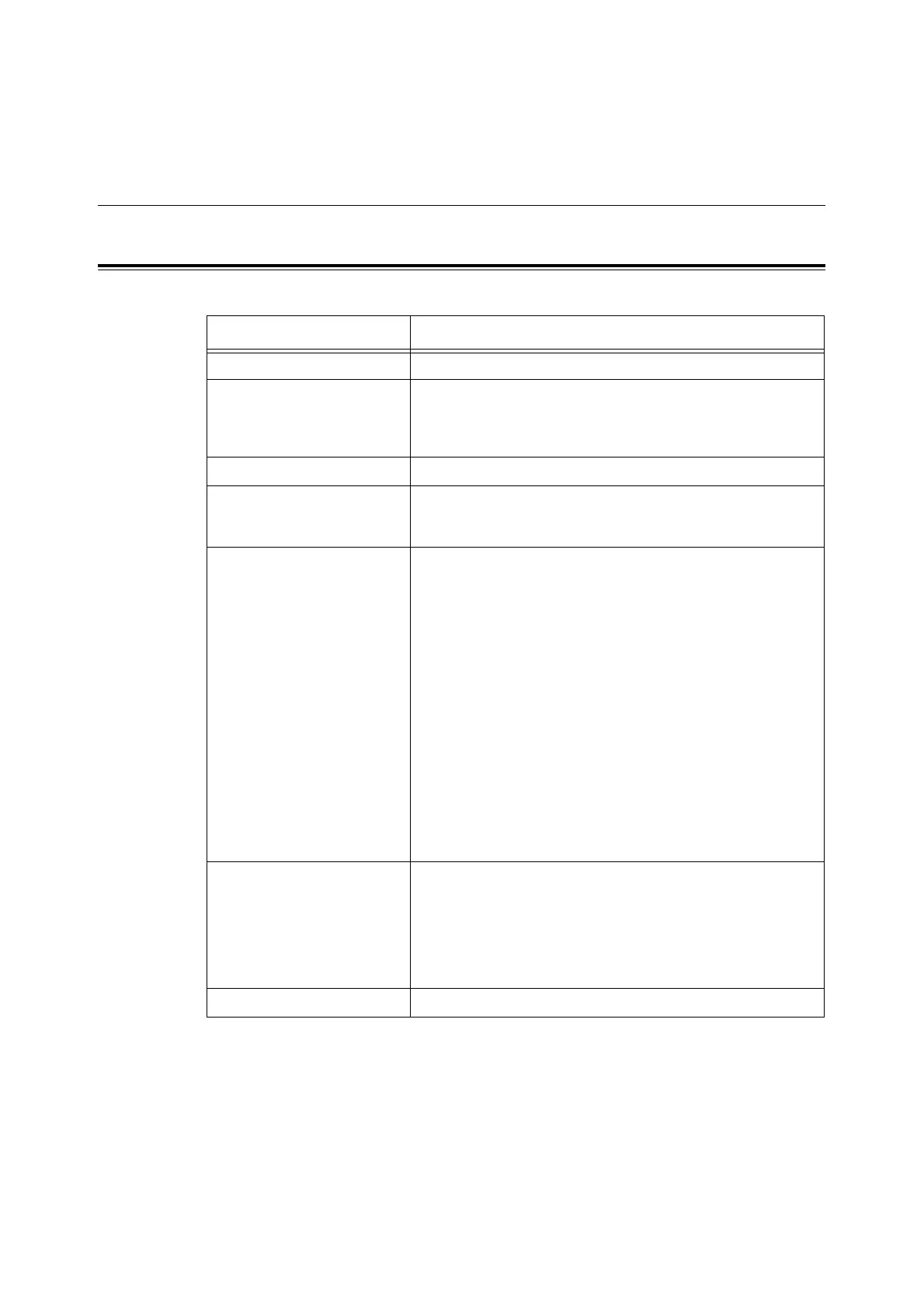130 A Appendix
A Appendix
A.1 Specifications
Product Specifications
Item Contents
Machine type Desktop
Printing system Laser xerography
Important
* Semiconductor laser + Dry-type electrophotographic method
Fusion method
Quick thermal fusing system
Warm-up time 30 seconds or less (when power is switched on, temperature: 22 °C)
However, the printer’s electrical system is ready 10 seconds after
switching on the printer.
Continuous print speed
*1
Color:
• DocuPrint C3210 DX
1 sided print:
25.0 sheets/min
*2
, 2 sided print: 17.3 pages/min
*3
• DocuPrint C2100
1 sided print:
17.0 sheets/min
*2
, 2 sided print: 11.9 pages/min
*3
Black-and-white:
• DocuPrint C3210 DX
1 sided print:
30.0 sheets/min
*2
, 2 sided print:20.2 pages/min
*3
• DocuPrint C2100
1 sided print:
25.0 sheets/min
*2
, 2 sided print: 17.3 pages/min
*3
Important
*1
The print speed may decrease due to paper type such as
transparency or envelope; size, and printing conditions. The print
speed may decrease due to image quality adjustment.
*2
Continuous print speed of documents that are all in A4.
*3
Continuous print speed of documents in A4.
Resolution Data processing resolution: 600 × 600 dpi (25.4 dots/mm):
Multivalued (25.4 dots/mm)
Output resolution:
• DocuPrint C3210 DX
600 dpi/1200 dpi (25.4 dots/mm)
• DocuPrint C2100
600 dpi (25.4 dots/mm)
Gradation/Color representation 256 gradations for each color (16.7 million color)