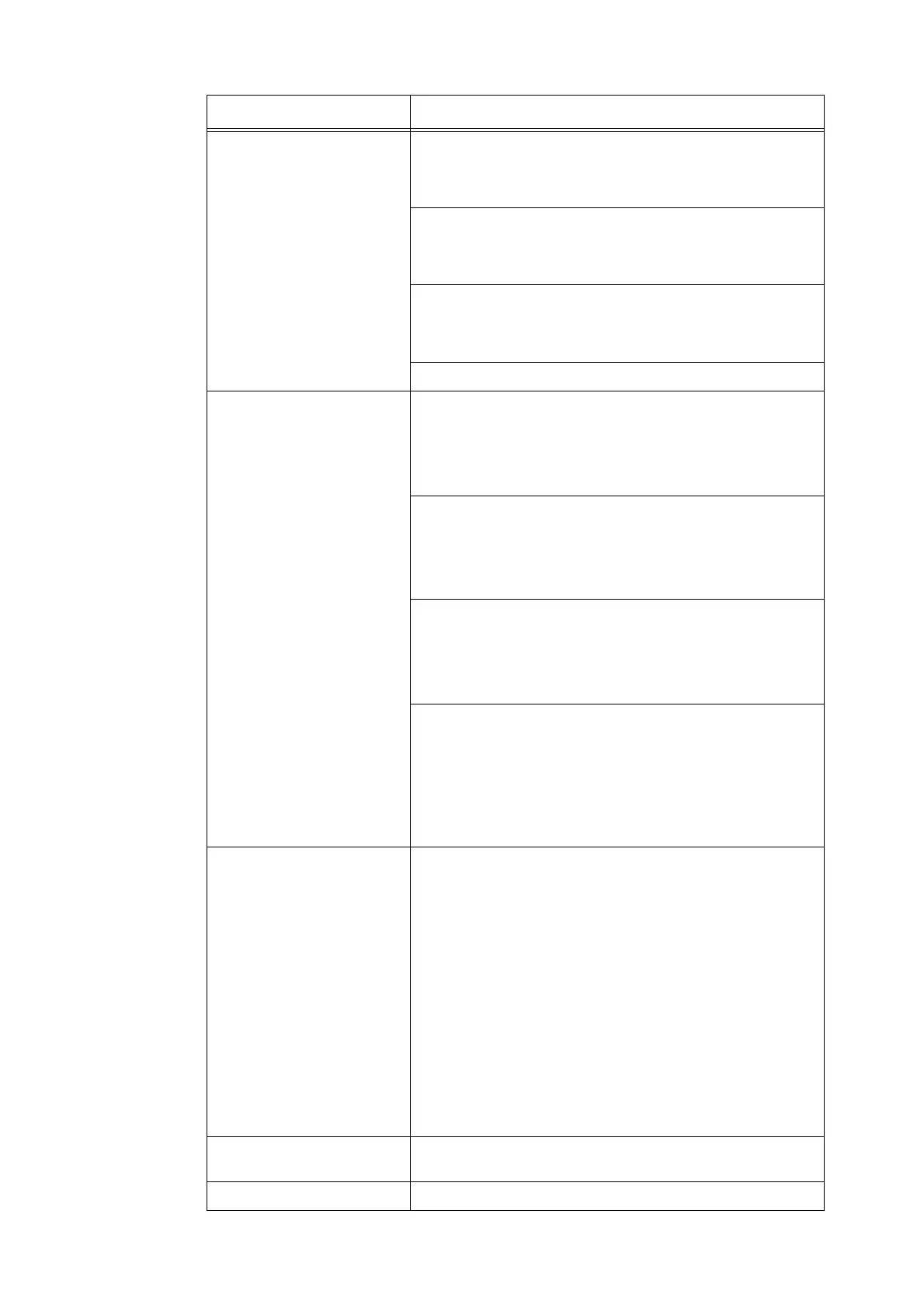A.1 Specifications 131
Paper size Bypass tray:
A4, B5, A5, Legal (8.5 × 14"), Folio (8.5 × 13"), Letter (8.5 × 11"),
Executive (7.25 × 10.5"), envelopes (Monarch, Com 10, DL, C5)
Custom (width
76.2 to 220.0 mm, length 98.0 to 355.6 mm)
Paper tray:
A4, B5, A5, Legal (8.5 × 14"), Folio (8.5 × 13"), Letter (8.5 × 11"),
Executive (7.25 × 10.5")
Custom (width 148.0 to 215.9 mm, length 210.0 to 355.6 mm)
Duplex printing:
A4, B5, A5, Legal (8.5 × 14"), Folio (8.5 × 13"), Letter (8.5 × 11"),
Executive (7.25 × 10.5")
Custom (width 148.0 to 215.9 mm, length 210 to 355.6 mm)
Imageless width: Top/bottom/both edges 4.1 mm
Paper type Bypass tray:
Plain paper (60 - 80 g/m
2
), bond paper (81 - 105 g/m
2
),
heavyweight paper (106 - 216 g/m
2
),
coated paper (60 - 216 g/m
2
), transparencies (for monochrome
printing), labels, envelope
, Recycled
Paper tray:
Plain paper (60 - 80 g/m
2
), bond paper (81 - 105 g/m
2
),
heavyweight paper (106 - 216 g/m
2
),
coated paper (60 - 216 g/m
2
),
labels, Recycled
Duplex printing:
Plain paper (60 - 80 g/m
2
), bond paper (81 - 105 g/m
2
),
heavyweight paper (106 - 163 g/m
2
),
coated paper (60 - 163 g/m
2
),
Recycled
Important
* Use recommended paper. Printing cannot be done normally
depending on paper types. Do not use paper made exclusively
for ink jet printers. Postcards made from recycled paper cannot
be used. Printing on paper which has been printed on previously
may cause degradation of quality.
* For details about recommended paper, contact our Customer
Support Center or your dealers.
Paper supply
(FX P paper)
DocuPrint C3210 DX
• Standard:
Bypass tray: 150 sheets
Paper tray: 550 sheets
• Optional:
550 sheet feeder: 550 sheets
A maximum of 1250 sheets can be loaded when the Paper tray,
Bypass tray and the optional paper tray are used.
DocuPrint C2100
• Standard:
Bypass tray: 150 sheets
Paper tray: 250 sheets
• Optional:
550 sheet feeder: 550 sheets
A maximum of 950 sheets can be loaded when the Paper tray,
Bypass tray and the optional paper tray are used.
Output tray capacity
(FX P paper)
Standard: About 250 sheets (face down)
CPU MIPS 24Kf/400MHz
Item Contents