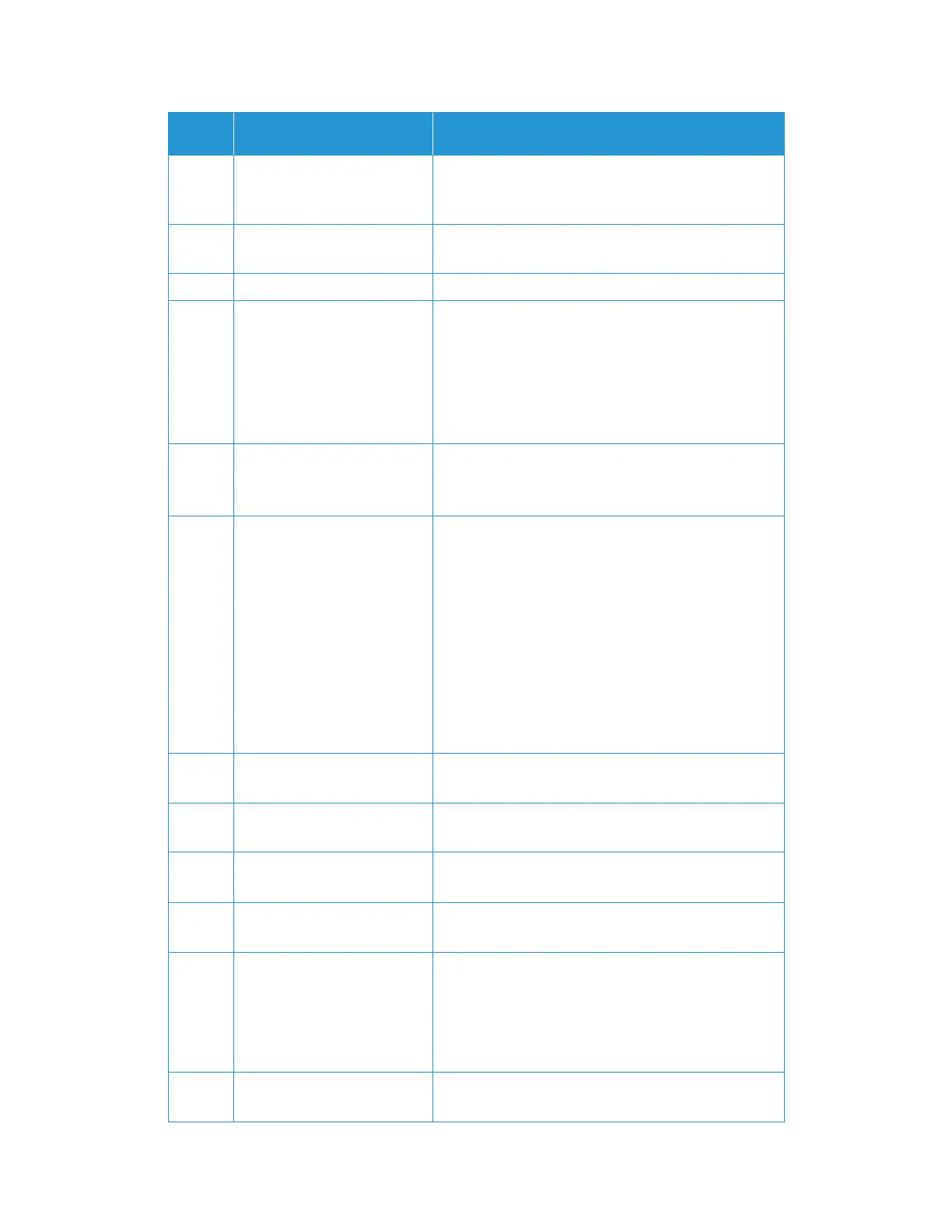Maintenance Xerox
®
N60w Scanner
User Guide 16-19
003211 Misfeed Remove the paper from input tray. Fan the documents.
Load the document with its edges slightly touching the
paper guides. Rescan.
002015 ADF no paper Load paper into the auto document
feeder.
150004 Unauthorised network access Please login first.
151004
151005
151006
151007
151008
151010
Failed to save scanned image Please try again. If the error persists, contact technical
service.
152004
152005
152006
Scan Parameter Error Reboot the machine, and try later. If the error persists,
contact technical service.
152999
170004
171201
172202
173204
176003
180001
180002
183006
185201
Internal Error Reboot the machine, and try later. If the error persists,
contact technical service.
153005 Insufficient Memory Reduce the scan resolution or select a different file format.
Alternatively, reduce the number of pages to be scanned.
170005
180010
Send action is stopped Reboot the machine, and try later. If the error persists,
contact technical service.
182002 Create thumbnail action is
stopped
Reboot the machine, and try later. If the error persists,
contact technical service.
170011 Failed to send filing report to
email
Please check SMTP settings or console with your Network
Administrator.
175101
175201
175203
175204
175205
Failed to save file into public
folder
Reboot the machine, and try later. If the error persists,
contact technical service.
175102
177102
Public folder space is not
enough
Contact your network administrator for further help.
Error
Code
Problem Description Solution