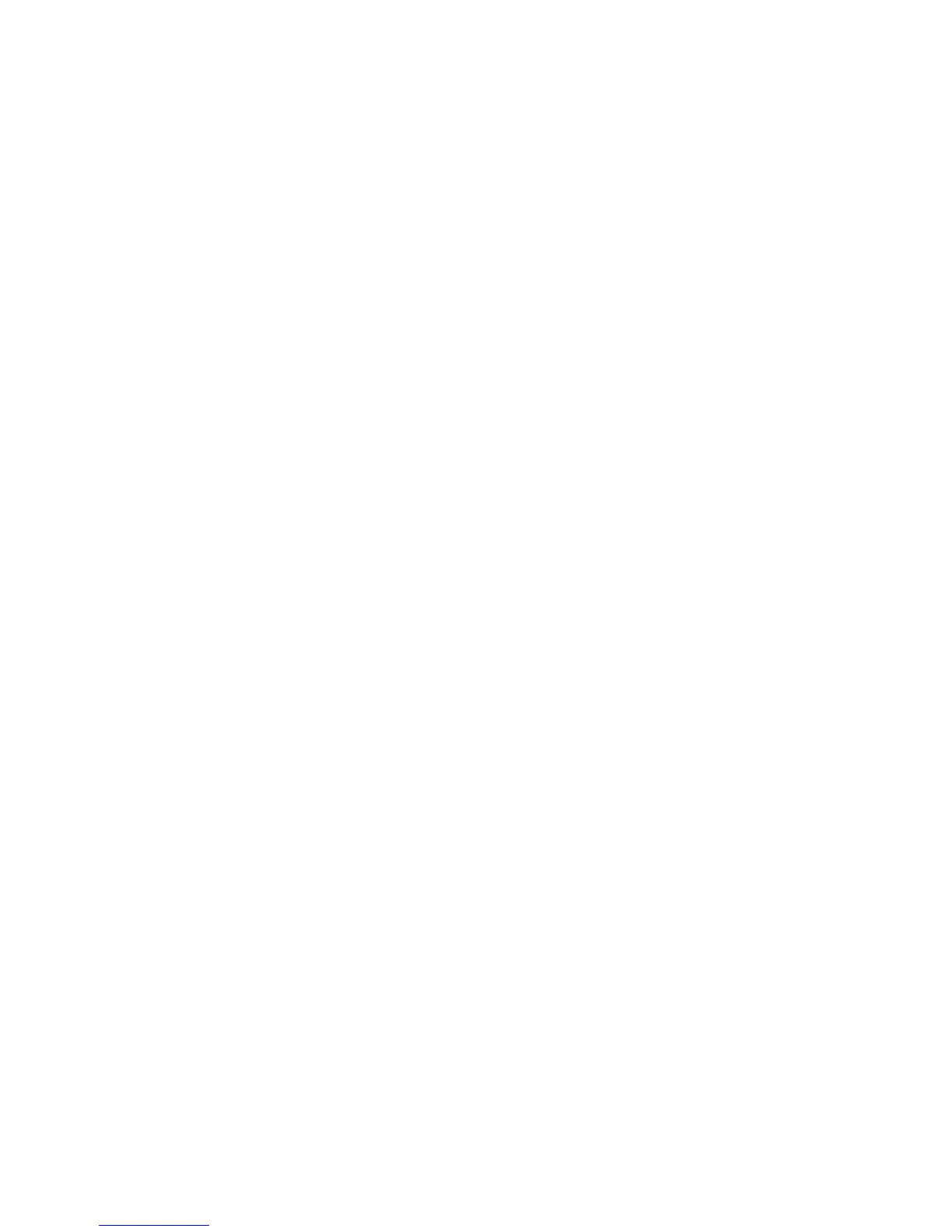TCP/IP
Xerox Phaser 3320DN/3320DNI
System Administrator Guide
28
IPv6: http://[xxxx:xxxx:xxxx:xxxx:xxxx:xxxx:xxxx:xxxx]:8080
2. Verify that the home page of Internet Services is displayed.
The Internet Services installation process is now completed.
Note: When your access to Internet Services is encrypted, enter “https://” followed by the Internet
address, instead of “http://”.
