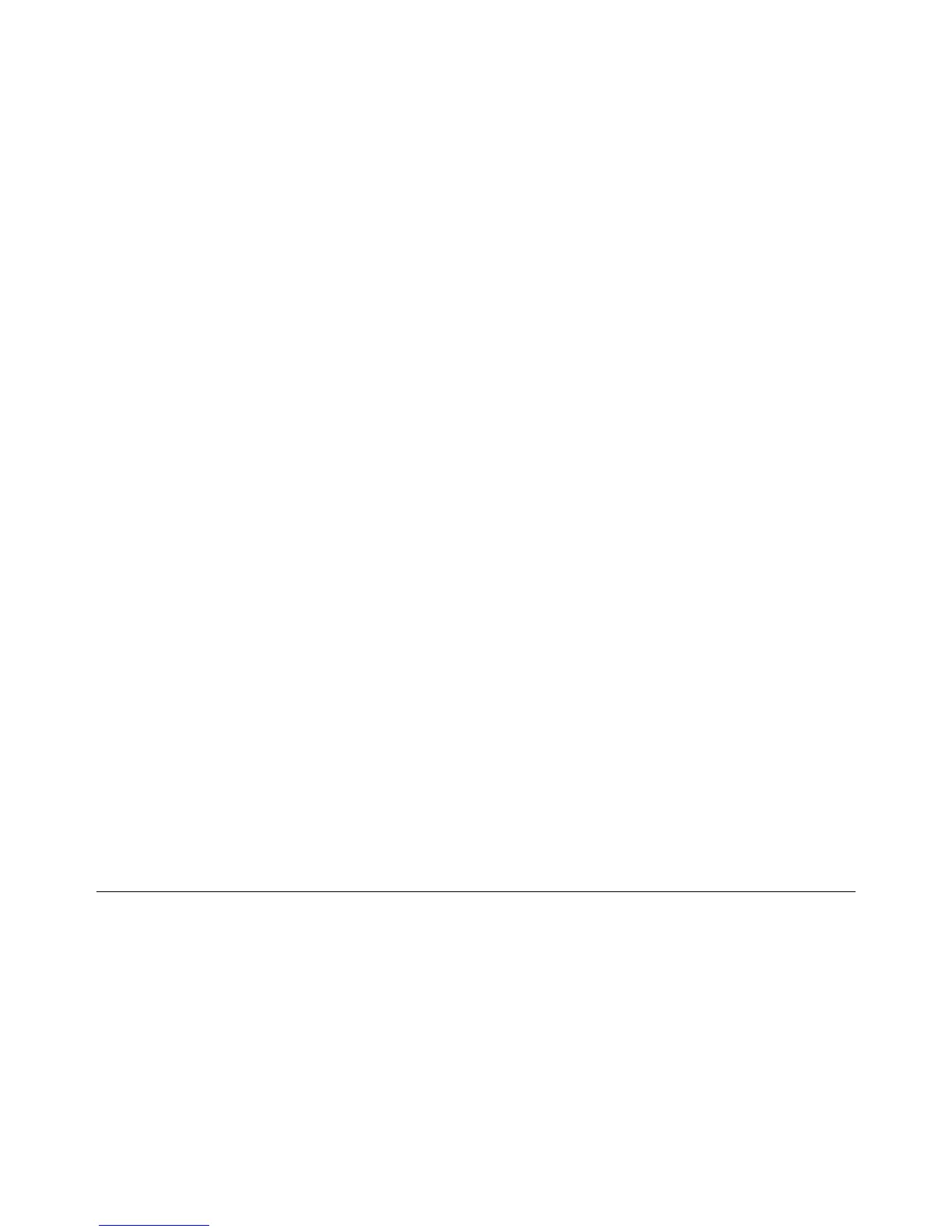2-31
Phaser 3635MFP
10-100, 200, 10-300
Status Indicator RAPs
Draft 4
10-100, 200 Open Fuser Error/Low Heat Error RAP
10-100 During normal operation, the temperature of the fuser has dropped below the operating
level.
10-200 The fuser has failed to reach the correct operating temperature.
Procedure
WARNING
Switch off the electricity to the machine. Disconnect the power cord from the customer
supply while performing tasks that do not need electricity. Electricity can cause death or
injury. Moving parts can cause injury.
WARNING
Do not touch the fuser while it is hot.
Refer to Wiring Diagram 1. Perform the following:
1. Switch off the machine, then switch on the machine.
2. Enter dC330 code 10-100 to heat the fuser to 180 degrees. Enter codes 10-200 to verify
the condition of the thermistor.
3. Switch off the machine. Remove the fuser assembly. Check that the thermistor, PL 10.12
Item 16 is clean and in good contact with the fuser heat roll. Check the wiring to the ther-
mistors. Install new components as necessary, PL 10.12 Item 16.
4. Check for continuity between the two pins on the fuser assembly connector, PL 10.12
Item 15.
NOTE: A cold fuser has a resistance of approximately 9 ohms (220V/240V) or 1.6 ohms
(110V).
5. Check that there is continuity through the fuser heater and across the over temperature
cut-out.
6. Check the wiring between the following connectors:
a. The fuser connector, PL 10.12 Item 15 and CON2 on the SMPS.
b. The fuser connector, PL 10.12 Item 15 and CN19 on the Main PWB.
If necessary, install a new fuser connector, PL 10.12 Item 15.
7. If necessary:
a. Install new components:
• Fuser assembly, PL 10.10 Item 1.
• SMPS, PL 1.12 Item 3.
b. Perform OF7 Main PWB Check RAP.
10-300 Over Heat Error RAP
10-300 The fuser temperature has risen above the normal level. Although the fuser unit can
return to a normal operating temperature, the fuser may consequently be damaged.
Procedure
WARNING
Switch off the electricity to the machine. Disconnect the power cord from the customer
supply while performing tasks that do not need electricity. Electricity can cause death or
injury. Moving parts can cause injury.
WARNING
Do not touch the fuser while it is hot.
Refer to Wiring Diagram 1. Perform the following:
1. Enter code dC330 code 10-200. Perform a fuser temperature check to verify the condition
of the thermistors.
2. Switch off the machine. Remove the fuser assembly. Examine the fuser assembly for heat
damage. Install new components as necessary, PL 10.10.
3. Check that the thermistor, PL 10.12 Item 16, is clean and in good contact with the fuser.
Check the wiring to the thermistor. Install a new thermistor as necessary, PL 10.12 Item
16.
4. Check that there is continuity through the fuser heater and across the over temperature
cut-out. If necessary, install a new thermostat assembly, PL 10.12 Item 18.
5. Check the wiring between the following connectors:
a. The fuser connector, PL 10.12 Item 15 and CON2 on the SMPS.
b. The fuser connector, PL 10.12 Item 15 and CN19 on the Main PWB.
If necessary, install a new fuser connector, PL 10.12 Item 15.
6. If necessary:
a. Install new components:
• Fuser assembly, PL 10.10 Item 1.
• SMPS, PL 1.12 Item 3.
b. Perform OF7 Main PWB Check RAP.
