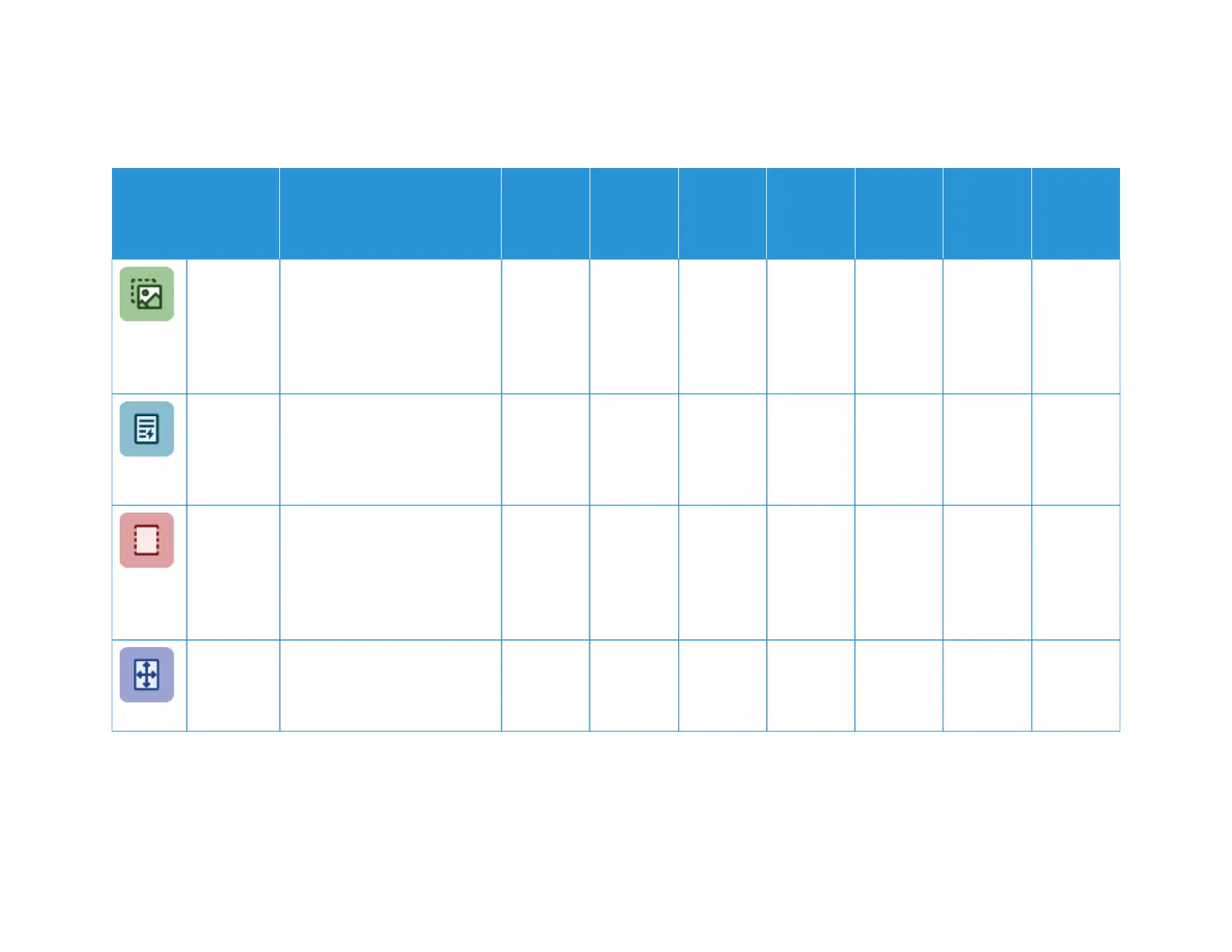332 Xerox
®
VersaLink
®
B625 Multifunction Printer User Guide
FFEEAATTUURREE DDEESSCCRRIIPPTTIIOONN CCOOPPYY EEMMAAIILL FFAAXX
SSEERRVVEERR
FFAAXX SSCCAANN TTOO
WWOORRKK--
FFLLOOWW
SSCCAANN--
NNIINNGG
IIDD CCAARRDD
CCOOPPYY
IImmaaggee
SShhiifftt
Image Shift allows you to
modify the location of the
image on the page. You can
shift the printed image along
the X and Y axes of each sheet
of paper.
•
AAuuttoo
BBaacckk--
ggrroouunndd
SSuupppprreess--
ssiioonn
Use the Auto Background
Suppression setting to reduce
the sensitivity of the printer to
variations in light background
colors.
• • • • • • •
EEddggee EErraassee You can use the Edge Erase
feature to erase content from
the edges of your images. You
can specify the amount to erase
on the right, left, top, and
bottom edges.
• • • •
OOrriiggiinnaall
SSiizzee
To ensure that you scan the
correct area of the documents,
specify the original document
size.
• • • • • •
Apps Features
