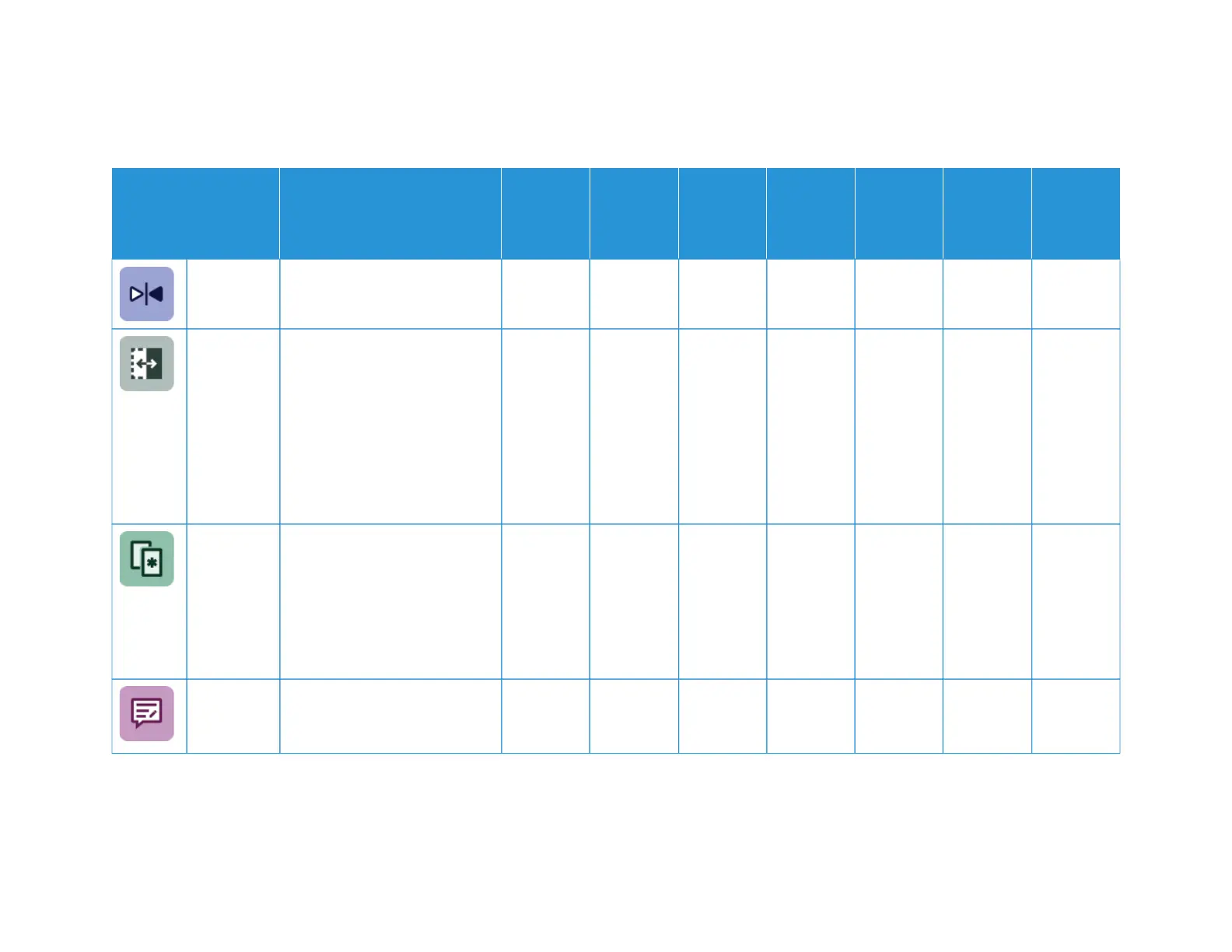Xerox
®
VersaLink
®
B625 Multifunction Printer User Guide 333
FFEEAATTUURREE DDEESSCCRRIIPPTTIIOONN CCOOPPYY EEMMAAIILL FFAAXX
SSEERRVVEERR
FFAAXX SSCCAANN TTOO
WWOORRKK--
FFLLOOWW
SSCCAANN--
NNIINNGG
IIDD CCAARRDD
CCOOPPYY
MMiirrrroorr
IImmaaggee
Use Mirror Image to reverse the
image and text on the page.
•
NNeeggaattiivvee
IImmaaggee
Negative Image reverses the
light and dark areas in your
document, and prints the image
as if it is a photo negative.
Printing a negative image is
useful for documents that have
a substantial amount of dark
background or light text and
images.
•
SSppeecciiaall
PPaaggeess
Special Pages is used to add
covers and inserts to your job.
You can specify exception pages
to print on different paper than
the main body of the job.
Additionally, you can program
chapter start pages.
•
AAnnnnoottaa--
ttiioonnss
You can add annotations, such
as page numbers and the date,
to your copies.
•
Apps Features
