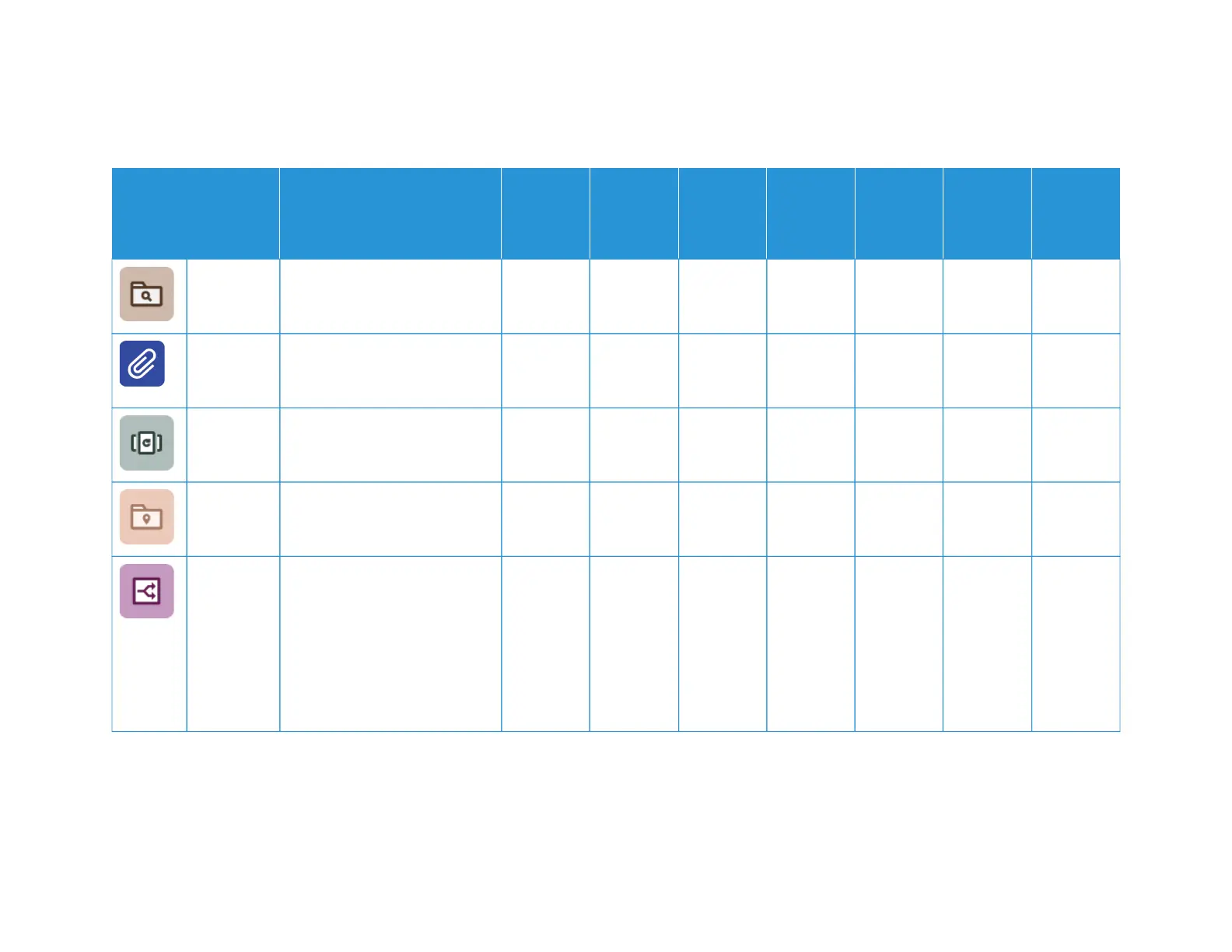338 Xerox
®
VersaLink
®
B625 Multifunction Printer User Guide
FFEEAATTUURREE DDEESSCCRRIIPPTTIIOONN CCOOPPYY EEMMAAIILL FFAAXX
SSEERRVVEERR
FFAAXX SSCCAANN TTOO
WWOORRKK--
FFLLOOWW
SSCCAANN--
NNIINNGG
IIDD CCAARRDD
CCOOPPYY
IIff FFiillee
AAllrreeaaddyy
EExxiissttss
Use this option to define what
action the device takes when
the file name is used already.
• •
FFiillee aanndd
AAttttaacchh--
mmeenntt
Use this option to specify a
name for the file that contains
the scanned images.
• • •
UUppddaattee
WWoorrkkfflloowwss
Use Update Workflows to
refresh the list of workflows that
appear at the control panel.
•
AAdddd FFiillee
DDeessttiinnaa--
ttiioonnss
Use this option to choose more
destinations to file the scanned
images.
• •
RReedduuccee//
SSpplliitt
Use the Reduce/Split option to
specify how your faxed
document is printed on the
receiving fax machine. If the
image is too large to fit on the
paper size, you can reduce the
image to fit or split across
multiple pages.
•
Apps Features
