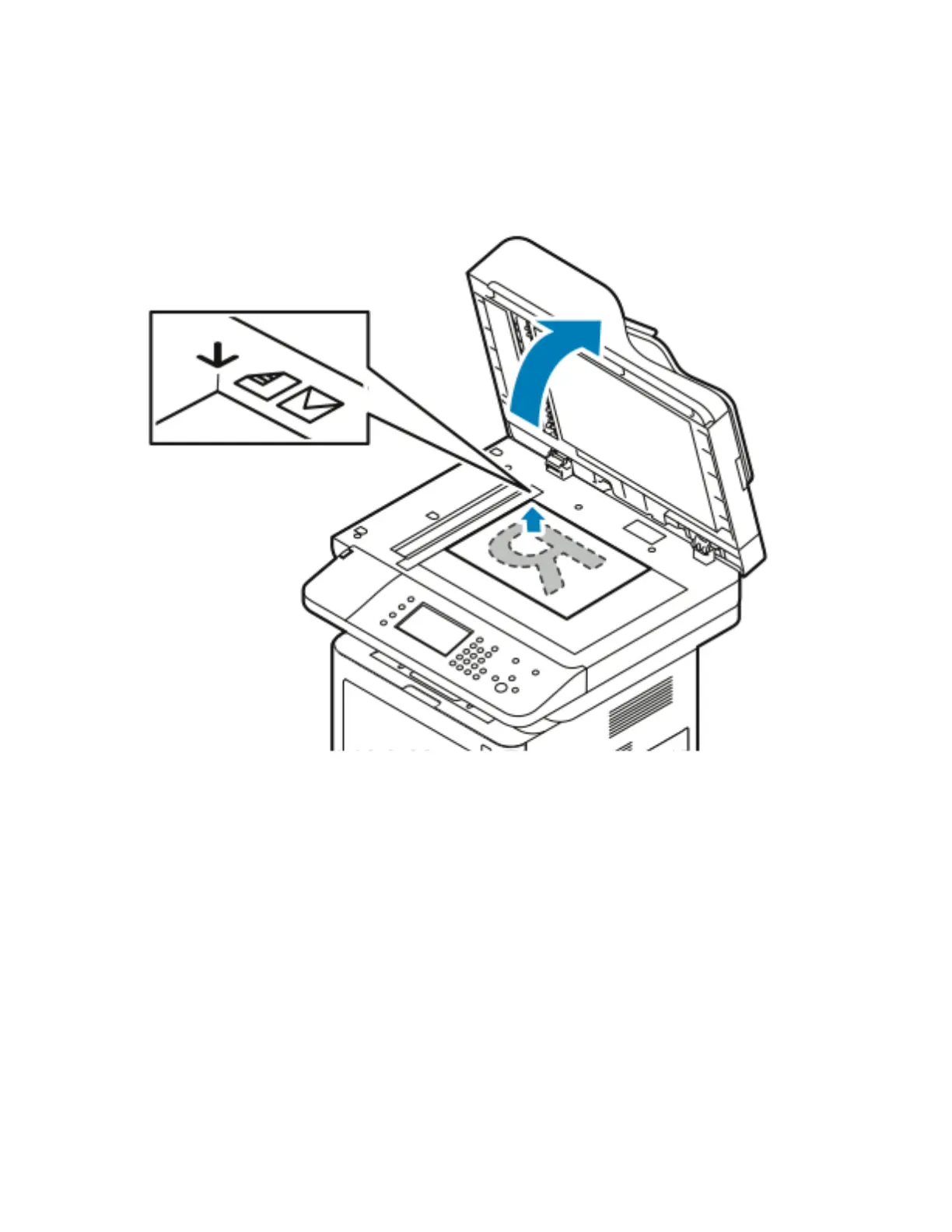Loading Documents for Scanning
UUssiinngg tthhee DDooccuummeenntt GGllaassss
1. Lift the document feeder cover.
2. Place the first page face down in the upper-left corner of the document glass.
3. Align the originals to the matching paper size printed on the edge of the glass.
• The document glass accommodates original sizes up to 210 x 297 mm (A4/8.5 x 11 in.).
• The document glass automatically detects letter (8.5 x 11 in.), A4, and smaller paper sizes.
DDooccuummeenntt GGllaassss GGuuiiddeelliinneess
The document glass accommodates original sizes up to 210 x 297 mm (A4/8.5 x 11 in.). Use the
document glass rather than the document feeder to copy or scan the following types of originals
documents:
• Paper with paper clips or staples attached
• Paper with wrinkles, curls, folds, tears, or notches
• Coated or carbonless paper or items other than paper such as cloth or metal
106
Xerox
®
WorkCentre
®
3335/3345 Multifunction Printer
User Guide
Scanning
