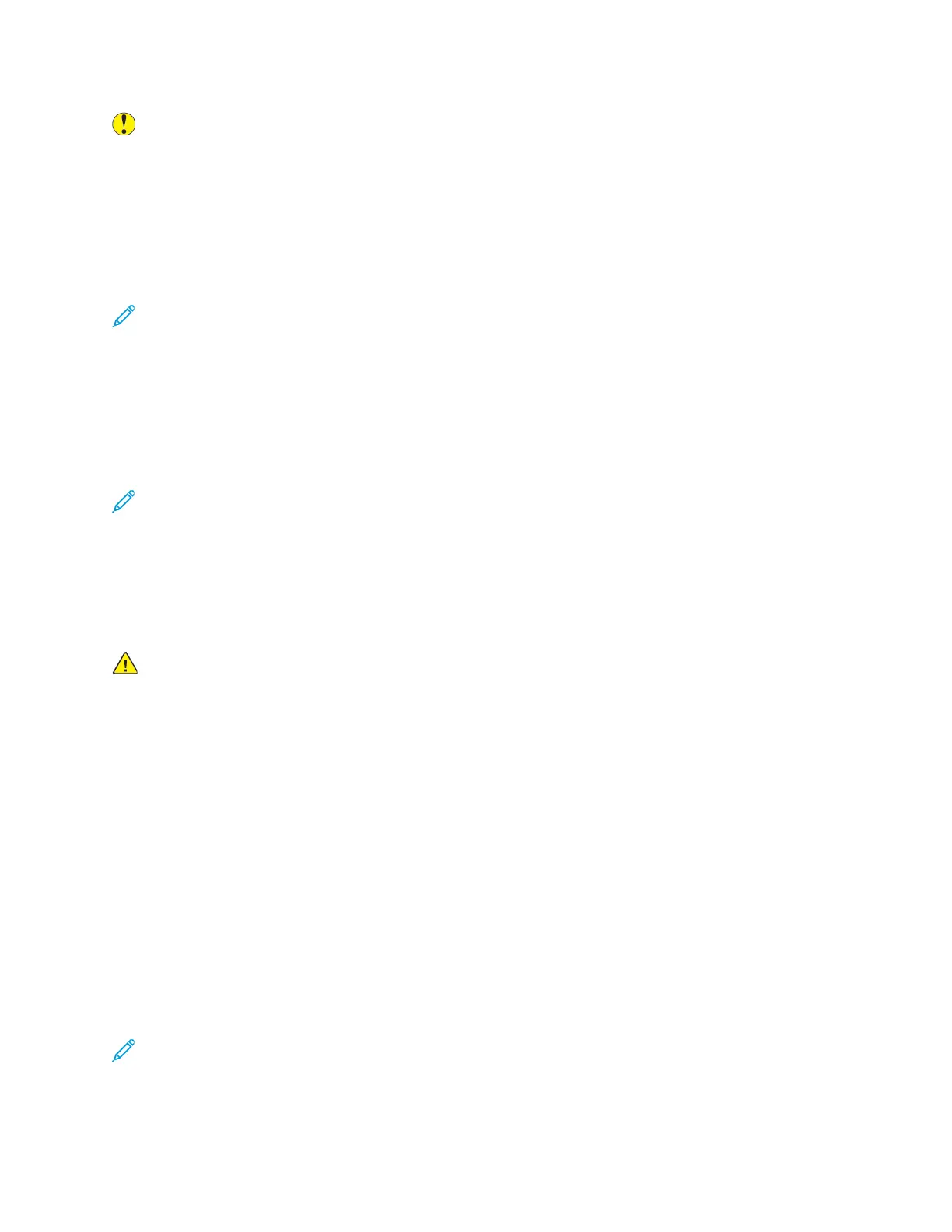Caution: Use of non-Xerox supplies is not recommended. Use of toner with other than genuine
Xerox
®
Toner can affect print quality and printer reliability. Xerox
®
Toner is the only toner
designed and manufactured under strict quality controls by Xerox for use with this specific
printer.
RRoouuttiinnee MMaaiinntteennaannccee IItteemmss
Routine maintenance items are printer parts that have a limited life and require periodic replacement.
Replacements can be parts or kits. Routine maintenance items are typically customer replaceable.
Note: Each routine maintenance item includes installation instructions.
Routine maintenance items for this printer include the following:
• Standard Capacity Toner Cartridge
• High Capacity Toner Cartridge
• Extra High-Capacity Toner Cartridge
• Drum Cartridge
Note: Not all options listed are supported on all printers. Some options apply only to specific
printer models or configurations.
TToonneerr CCaarrttrriiddggeess
GGeenneerraall PPrreeccaauuttiioonnss ffoorr tthhee TToonneerr CCaarrttrriiddggee
WARNING:
• When replacing a toner cartridge, be careful not to spill the toner. If any toner spills, avoid
contact with clothes, skin, eyes, and mouth. Do not inhale the toner dust.
• Keep toner cartridges out of the reach of children. If a child accidentally swallows toner,
have the child spit out the toner, and rinse the mouth with water. Consult a physician
immediately.
• Use a damp cloth to wipe off spilled toner. Never use a vacuum cleaner to remove spills.
Electric sparks inside the vacuum cleaner can cause a fire or explosion. If you spill a large
volume of toner, contact your local Xerox representative.
• Never throw a toner cartridge into an open flame. Remaining toner in the cartridge can
catch fire and cause burn injuries or an explosion.
RReeppllaacciinngg aa TToonneerr CCaarrttrriiddggee
When a toner cartridge approaches the end of its usable life span, the control panel displays a toner-
low message. When a toner cartridge is empty, the printer stops and displays a message on the
control panel.
Note: Each toner cartridge includes installation instructions.
Xerox
®
WorkCentre
®
3335/3345 Multifunction Printer
User Guide
139
Maintenance
