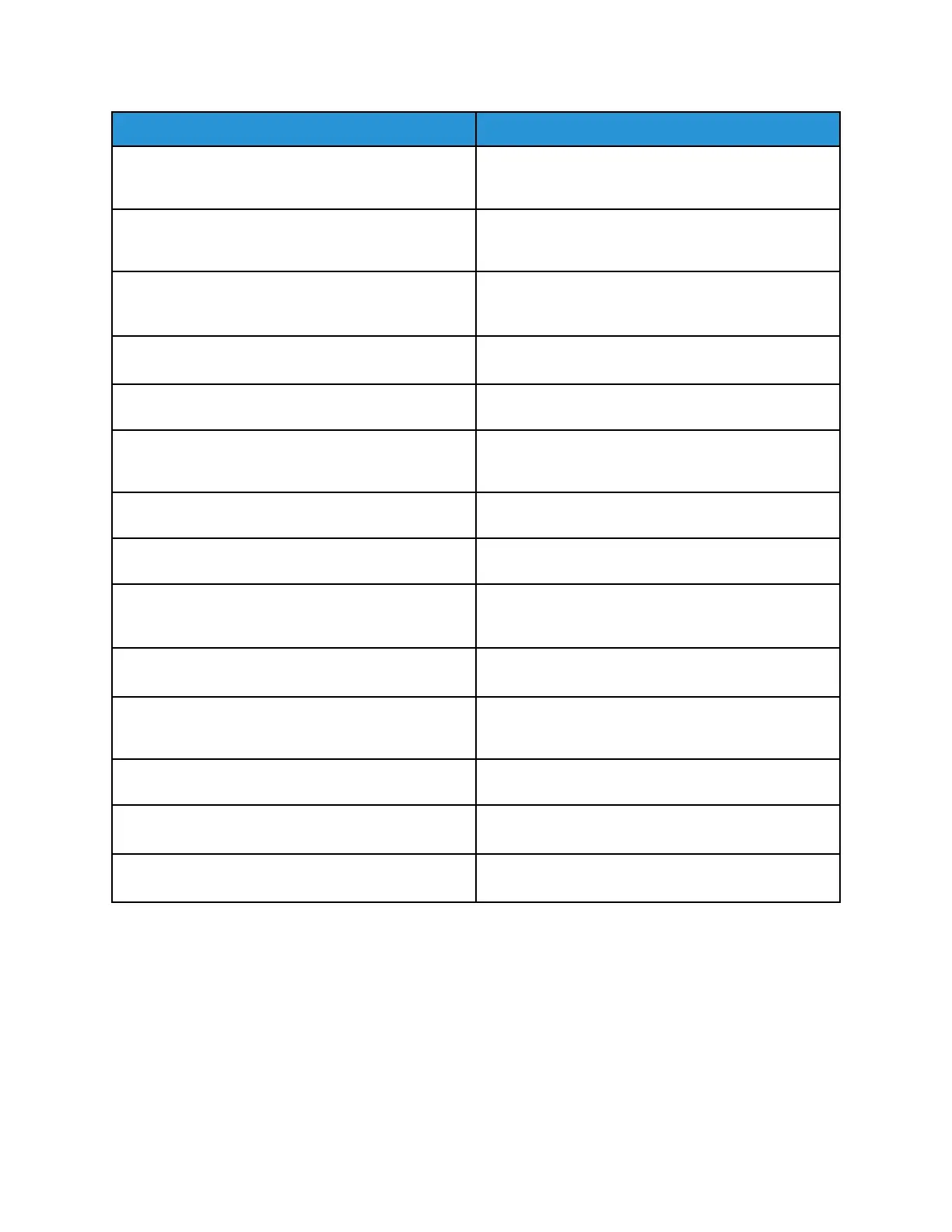Information Page Description
Email Sent Report The Email Sent Report provides a record of emails
sent, including From, To, Date & Time, Subject, and
Result.
Error Message Report The Error Message Report provides a record of errors,
including fault and alert codes and date and time of
the error.
Fax Broadcast Report The Fax Broadcast Report provides a record of
broadcast faxes, including total pages scanned,
remote station, start time, and result.
Fax Options Report The Fax Options Report displays the current fax
settings.
Fax Phone Book The Fax Phone Book displays a list of names and fax
numbers.
Fax Protocol Report The Fax Protocol Report provides fax control field
data, fax information field data, and Send/Receive
information.
Fax Receive Report The Fax Receive Report provides a record of faxes
received.
Fax Transmission Report The Fax Transmission Report provides a record of
faxes sent.
Group Address Book The Group Address Book displays contents of the
Group Address Book, including group number, group
name, user name, and email address.
Junk Fax Report The Junk Fax Report displays a record of junk faxes
received and the numbers from which they were sent.
Last 40 Error Messages Report The Last 40 Error Messages Report is a log of the last
40 error messages, with number, code, name, date,
and time.
Email address book The Email Address Book displays contents of the
email address book.
Pending Jobs Report The Pending Jobs Report provides a record of
pending outbound and inbound jobs.
User Authentication Report The User Authentication Report provides a list of
authenticated users and login IDs.
For information on how to print information pages, refer to Accessing and Printing the Information
Pages.
OOnnlliinnee SSuuppppoorrtt AAssssiissttaanntt
The Online Support Assistant is a knowledge base that provides instructions and troubleshooting help
to solve your printer problems. You can find solutions for print-quality problems, paper jams, software
installation issues, and more.
To access the Online Support Assistant, go to:
200
Xerox
®
WorkCentre
®
3335/3345 Multifunction Printer
User Guide
Troubleshooting
