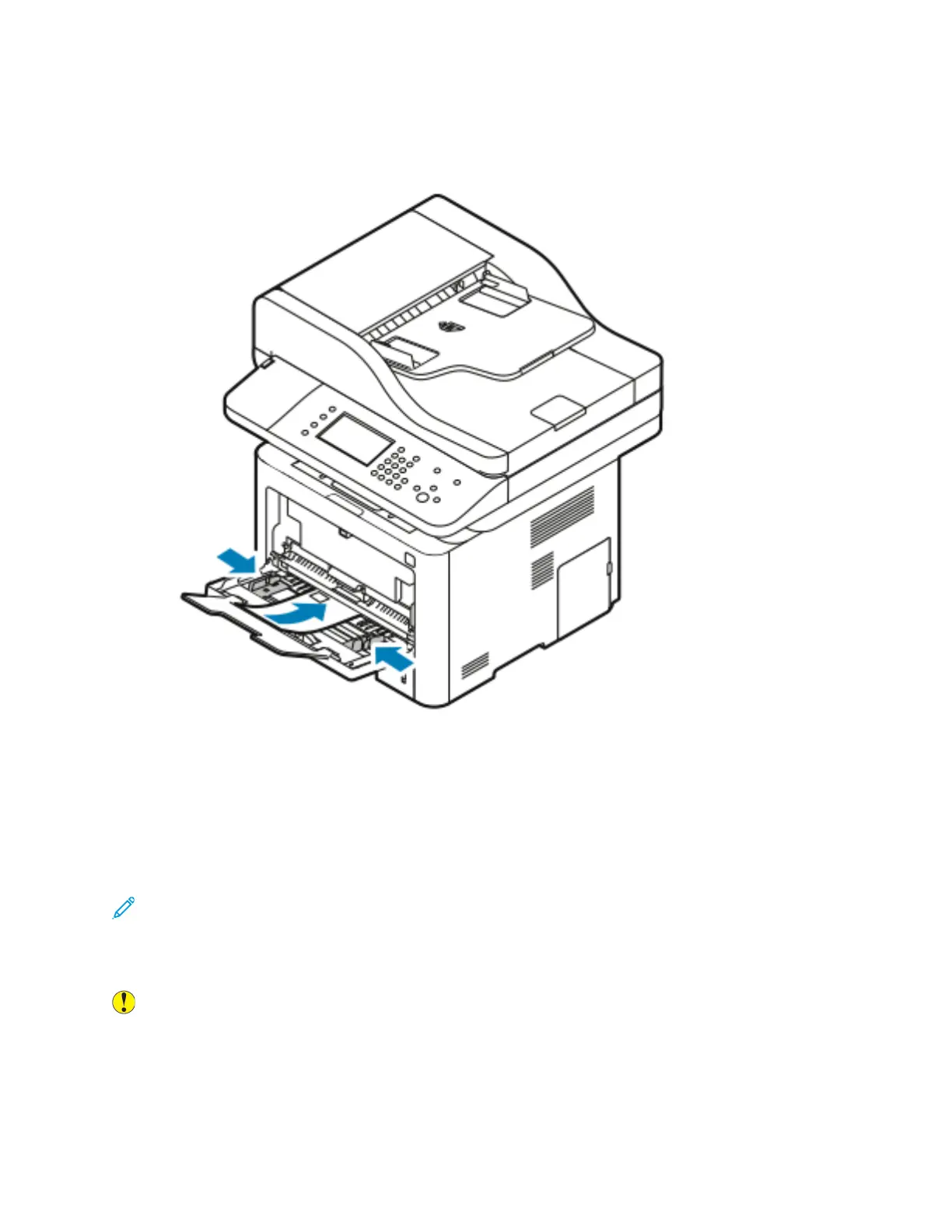3. To load envelopes, place the envelopes with the print side up, flaps closed and down, and the flap
of the envelope to the left.
4. If the control panel Paper Settings screen prompts you, verify the paper size, type, and color.
5. When finished, touch Confirm.
LLaabbeellss
Note: You can print labels only from the Bypass Tray.
GGuuiiddeelliinneess ffoorr PPrriinnttiinngg LLaabbeellss
Caution: Do not use any sheet where labels are missing, curled, or pulled away from the
backing sheet. It could damage the printer.
• Use labels designed for laser printing.
• Do not use vinyl labels.
• Do not feed a sheet of labels through the printer more than once.
78
Xerox
®
WorkCentre
®
3335/3345 Multifunction Printer
User Guide
Paper and Media