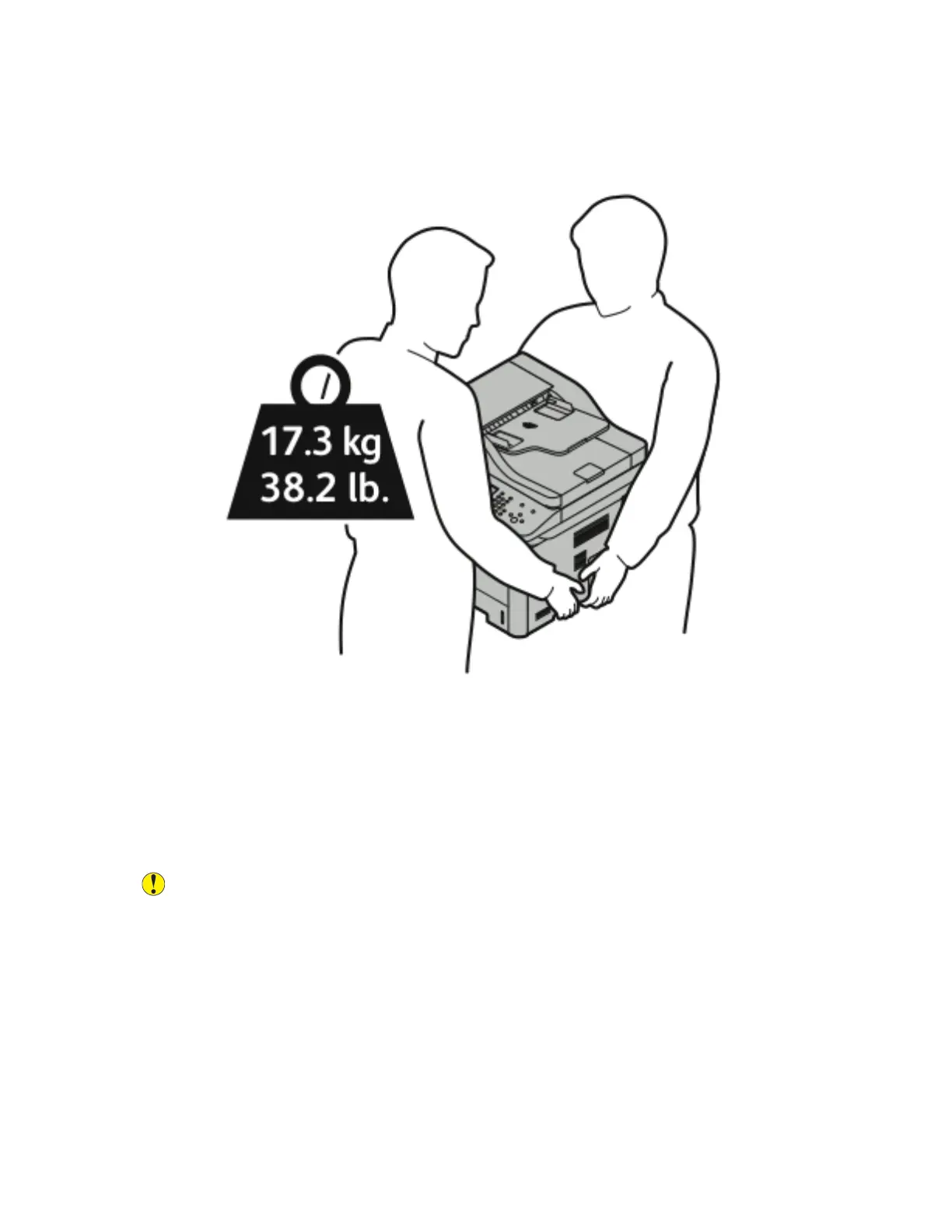4. Lift and carry the printer as shown in the illustration.
• Repack the printer and its options using the original packing material and boxes or a Xerox
Repackaging Kit. For a repacking kit and instructions, go to:
– www.xerox.com/office/WC3335support
– www.xerox.com/office/WC3345support
• When moving the printer over a long distance, remove the toner cartridges and drum
cartridges to prevent toner from spilling.
Caution: Failure to repackage the printer properly for shipment can result in damage not
covered by the Xerox
®
Warranty, Service Agreement, or Total Satisfaction Guarantee. The
Xerox
®
Warranty, Service Agreement, or Total Satisfaction Guarantee do not cover damage
to the printer caused by improper moving.
5. After moving the printer:
a. Reinstall any parts you removed.
b. Reconnect the printer to the cables and power cord.
c. Plug in and switch on the printer.
142
Xerox
®
WorkCentre
®
3335/3345 Multifunction Printer
User Guide
Maintenance