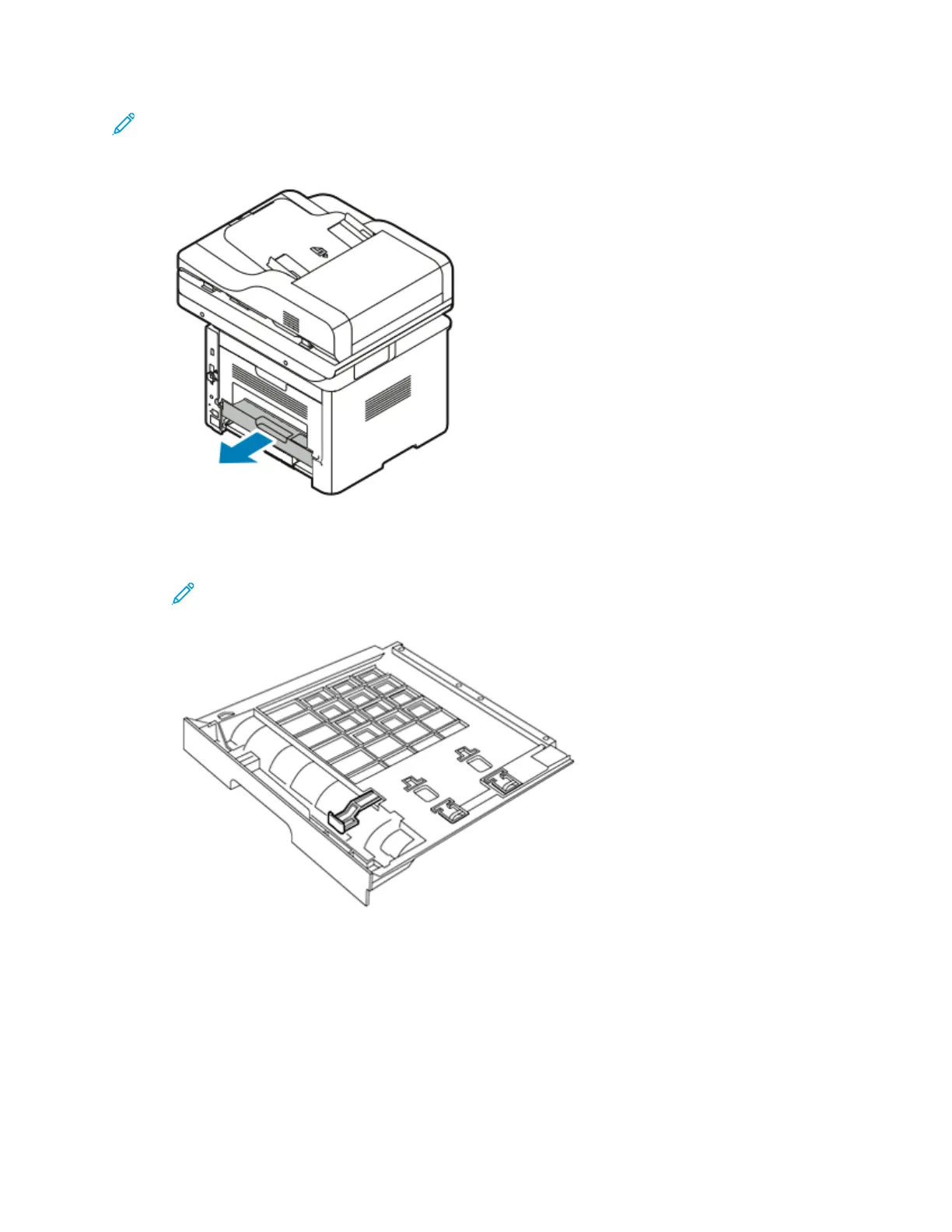Note: Depending on your country, the duplex unit is preset to Letter/Legal width or A4 width.
1. At the back of the printer, pull out and remove the duplex unit.
2. Adjust the width guide:
a. To access the width guide, turn over the duplex unit.
Note: The width guide is located on the bottom of the duplex unit.
Xerox
®
WorkCentre
®
3335/3345 Multifunction Printer
User Guide
73
Paper and Media