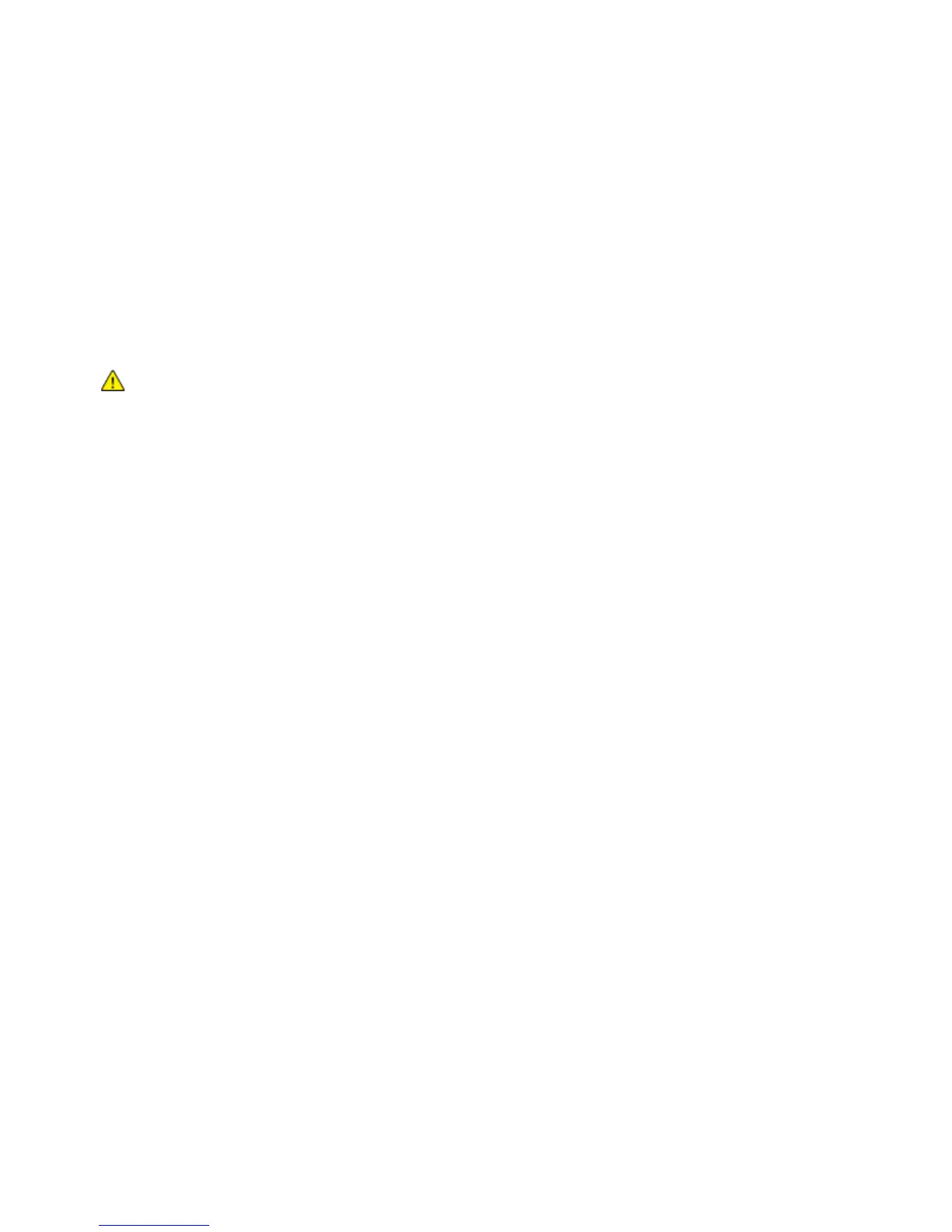Regulatory Information
208 WorkCentre 6015 Color Multifunction Printer
User Guide
2. Immediately disconnect this equipment should it become physically damaged, then arrange for its
disposal or repair.
3. This modem shall not be used in any manner which could constitute a nuisance to other
Telecom customers.
4. This device is equipped with pulse dialing, while the Telecom standard is DTMF tone dialing. There is
no guarantee that Telecom lines will always continue to support pulse dialing.
5. Use of pulse dialing, when this equipment is connected to the same line as other equipment, may
give rise to 'bell tinkle' or noise and cause a false answer condition. If you encounter such problems,
do not contact the Telecom Faults Service.
6. DTMF tones dialing is the preferred method because it is faster than pulse (decadic) dialing and is
readily available on almost all New Zealand telephone exchanges.
WARNING: No '111' or other calls can be made from this device during a mains power failure.
7. This equipment may not provide for the effective hand-over of a call to another device connected to
the same line.
8. Some parameters required for compliance with Telecom Telepermit requirements are dependent on
the equipment (computer) associated with this device. The associated equipment shall be set to
operate within the following limits for compliance with Telecom Specifications:
For repeat calls to the same number:
There shall be no more than 10 call attempts to the same number within any 30 minute period
for any single manual call initiation, and
The equipment shall go on-hook for a period of not less than 30 seconds between the end of
one attempt and the beginning of the next attempt.
For automatic calls to different numbers:
The equipment shall be set to ensure that automatic calls to different numbers are spaced such that
there is no less than five seconds between the end of one call attempt and the beginning of another.
9. For correct operation, total of the RNs of all devices connected to a single line at any time should not
exceed five.
