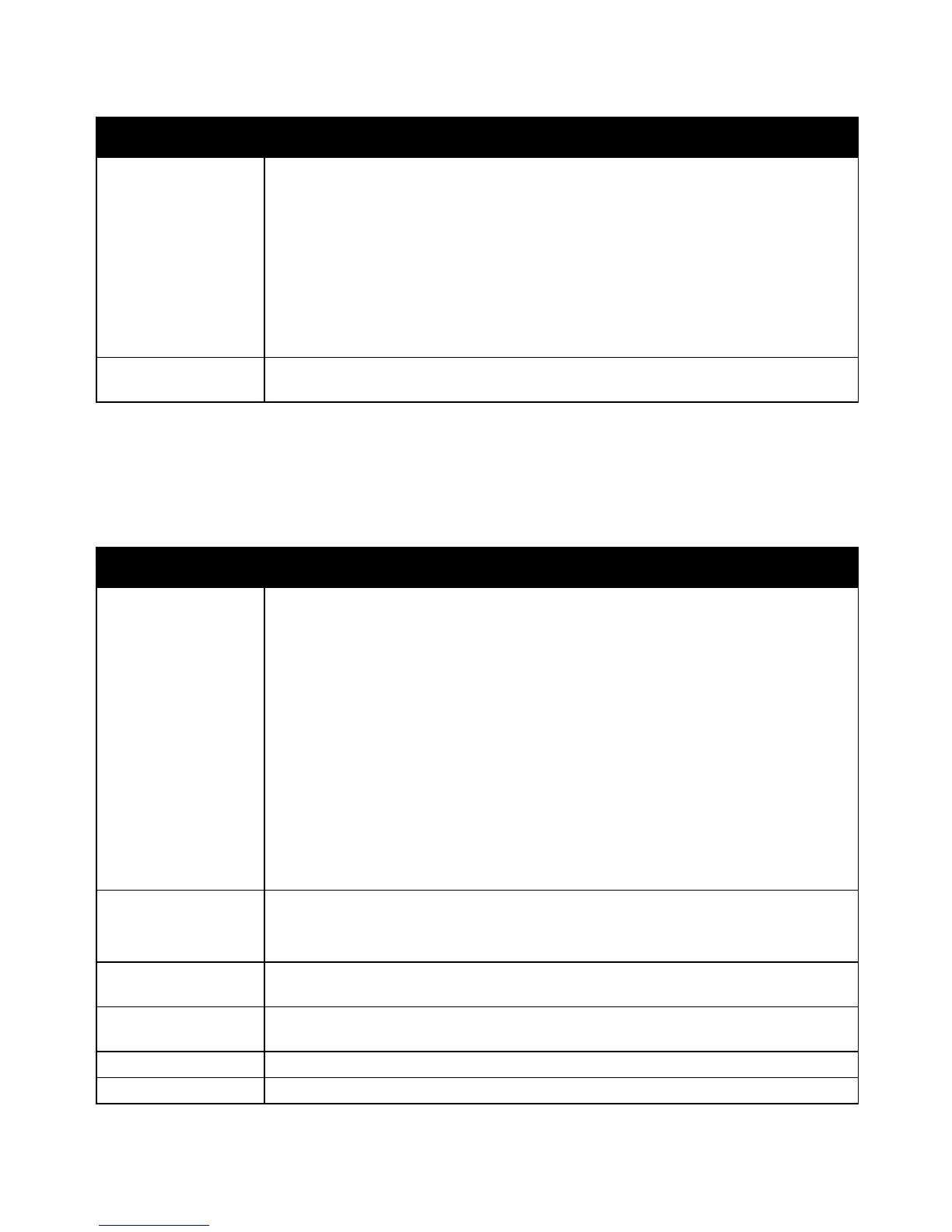Features
30 WorkCentre 6015 Color Multifunction Printer
User Guide
Select Enable when using the protocol. Select Disable to make the protocol unavailable.
LPR: The default setting is Enable.
Port9100: The default setting is Enable.
WSD: The default setting is Enable.
SNMP: The default setting is Enable.
Email Alerts: The default setting is Enable.
CentreWare Internet Services: The default setting is Enable.
LLTD: The default setting is Enable.
Bonjour (mDNS): The default setting is Enable.
Initializes network data stored in non-volatile memory. After executing this function and
restarting the printer, all network settings are reset to their default values.
Fax Settings
Use this menu to specify fax settings.
Note: Available on WorkCentre 6015N/NI Color Multifunction Printer only.
Specifies the receiving mode:
TEL Mode: Automatic fax reception is turned Off. You can receive a fax by picking up
the handset of the external phone, then pressing the remote receive code. You can also
set OnHook to On to start the Fax after you hear fax tones from the remote device.
FAX Mode: Automatically receives faxes.
TEL/FAX Mode: When the printer receives an incoming fax, the external telephone
rings for the time specified by Auto Ans, then the printer automatically receives the
fax. If the incoming data is not a fax, the printer beeps.
Ans/FAX Mode: The printer can share one telephone line with an answering machine.
In this mode, the printer monitors the fax signal and picks up the line if there are fax
tones. If the phone communication in your country is serial, this mode is not available.
DRPD Mode: Before using the Distinctive Ring Pattern Detection (DRPD) option,
distinctive ring service must be installed on your telephone line by the telephone
company. After the telephone company provides a separate number with a distinctive
ring pattern, configure the fax setup to monitor for that specific ring pattern.
When FAX Mode is enabled, specifies how long the printer waits before answering
an incoming call. Specify values from 0–255 seconds.
When TEL/FAX Mode is enabled, specifies how long the printer waits before answering an
incoming call. Specify values from 0–255 seconds.
When Ans/FAX Mode is enabled, specifies how long the printer waits before answering an
incoming call. Specify values from 0–255 seconds.
Specifies the volume of the external phone.
Specifies the ring volume for incoming faxes.
